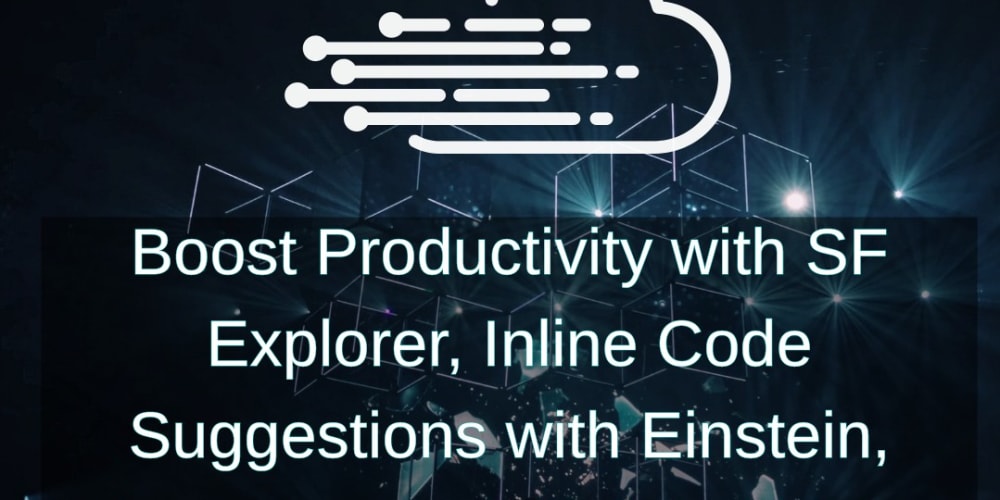React Native has become a cornerstone in mobile app development, enabling developers to build cross-platform applications using a single codebase. While the framework is lauded for its simplicity and flexibility, there are advanced techniques and hidden gems that many developers overlook. These advanced strategies can significantly enhance your development process, optimize performance, and improve the user experience. In this article, we will explore some of these lesser-known features and advanced techniques in React Native, offering you a roadmap to elevate your mobile development skills.
Dynamic Styling with Platform-Specific Extensions
React Native’s ability to operate seamlessly across both iOS and Android is one of its greatest strengths. However, certain scenarios require platform-specific styling to cater to the unique design guidelines and user experiences of each operating system. Instead of creating separate components for each platform, you can utilize platform-specific extensions in your styles. This approach allows you to maintain a single codebase while still offering a tailored user experience on each platform.
Here’s how you can apply platform-specific styles using the Platform module:
Javascript
import { StyleSheet, Platform } from 'react-native';
const styles = StyleSheet.create({
container: {
flex: 1,
justifyContent: 'center',
alignItems: 'center',
// Common styles for both platforms
},
text: {
fontSize: 16,
// Common text style
...Platform.select({
ios: {
color: 'blue', // Style for iOS
},
android: {
color: 'green', // Style for Android
},
}),
},
});
By leveraging the Platform.select method, you can define conditional styling directly within your stylesheets, ensuring that your app looks and feels native on both iOS and Android.
Optimizing FlatLists with PureComponent
When handling large datasets in a React Native app, optimizing rendering performance is crucial to ensure a smooth user experience. The FlatList component is commonly used for displaying large lists of data, but if not managed correctly, it can lead to performance issues. One effective way to enhance performance is by using PureComponent instead of a regular Component.
PureComponent automatically implements a shouldComponentUpdate method with a shallow comparison of props and state. This means it will prevent unnecessary re-renders, improving the performance of components that receive frequent updates.
Here’s an example of using PureComponent with a FlatList:
javascript
Copy code
import React, { PureComponent } from 'react';
import { FlatList, Text } from 'react-native';
class OptimizedFlatList extends PureComponent {
render() {
return (
<FlatList
data={this.props.data}
keyExtractor={(item) => item.id.toString()}
renderItem={({ item }) => <Text>{item.name}</Text>}
/>
);
}
}
By utilizing PureComponent, you can minimize unnecessary renders, making your lists more efficient and responsive, especially when dealing with large amounts of data.
Enhance State Management with Immer
Managing state immutably is a core principle in React, and React Native is no exception. However, manually managing immutability can become cumbersome and error-prone, especially with deeply nested state objects. This is where Immer comes into play. Immer allows you to work with immutable state in a more intuitive way by writing "mutative" code that produces immutably updated objects.
Here’s how you can use Immer to simplify state management in a Redux reducer:
javascript
import produce from 'immer';
const initialState = {
counter: 0,
};
const reducer = (state = initialState, action) =>
produce(state, (draft) => {
switch (action.type) {
case 'INCREMENT':
draft.counter += 1;
break;
case 'DECREMENT':
draft.counter -= 1;
break;
default:
break;
}
});
With Immer, you can write more readable and maintainable code, while still adhering to immutable state principles.
Improving Image Loading with FastImage
Images are a crucial part of any mobile application, but they can also be a source of performance bottlenecks. The default Image component in React Native can sometimes struggle with performance issues, especially when dealing with a large number of images or high-resolution photos. The react-native-fast-image library provides a more efficient alternative that supports features such as priority loading, caching, and placeholders.
Here’s an example of using FastImage to load an image efficiently:
javascript
import FastImage from 'react-native-fast-image';
const MyImageComponent = () => (
<FastImage
style={{ width: 200, height: 200 }}
source={{
uri: 'https://example.com/image.jpg',
priority: FastImage.priority.high,
}}
resizeMode={FastImage.resizeMode.contain}
/>
);
By using FastImage, you can improve image loading times and reduce memory usage, leading to a smoother and more responsive user experience.
Custom Native Modules for Bridging
React Native provides a powerful API for creating custom native modules, allowing you to write native code (Java or Kotlin for Android, Objective-C or Swift for iOS) that interacts with your JavaScript code. This is particularly useful when you need functionality that isn't provided by React Native’s core modules or when integrating third-party native libraries.
Example: Creating a Custom Native Module for Android
// Android native module example
@ReactMethod
public void showToast(String message) {
Toast.makeText(getReactApplicationContext(), message, Toast.LENGTH_SHORT).show();
}
Example: Creating a Custom Native Module for iOS
objective
// iOS native module example
RCT_EXPORT_MODULE(MyCustomModule);
RCT_EXPORT_METHOD(showAlert:(NSString *)message) {
UIAlertController *alert = [UIAlertController
alertControllerWithTitle:@"React Native Alert"
message:message
preferredStyle:UIAlertControllerStyleAlert];
UIAlertAction *okAction = [UIAlertAction
actionWithTitle:@"OK"
style:UIAlertActionStyleDefault
handler:nil];
[alert addAction:okAction];
UIViewController *rootViewController = [UIApplication sharedApplication].delegate.window.rootViewController;
[rootViewController presentViewController:alert animated:YES completion:nil];
}
By creating custom native modules, you can extend the functionality of your React Native app beyond the capabilities of JavaScript, providing a more integrated and powerful user experience.
Code Splitting with React Navigation
Improving app performance often involves reducing the initial load time, which can be achieved through code splitting. With React Navigation, a popular library for React Native, you can implement code splitting to load components only when they are needed. This reduces the initial bundle size and speeds up the app’s loading time.
Here’s how you can implement code splitting with react-navigation:
javascript
import React from 'react';
import { ActivityIndicator } from 'react-native';
import { createBottomTabNavigator } from 'react-navigation-tabs';
import { createAppContainer } from 'react-navigation';
const HomeScreen = React.lazy(() => import('./HomeScreen'));
const AppNavigator = createBottomTabNavigator({
Home: HomeScreen,
// other screens...
});
const AppContainer = createAppContainer(AppNavigator);
export default function App() {
return (
<React.Suspense fallback={<ActivityIndicator />}>
<AppContainer />
</React.Suspense>
);
}
By leveraging React’s Suspense component and dynamic import(), you can load components on demand, improving the overall performance and responsiveness of your app.
Enhanced Gesture Handling with Gesture Handler
React Native Gesture Handler is a library that provides a comprehensive set of gesture APIs, allowing for more natural and responsive touch interactions in your app. Unlike the built-in gesture handling in React Native, this library is optimized for performance and allows for more complex gestures.
Here’s an example of implementing gesture handling using React Native Gesture Handler:
javascript
import { GestureHandlerRootView, PanGestureHandler } from 'react-native-gesture-handler';
import { View } from 'react-native';
export default function MyComponent() {
return (
<GestureHandlerRootView>
<PanGestureHandler
onGestureEvent={(event) => console.log(event)}
>
<View style={{ width: 100, height: 100, backgroundColor: 'blue' }} />
</PanGestureHandler>
</GestureHandlerRootView>
);
}
Using Gesture Handler, you can implement more advanced gesture interactions such as swiping, pinching, and dragging, providing a richer user experience.
Persistent Data Storage with AsyncStorage
Persisting data locally is essential for many mobile applications, whether it’s for storing user preferences, caching data, or maintaining session tokens. React Native’s AsyncStorage provides a simple API for storing key-value pairs locally.
Here’s how you can use AsyncStorage to save and retrieve data:
javascript
import { AsyncStorage } from '@react-native-async-storage/async-storage';
// Save data to AsyncStorage
AsyncStorage.setItem('userToken', 'abc123');
// Retrieve data from AsyncStorage
AsyncStorage.getItem('userToken').then((value) => {
console.log(value); // Output: 'abc123'
});
By using AsyncStorage, you can easily manage persistent data in your app, ensuring a seamless user experience across sessions.
Conclusion
React Native remains a versatile and powerful framework for mobile development, offering a wealth of tools and techniques to enhance your applications. By incorporating these advanced tricks and lesser-known features, you can optimize performance, improve user experience, and unlock the full potential of React Native. Whether you are focusing on dynamic styling, efficient state management, or advanced gesture handling