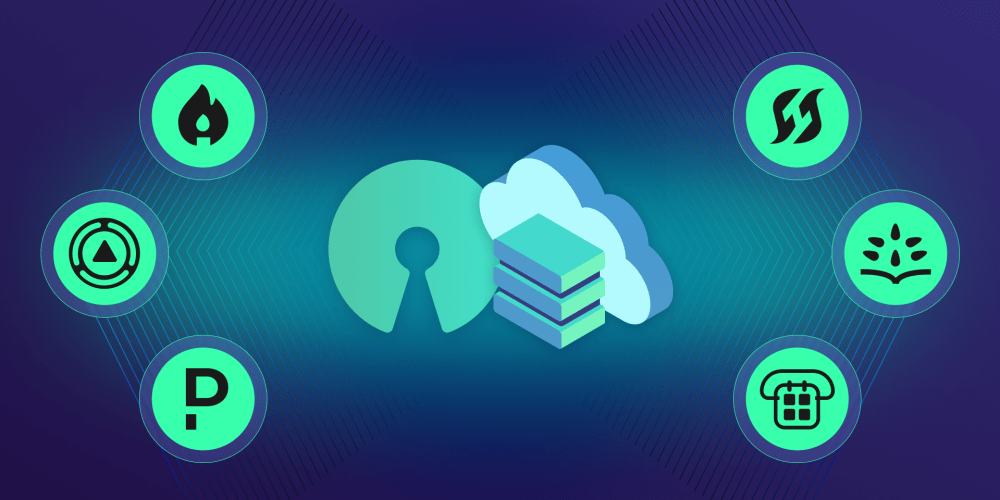What is Azure Iot Hob??? Azure IoT Hub is a managed service hosted in the cloud that acts as a central message hub for communication between an IoT application and its attached devices. You can connect millions of devices and their backend solutions reliably and securely. Almost any device can be connected to an IoT hub.
Let's create Iot Hub
Step 1 Sign in your Azure account
Step 2 Click the search button press Iot Hub and open
Step 3 Create Iot Hub
Step 4 Choose your subscription
Step 5 Choose your resource group
Step 6 Give your Iot Hub a name
Step 7 Select your preferred region
Step 9 Choose your daily message limit
Step 10 Review and create
Step 11 click on create to continue
 ****
****
Step 12 Click go to resource to view your Iot Hub