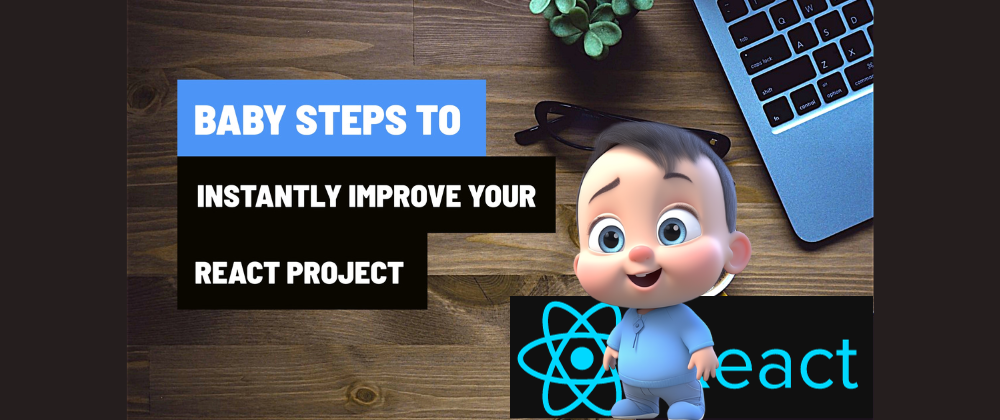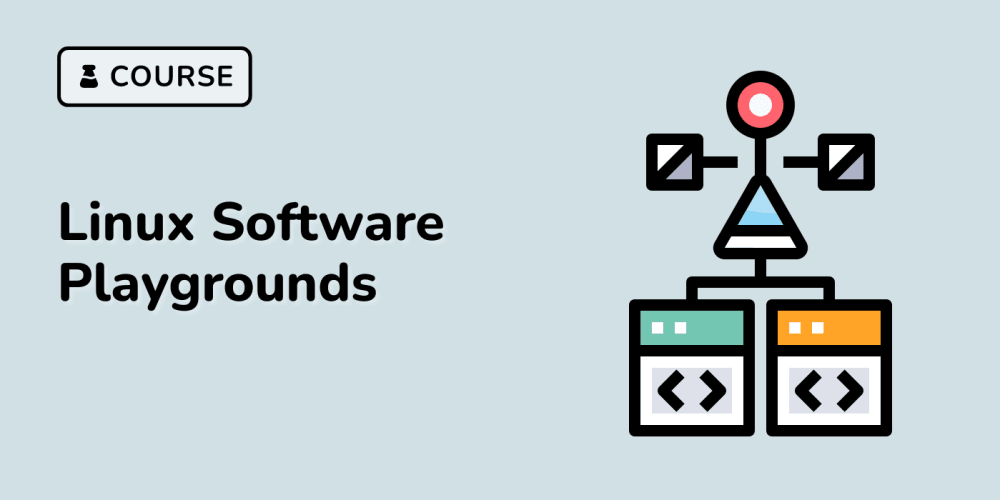React has established itself as a leading library for building dynamic user interfaces. While it's easy to get started with React, mastering it can be a continuous journey. To help you along the way, here are four React tips that will instantly improve your code and make your React projects more efficient, maintainable, and enjoyable.
1. Use Functional Components with Hooks
Functional components are a game-changer in React. They allow you to write cleaner, more concise code compared to class components. With the introduction of Hooks, functional components can now manage state and side effects, making them even more powerful.
Consider this simple example:
import React, { useState, useEffect } from 'react';
function Counter() {
const [count, setCount] = useState(0);
useEffect(() => {
document.title = `Count: ${count}`;
}, [count]);
return (
<div>
<p>Count: {count}</p>
<button onClick={() => setCount(count + 1)}>Increment</button>
</div>
);
}
export default Counter;
Using functional components with Hooks is the modern way to write React code and should be your default choice when creating new components.
2. Destructure Props and State
Destructuring is a powerful technique in JavaScript that can make your code more concise and readable. When working with props and state in React, use destructuring to access the values you need directly.
For instance:
function UserCard({ name, email, avatar }) {
return (
<div>
<img src={avatar} alt={`${name}'s avatar`} />
<h2>{name}</h2>
<p>{email}</p>
</div>
);
}
Destructuring not only reduces verbosity but also makes it easier to see at a glance what props your component relies on.
3. Avoid Unnecessary Re-renders
React re-renders components when their state or props change. However, you can optimize your code to prevent unnecessary re-renders. This can be achieved by using React.memo for functional components or PureComponent for class components.
// Using React.memo for functional components
const MemoizedComponent = React.memo(MyComponent);
// Using PureComponent for class components
class MyComponent extends React.PureComponent {
// ...
}
These optimizations can significantly boost your app's performance, especially when dealing with complex components.
4. Organize Your Code Structure
Maintaining a clean and organized codebase is crucial for long-term project success. Consider structuring your React code into separate folders for components, containers, and other logical groupings.
src/
components/
Button.js
Header.js
containers/
HomePage.js
UserProfile.js
utils/
api.js
helpers.js
Using such a structure helps you locate and update code more efficiently, and it's also more readable for other developers who might join your project.
Happy coding! ✨
Feel free to share your thoughts, ask questions, and engage in discussions in the comments section below.