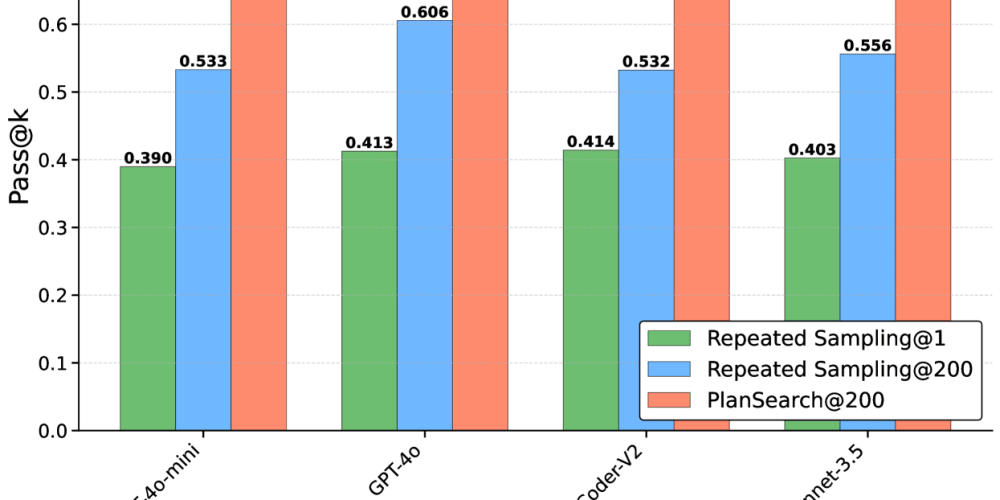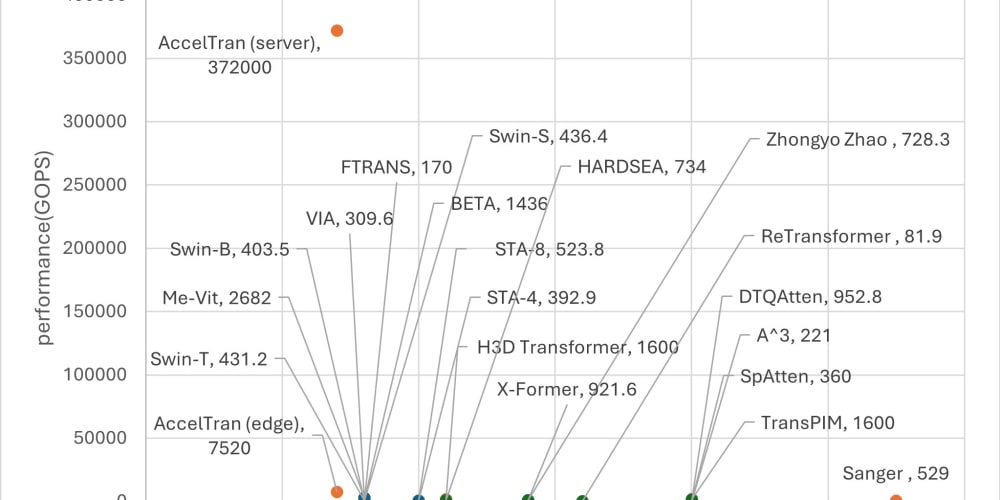Interfaces are like blueprints for your data structures.
They define the shape of an object by specifying the properties it must have and their data types.
This lets TypeScript catch potential errors early on, preventing bugs and making your code more predictable.
Let's take a look at an example:
// Define an interface for a user object
interface User {
name: string;
age: number;
email: string;
}
// Create a user object that conforms to the interface
const user: User = {
name: 'John Doe',
age: 30,
email: 'john.doe@example.com',
};
// This would fail because it's missing the 'email' property
// const invalidUser: User = {
// name: 'Jane Smith',
// age: 25,
// };
Here, the User interface acts as a blueprint for our user objects. Any object that wants to be a User must have the specified properties (name, age, email) with the correct data types.
TypeScript ensures this by enforcing type checking, making our code more predictable and less prone to errors.
Benefits of using interfaces:
- Improved code clarity: Interfaces make your code more readable by clearly defining data structures.
- Early error detection: TypeScript catches errors during compilation, preventing bugs and saving you time.
- Enhanced code maintainability: Interfaces make your code easier to understand and modify, especially in large projects.
- Facilitates code reuse: Interfaces can be used as a basis for creating reusable components and functions.
Interfaces are a fundamental concept in TypeScript, offering significant advantages for organizing your code and reducing errors.
Give it a try in your next project and see the difference!