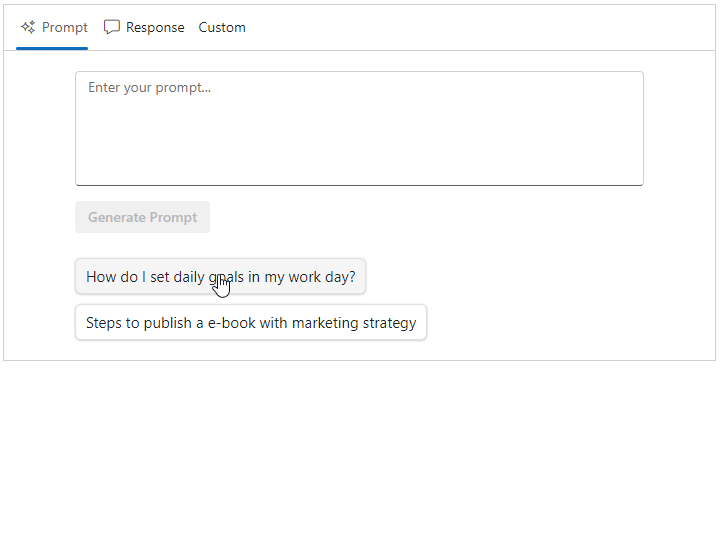TL;DR: The Essential Studio 2024 Volume 3 release will include the new AI AssistView component in the Essential JS 2 and Blazor platforms. This blog explores its user-friendly features, such as a built-in toolbar, custom views, and more!
Get ready for an exciting preview of our Essential Studio 2024 Volume 3 release! Syncfusion is back with major updates to our Essential JS 2 and Blazor suites, packed with features designed to enhance user experience and functionality. Let’s dive in and see what’s in store!
Introducing the new AI AssistView in Essential JS 2 and Blazor suites: Your new AI integration companion
The AI AssistView is a cutting-edge UI component that seamlessly integrates AI services. It provides a dynamic interface for executing commands and interacting with AI responses. Its high degree of customization makes it perfect for creating a tailored experience for any app.
Refer to the following image.
Key features of the AI AssistView
In the upcoming 2024 volume 3 release, we’ll introduce the following key features for the AI AssistView:
- Built-in toolbars
- Prompt suggestions
- Header toolbar
- Custom views
- Full customization
Let’s take a closer look at each of these features!
Built-in toolbar
Offers predefined toolbar items like copy, edit, and like/dislike for prompts and responses. These toolbars streamline interactions, providing quick access to common actions.
Prompt suggestions
Enables initial or on-demand prompt suggestions with enhanced customization options. It includes the ability to set a header text for suggestions, improving the user experience.
Header toolbar
It supports adding toolbar items in the header with the capability to execute custom commands, offering greater control over user interactions.
Custom views
Offers comprehensive customization options to create personalized views beyond the default assist view, ensuring a unique user experience.
Full customization
Allows complete customization of the component’s appearance—from prompts to responses and more—ensuring a perfect fit within any app design.
Conclusion
Thanks for reading! In this blog, we’ve explored the new AI AssitView UI component that will be introduced in the upcoming 2024 Volume 3 release for the Essential JS 2 and Blazor platforms! The release is set for mid-September and will bring fresh capabilities and fixes. Our goal is to provide you with a flawless experience that surpasses your expectations.
Stay updated on our official YouTube, Twitter, Facebook, and LinkedIn channels. Your feedback is invaluable, so feel free to share your thoughts in the comments or reach out through our support forums, support portal, or feedback portal. We’re here to help and excited to be part of your development journey!