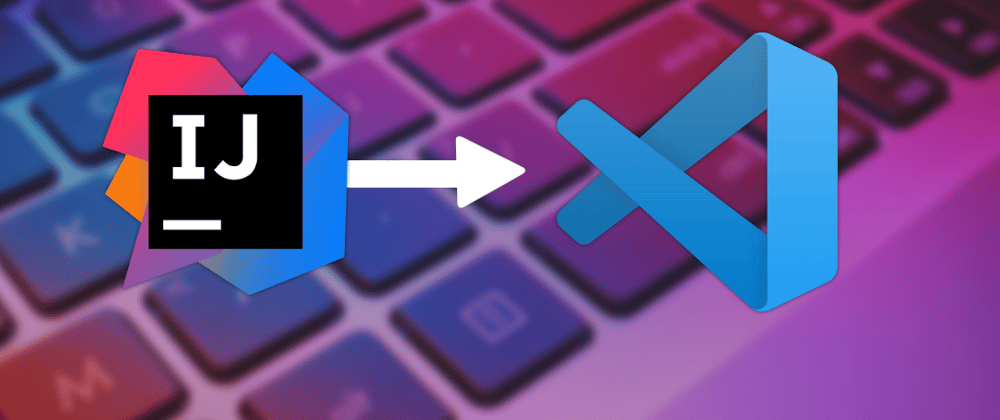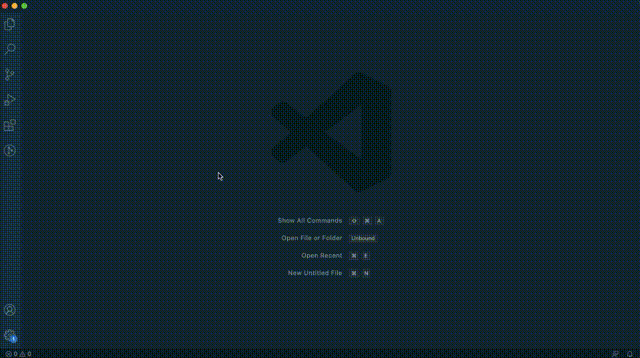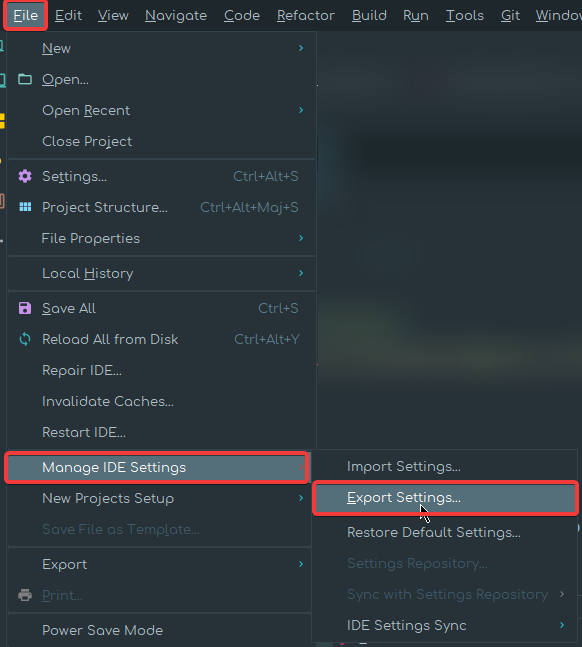I am basically an IntelliJ user, but sometimes I use VScode. And one of the few reasons I don't like VSCode too much is the lack of space and visibility for debugging and my keyboard shortcuts.
In this post, I can solve from an extension the second problem.
Install the extension on VSCode
I found how I can achieve my wish with IntelliJ IDEA Keybindings.
IntelliJ IDEA Key Bindings for Visual Studio Code
Build Status License: MIT Marketplace Version Install
Port of IntelliJ IDEA key bindings for VS Code. Includes keymaps for popular JetBrains products like IntelliJ Ultimate, WebStorm, PyCharm, PHP Storm, etc.
Export settings of your Jetbrains IDE
Go to File 👉🏼 Manage IDE Settings 👉🏼 Export Settings, and select just Keymaps (schemes). Unzip that. And you're done!
Usage
- Launch Code
- Open command pallet Ctrl-Shift-P (Windows) or Cmd-Shift-P (macOS)
- Choose Import IntelliJ Keybindngs (XML)
- Copy & Paste it into
keybindings.json