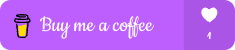On September 19, 2024, Figma rolled out an exciting update that introduces a more seamless way for designers and developers to collaborate. The Dev Mode feature takes center stage, enhancing the handoff process by simplifying design-to-development workflows. In this post, we’ll dive into the major highlights of this update and how it improves both design and developer experiences.
1. Switch Between Design and Dev Modes with Ease
The new Dev Mode offers a quick switch between design and development views. Designers can now transition from creative mode to Dev Mode with a simple shortcut: Shift+D. In Dev Mode, the UI adapts to emphasize design properties relevant to developers. Developers can inspect elements and copy assets like CSS, variables, and spacing easily, streamlining the review process.
This is a perfect solution for teams where designers want to focus on creating and developers need to dissect these designs for efficient development. No more jumping between different tools—Figma centralizes this workflow.
2. Resize or Minimize for Maximum Canvas Space
Figma’s latest update gives you more control over your workspace. You can resize or minimize the side panels in both design and Dev Mode to make the most of the canvas. For those working on large projects with intricate designs, this provides much-needed breathing room to focus on the task at hand without distractions.
The minimize feature is particularly handy when collaborating or presenting your work, allowing others to focus solely on the design itself.
3. A Refreshed Properties Panel for Developers
The properties panel in Dev Mode has undergone a significant redesign, offering clearer iconography and optional labels to improve accessibility. This means developers can now navigate the panel more intuitively, speeding up the process of inspecting design properties. With the new layout, it becomes easier to retrieve essential design metrics like padding, margin, and size directly from the interface.
This enhancement reduces the friction that usually occurs during the development phase, allowing both designers and developers to be more productive without losing design precision.
4. Focus on Developer-Centric Features
Beyond the visual refresh, Figma’s update includes new developer-centric tools. Now, in Dev Mode, developers can directly extract code snippets (such as CSS and SwiftUI code), access tokens, and even download assets in different formats—all without leaving Figma. This ensures that the implementation of designs remains consistent with the original creative vision.
These updates are a major quality-of-life improvement for developers working alongside design teams. Gone are the days of misinterpretation and miscommunication—Figma's new update brings everyone onto the same page (quite literally).
Conclusion: A More Unified Workflow for Designers and Developers
With the latest Figma update, collaboration between designers and developers reaches new heights. The Dev Mode, along with an updated properties panel and resizing features, makes it easier for development teams to inspect, extract, and implement designs quickly and efficiently. This shift helps designers focus on creating without worrying about the handoff process, while developers get the exact information they need—fast.
shop Link : https://buymeacoffee.com/pratik1110r/extras
LinkedIn : https://www.linkedin.com/in/pratik-tamhane-583023217/
Behance : https://www.behance.net/pratiktamhane