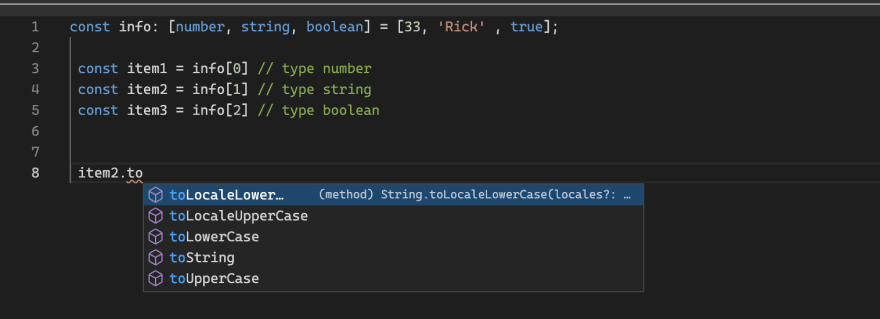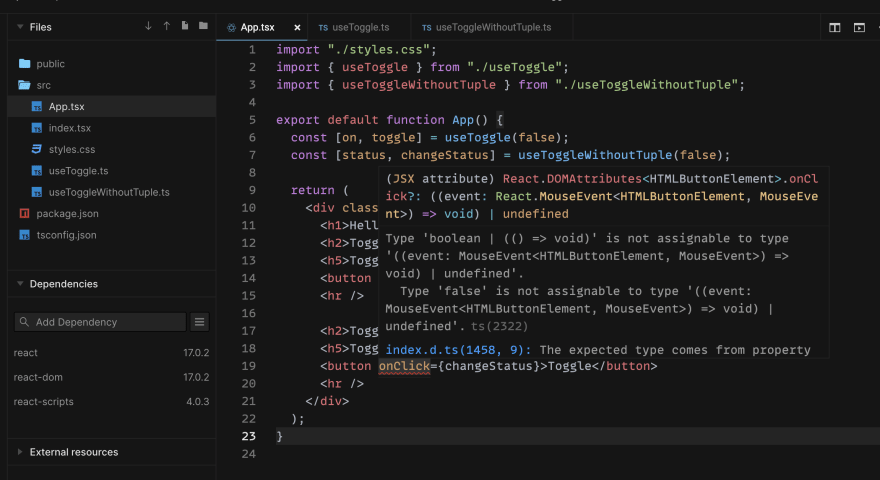In strictly typed programming languages, array is a Data structure of homogeneous data types with fixed length. In contrast JavaScript is dynamic. In here, array can have elements of heterogeneous data type and length can vary.
In JavaScript:
const elements = ['rick', 23, false];
const len = elements.length; // len = 3
elements.push({name: 'morty'});
const changedLen = elements.length; // changedLen = 4
With Typescript, we can restrict that and force arrays to have homogeneous data type what I mean is this.
In Typescript:
const elements: string[] = ['rick', 'morty'];
const len = elements.length; // len = 2
Now if we try to push number or any other data type other than string in elements then Typescript will yell at us.
const elements: string[] = ['rick', 'morty'];
elements.push(1) // Error
/**
* Error: Argument of type 'number' is not assignable to
* parameter of type 'string'.
*
*/
Even though Typescript enforces the type but length is still not fixed. We can push another element of type string in elements array.
const elements: string[] = ['rick', 'morty'];
const len = elements.length; // len = 2
elements.push('summer')
const changedLen = elements.length; // changedLen = 3
What if our requirement changes like this:
Requirement 1:
- An
Arraywith typenumber,booleanandstringonly.
Solution
Well! that is easy, we can use union type with array in Typescript like this:
const elements: Array<number|boolean|string> = ['summer'];
elements.push(23); // ok
elements.push(true); // ok
console.log(elements) // ["summer", 23, true]
elements.push({name: 'morty'}) // Not OK : Error
/**
* Error: Argument of type '{ name: string; }' is not
* assignable to parameter of type 'string | number |
* boolean'.
*/
One point to note here is:
The sequence of the
data typeis not fixed as we defined during the declaration. What it means that, we can pushnumber,booleanandstringin any order.
For example, This is also perfectly valid and OK with TypeScript:
const elements: Array<number|boolean|string> = [true];
elements.push(23); // ok
elements.push('summer'); // ok
console.log(elements) // [true, 23, "summer"]
By Array<number|boolean|string>, we only narrowed the type and told Typescript that this collection should only have elements of type number, boolean and string. The order can be anything. Typescript do not mind as long as the type is one of the declared types.
Requirement 2 :
- An array with a fixed number of items
-
typeof elements are fixed at each index - The
typeof elements need not be same at all the index
What did you just say An array with a fixed number items ??
And it can have different type at different index? oh okkkk......
Solution
Actually this is possible with new type called tuple in Typescript.
Tuple - Special kind of Array
As per official docs:
Tuple types allow you to express an array with a fixed number of elements whose types are known, but need not be the same.
Tuple fulfils all the requirements described above. Let's see how can we define a tuple.
/**
* let's define a info of character id, name and activeStatus
*/
const info: [number, string, boolean] = [33, 'Rick' , true];
- An array with a fixed number items
Just by doing this, now we fixed number of elements in info i.e. 3. So now if you try to access the element at index 4 Typescript will yell at you.
const info: [number, string, boolean] = [33, 'Rick' , true];
const item = info[4] // error
/**
* Tuple type '[number, string, boolean]' of length '3' has no
* element at index '4'.
*/
// In contrast if we declare an array with union type like
// below, it will be ok to access the element at index 4
const arr: Array<number|string|boolean>
= [33, 'Rick' , true];
const arrItem = arr[4] //undefined
- Type of elements are fixed at each index
By defining [number, string, boolean], we have fixed the type of elements at each index. Typescript will infer the type from tuple.
const info: [number, string, boolean] = [33, 'Rick' , true];
const item1 = info[0] // type number
const item2 = info[1] // type string
const item3 = info[2] // type boolean
// In contrast, array with union type
const info: Array<number| string| boolean>
= [33, 'Rick' , true];
// type of items can be either string, number or boolean
const item1 = info[0] // type string | number | boolean
const item2 = info[1] // type string | number | boolean
const item3 = info[2] // type string | number | boolean
Advantage of doing this is, I can get all the methods available to string for item2.
- The
typeof elements need not be same at all the index
The type of elements in tuple can be same as well as different:
const a: [number, string, boolean] = [33, 'Rick' , true];
const b: [string, string, string] = ['Mr', 'Rick' , 'alive'];
Practical example:
You might be thinking, it looks great but where do we use it.
One of the examples that I can think of is in our custom hooks where we have to return an array consisting values of different data type. Take for example useToggle custom hook
import { useCallback, useState } from "react";
export const useToggle = (
intialValue: boolean = false
): [boolean, () => void] => {
const [state, setState] = useState(intialValue);
const setToggle = useCallback(
() => setState((flag) => !flag),
[]);
return [state, setToggle];
};
Here we have to return current status of toggle and a function to change the status. That's why, the return type is a tuple [boolean, () => void].
If we simply return an array, and assign the second argument i.e. setter function to onClick, Typescript will throw a compile time error as the return type is union of boolean and () => void .
Type 'boolean | (() => void)' is not assignable to type
'((event: MouseEvent<HTMLButtonElement, MouseEvent>)
=> void)
| undefined'.
You can checkout these examples here:
Thank you for reading.
Read my other TypeScript articles
Follow me on twitter