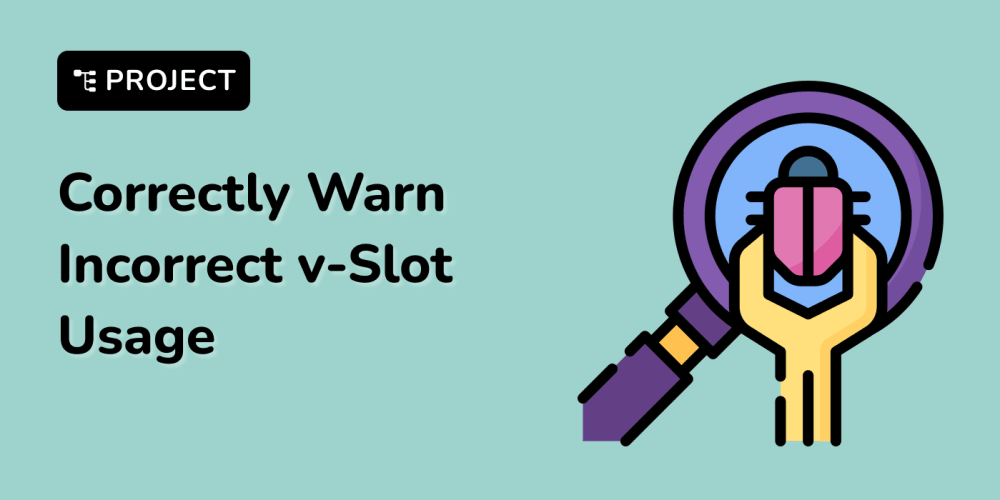by Glory Jonah
Many developers are perfectly well-suited to writing a website in languages they are most comfortable with; they struggle when they must develop a proper architecture or adequately organize code. This is where modular design stands to help, as this article will explain, showing what it means and how it is advantageous for front-end developers.
Session Replay for Developers
Uncover frustrations, understand bugs and fix slowdowns like never before with OpenReplay — an open-source session replay suite for developers. It can be self-hosted in minutes, giving you complete control over your customer data.
Happy debugging! Try using OpenReplay today.
In a real nutshell, as far as website building is concerned, modules mean minute independent constructive parts or elements that total up to a completed website. For better understanding, modules are somewhat like legos; combining them can make a website or an application. A module is an independent unit equivalent to a block and possesses a definite set of functions irrespective of the website’s layout.
Modular design is a process where it is possible to divide a whole program's functions into various small, independent structures. These small pieces are now building blocks with key elements that, when compounded together, can produce something usable (in this case, a web page).
Basics of Modular Design
The concept of a modular design can be explained as a strategy that indicates that programs could be subdivided into small, independent, manageable segments called modules. But if these modules are combined in any way, such as using the print statement for a button, it can form a functional thing such as a website. When these programs are divided into formative parts, as said earlier, the developer can focus on any formative parts instead of struggling to deal with the overall program. This also contributes to the degree of errors that could influence an entire system and bring it down to just a single composite component (module).
Before understanding ‘modular design,’ one needs to know several principles. A combination of these principles is what makes it as beneficial as we've come to know, and some of these principles involve the following:
Reusability: One of the key guidelines for modular design is the maximum level of reuse. These reusable components are important because they can be imposed across your projects and employed at any time in the future on other projects.
Separation into sections: Modules are most often divided into several parts with a specific purpose. Each section can deal with one aspect of your project (or web application), and when all of these sections have been combined, the resulting program should represent a full project.
Loose coupling: We have stated that ‘Modules are small structures’ and explained that modules are tiny building blocks. Adding to that, all these said building blocks should be orthogonal to each other. The rationale behind this is to ensure that you will not impact or modify the others in the process when you attempt to change a certain module.
Encapsulation: It postulates that a certain module should be constructed in such a handicraft manner that changing it should not impact the rest of the project.
Single responsibility: Every module you construct should and must have its own job to complete. It should not be used for purposes other than the one for which it was designed since this can make the development, comprehension, and management of your modules difficult.
During the creation and management of modules, there are a lot of tools and technologies that are available during your exposure. Choosing the tool often depends on the personal choice and the tech stacks you mostly work with or are more familiar with. Angular, React, and Vue are frameworks that facilitate holding out modular designs. If you are in search of module bundlers, then there are Rollup and Webpack and the like that exist for bundling modules to these special files. The best tool to establish reusable modules is the Node Package Manager (NPM), which is widely used among developers.
Benefits of Modular Design
We decided to underline that Modular design is based on the concept of the division of a system of programs into so-called modules. But how exactly is it encouraging, let alone beneficial? Well, there are so many reasons why; let's have a look:
Maintainable Code
Maintainability is enhanced in the long run because we have just discussed modularity. Modularity reduces complexity by partitioning your code into sections that are saved in different files. Organizational features enable you to search for particular codes based on the files that you used to save them. Thus, if one is searching for a particular code, the file or location with a name similar to the required function can be easily located.
The advantage of writing your code in many different files is that it becomes very easy to sort them out whenever needed. It also becomes easier to test your code because the results you get from the further analysis of sources distinguished as files (or modules) with a specific function are more detailed than when dealing with a large project containing many functions. You also should bear in mind that if you frequently create numerous files, it is possible to clutter them, which in turn makes it difficult for you to locate them.
Collaboration
The modular design will be highly useful if you are in an organization with different teams in charge of different sections of a program. Other problems often occur when different sets of developers work on the same codebase. It will also be characterized by conflicts, affecting the whole problem's progress. As mentioned above, the modular design concept breaks up functions, files, and repositories. This division assists in decreasing the likelihood of the emergence of a conflict.
From the above general categorization, certain modules can be affiliated with a particular team. One team can be assigned a set of modules they can develop, while another team can be assigned another completely different set of development modules. The various teams will be engaged in the module assigned to them with some definite end vision in mind. When they all come together, there should be harmony in how they operate to facilitate the running of their program.
Increased Development Speed:
It is also connected to cooperation with developers, as mentioned above. Experiences reveal that, when done right, the division of modules enables several developers to work on a certain goal of the program simultaneously. This division makes it less probable that bugs will occur, and it also simplifies observing and eradicating such bugs on time.
Since one can opt for the use of reusable modules, it also becomes possible for a developer to work on a program faster. They only need to insert a module that has already been developed where it is required in a program. The availability of these modules decreases the probability of such blunders arising while on a project, and these issues are the essence of improving the development speed.
Consistency in User Interface
You can notice that it is easier to stick to a coherent layout once you employ the best modular design practices on your web apps. This is because of the availability of reusable components. As a web designer, if you replicate a component in other parts of your web app, you will be sure to maintain consistency. Thus, the major advantage of having them here is that you can replicate different pages with the help of the same module or its derivatives.
Scalability and Flexibility
Modular design makes it possible to make changes, which will take less time than the others. For a developer, there are times when you may need to redesign the project, which can be done with the help of modularity. How modularity achieves this may well be a question that most of us would ask when confronted with such a phenomenon. It makes your architecture more flexible since modules can be separately developed, modified, substituted, or withdrawn. Thus, it will be easier for the application to accept some changes, which you may want to introduce someday, faster than otherwise. Hence, this scalability and flexibility assist in creating longevity for your apps, which require only a little work to maintain.
By now, you should be able to understand most of the crucial aspects that bring the concept of modular design into a project, from being able to work in a team to using fully built modules, faster development, building user interfaces, and modularity. If you are a developer and intend to develop apps or projects that can be maintained for some time, then we think all of these should be considered.
Best Practices for Implementing Modular Design
Some basic rules are mandatory to fulfill when deciding to implement the modular design in your web apps. If these are not observed or there are no strict guidelines or recommended practices, then it is very unlikely that you will get the best out of it when utilized in web apps. These best practices follow simple programming rules described in the previous sections about modular design. So, without much talk, here are some of the best practices you should follow:
Design Reusable Components
Throughout this article, we have emphasized how modular design consists of reusable components and how advantageous they are. Therefore, doing modular design would not be very sensible if you do not construct autonomous and portable modules from one region to the other. Here is a code example of a reusable button component:
const Button = (props) => {
const { children, className, onClick } = props;
return (
<button onClick={onClick} className={className}>{children}</button>
);
};
export default Button;
The Button in question is a functional component in React and is intended to be very reusable across the different parts of an application. This takes props as its argument, through which the component is made to be versatile for various applications. The props object is destructured in the function to bring out the children, className, and onClick. These extracted properties are then used in the JSX returned by this component. The click event handler of the <button> is defined with the onClick prop; style is applied via the className prop, and content is passed through the {children} slot and placed between the opening and closing tags of the Button component. Finally, the component is exported employing a syntax known as export default Button; this makes it possible for the component to be imported into other files.
The button component can be reused since it utilizes a prop, which allows it to be modified without affecting the underlying component. The function of accepting children means that you can place anything inside the button, such as text, icons, or anything else. The className prop allows the implementation of different styles to the button as it permits various class names. On the same note, the onClick prop is versatile since it can create a distinction of multiple event handlers for individual instances of the button.
If you want to reuse this button component, you can include it in different areas of an application and apply different props to change its function and appearance. For example, consider a simple usage scenario:
import Button from './Button';
const App = () => {
return (
<div>
<Button onClick={() => alert('Button clicked!')} className="primary-button">
Click Me
</Button>
</div>
);
};
This example is quite straightforward: the Button component is imported and used inside the App component. The Button receives an onClick prop that declares an event to print an alert message on the page each time the button is clicked. The passed prop className is set to “primary-button” and provides the button with certain styles. In this case, the text “Click Me” is passed as the children prop and is the text on the button.
Structure a Good Codebase:
A good code base also serves the purpose of order within your project and helps with further modification. In this case, you will split your code into several sections or files, each with its functions. These divided sections must be well labeled to act as a map leading to where specific codes are stored. Take a look at the CSS code below on how to create a good structure:
src/
PageComponents/
Button/
Button.js
Button.css
Header/
Header.js
Header.css
Pages/
Home.js
About.js
A structured codebase is crucial to making changes in and developing a project further. Because code is divided into several segments or different files with different tasks, programmers can manage the project successfully. This also makes the code more legible, and since the blocks of code are independent, it is easy for a team of developers to work on a particular block or folder without disturbing the rest of the project. Also, if a certain part of a program or functionality is needed, well-labeled sections will provide developers with the required functionality. The major advantages of this structure can be seen when it is necessary to debug the program or to extend it: it cannot produce any side effects to the rest of the program, and it saves a lot of time in searching for the necessary fragment of code.
Consistent Naming
This is from the above point, though. When splitting your components into files and folders, ensure that you provide these said components and folders with a proper name. You should name these files by the relative function that contains components in the file so that you can easily identify the function of the saved file.
When using a consistent naming convention, it becomes extremely helpful to prefix your files and folders with their purpose and content. For instance, you may be working on constructing an e-commerce application project. You may have several components that deal with products, user authentication, and a shopping cart, among others. Using consistent naming, your project structure could look like this:
/src
/components
/Product
ProductList.js
ProductItem.js
ProductDetail.js
/User
UserLogin.js
UserRegister.js
UserProfile.js
/Cart
CartItem.js
CartSummary.js
CartCheckout.js
The use of similar names and structures in the folders and filenames makes it quite simple for anyone participating in the particular project to locate what they require and comprehend the intention behind a certain file or folder, promoting rationality and improved manageability of the code.
Documentation and Communication
Documenting the several components while working on it or leaving some comments is recommended. This will help fresh developers who intend to work with you on your project. It assists them in navigating through the peculiarities of the use of the various components or files you have developed. Below is an example of writing proper comments in CSS:
/* Responsive Navigation Bar */
/* Base styles for the navigation bar */
.navbar {
display: flex;
justify-content: space-between;
align-items: center;
background-color: #333;
padding: 10px;
font-family: Arial, sans-serif;
}
/* Styling the navigation links */
.navbar a {
color: white;
padding: 14px 20px;
text-decoration: none;
text-align: center;
}
/* Change color on hover */
.navbar a:hover {
background-color: #ddd;
color: black;
}
/* Style for the dropdown button */
.dropdown {
position: relative;
display: inline-block;
}
/* Dropdown content (hidden by default) */
.dropdown-content {
display: none;
position: absolute;
background-color: #f9f9f9;
min-width: 160px;
box-shadow: 0px 8px 16px 0px rgba(0,0,0,0.2);
z-index: 1;
}
/* Links inside the dropdown */
.dropdown-content a {
color: black;
padding: 12px 16px;
text-decoration: none;
display: block;
text-align: left;
}
/* Change the color of dropdown links on hover */
.dropdown-content a:hover {
background-color: #f1f1f1;
}
/* Show the dropdown menu on hover */
.dropdown:hover .dropdown-content {
display: block;
}
/* Responsive styles: hide navigation links on small screens */
@media screen and (max-width: 600px) {
.navbar a {
display: none;
}
/* Display the dropdown button */
.navbar a.icon {
float: right;
display: block;
}
/* Show navigation links when the dropdown button is clicked */
.navbar.responsive a {
display: block;
text-align: left;
}
}
The above CSS code comments help to offer a proper guide when it comes to the base style that has been adopted for the navigation bar. This style has been adopted for the navigation links, effects applied on the hovers, and different styles adopted for the dropdown.
Conclusion
You can ensure the creation of an effective and easily manageable web app if you include modular design in the list of key priorities. Looking into the details of this article, we have seen all the fundamental concepts of this solution, including reusability, loose coupling, encapsulation, and so on. On the same note, we have also ascertained quite several overall benefits that it comes with. We have also provided you with a few things you must do to optimize the use of modular design once you venture into it.