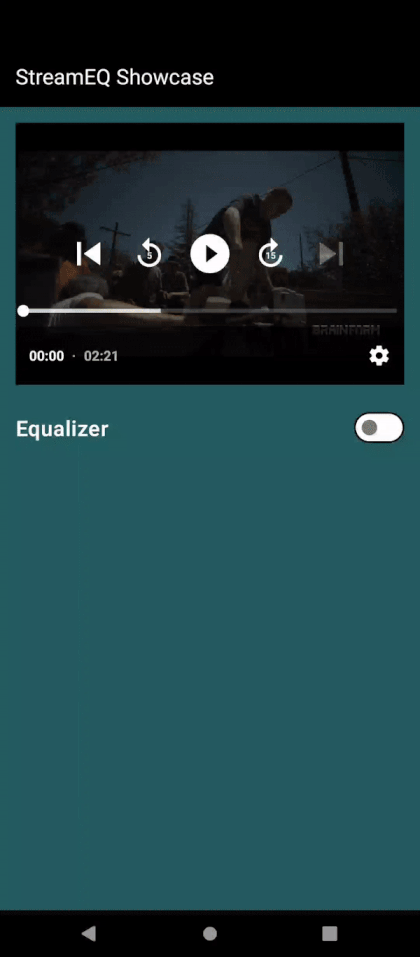ExoPlayer, coupled with the capabilities of Media3, offers a robust solution for playing multimedia content in Android applications.
We’ll go through setting up ExoPlayer with Media3 to support live streaming using M3U8 URLs.
Additionally, we’ll explore how to integrate an audio equalizer to provide users with a personalized audio experience.
Let's have a look at what we’re going to implement…
Table of Contents
- How Live Streaming Works with ExoPlayer?
-
Setting Up ExoPlayer for Live Streaming
- Add Dependencies
- Create ExoPlayerManager
- Initialize ExoPlayer
- Display ExoPlayer View
- Observe Lifecycle Events and Release -
- Resources
-
Setting Up Audio Equalizer
- Add Dependencies
- Define Equalizer Presets and Gain Values
- Create Audio Effects Data Class
- Create AppModule for Dependency Injection
- Implement Equalizer Preferences with SharedPreferences and Gson
- Create Audio Equalizer ViewModel
- Develop Equalizer SwitchView, PresetsView & EqualizerView Composable
Conclusion
How Live Streaming Works with ExoPlayer?
Live streaming using ExoPlayer revolves around efficiently handling the transmission of audio and video content in real-time.
So, Ready to take your live streaming and audio experience to the next level?
Dive deeper into this exciting world of audio equalization and live streaming on Canopas Blog
Follow Canopas for our latest technical blog posts!