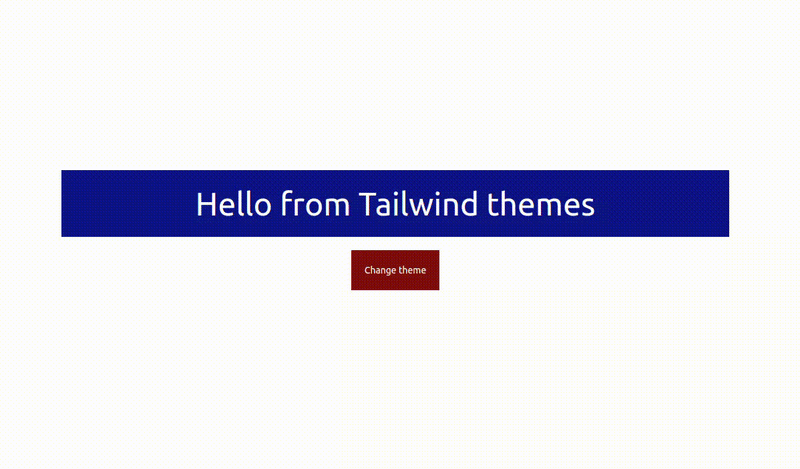Tailwind CSS has transformed web development with its utility-first styling approach, enabling the rapid creation of responsive websites.
Explore Tailwind for a design that breathes individuality into your site—tailored for different sections, audiences, or marketing initiatives.
So, Let’s design flexibility, brand cohesion, and an enhanced user experience.
Let's have a look at what we’re going to implement…
Table of contents
- Benefits of themes
- Creating multiple Themes using tailwind.css
- Prerequisites
- Decide colors and size
- Create different files for themes
- Import theme files in styles.css
- Add classes in a tailwind.config
- Change theme
- Conclusion
Prerequisites
To create themes you should have the following things available.
The latest version of tailwind.css, and tailwind.config file at the root of the project.
Designing themes can have multiple benefits from branding to improved SEO. Let’s quickly see its benefits…
- Brand identity — Consistent look & feel across the site.
- Personalized experience — Light/dark mode options & accessibility features.
- Content clarity — Tailor themes to showcase different content types.
- Data-driven decisions — A/B testing helps identify user preferences.
- SEO boost — Clear themes help search engines understand your content.
Discover the endless possibilities of Tailwind CSS theme crafting with our ultimate guide by Visiting Canopas Blog.
Whether you're a seasoned developer or just starting, our blog delves into tips, tricks, and creative techniques to elevate your web design.
Follow Canopas for our latest technical blog posts!