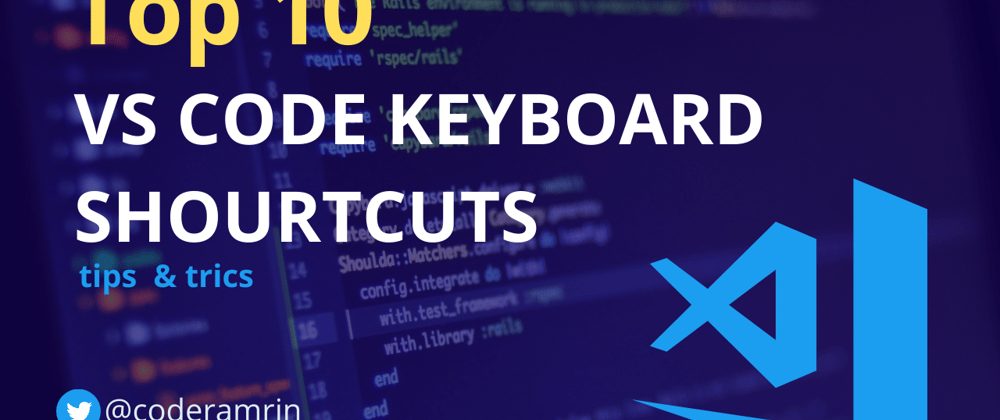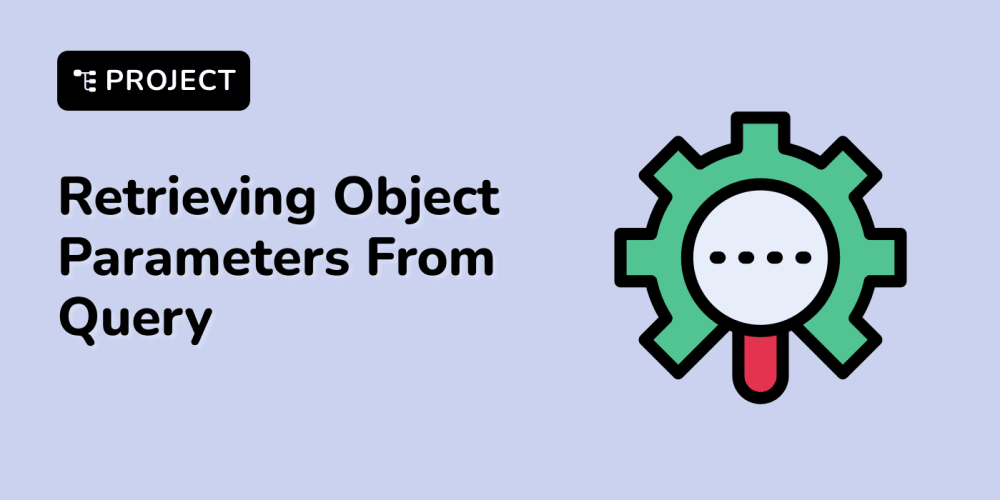So, you use VS code.
Are you using it properly?
If you are doing most of the tasks by clicking the mouse I think you are not using it properly.
Using a mouse doesn't seem like a time waste but, in reality, if you are using the mouse all the time you are wasting a ton of time.
To use the full potential of VS code you need to use keyboard shortcuts. Shortcuts will save you a ton of time when you code for hours. 🕵️
So, Today I’ll share the top ten vs code keyboard shortcuts that will boost your productivity.
let’s get started:
Note: if you prefer video, check it out here.
#1. Ctrl + X
With this shortcut, you can cut a line of code without selecting.
And then you can paste it anywhere with Ctrl + V.
#2. shift + Alt + Down Arrow
You can duplicate a line without selecting it.
#3. shift + up or down arrow
With this shortcut, you can select a big block of text or code.
#4. Alt + up or down arrow
With this shortcut, you can move a line-up or down without selecting.
#5. Ctrl + p
It opens up the search bar, from there you can easily open any files from your project.
#6. Ctrl + G
It opens up a search bar where you can type a line number then, you’ll go to that specific line.
#7. Ctrl + Shift + p
It opens up the command pallet, from there you can go to settings and many more.
#8. Ctrl + `
You can easily open up the terminal with this command.
#9. CTRL + B
With this shortcut you can easily toggle the sidebar, you won’t need to close it manually.
#10. CTRL + Tab
With shortcuts, you can easily toggle between tabs.
Conclusion
These are the shortcuts, I use all the time.
What's your favourite VS code shortcut?
Let me know in the comment below.
If you are still lurking here 😃
check out my newsletter where I share 5 web development resources each Saturday.
Are you on Twitter? let’s connect coderamrin