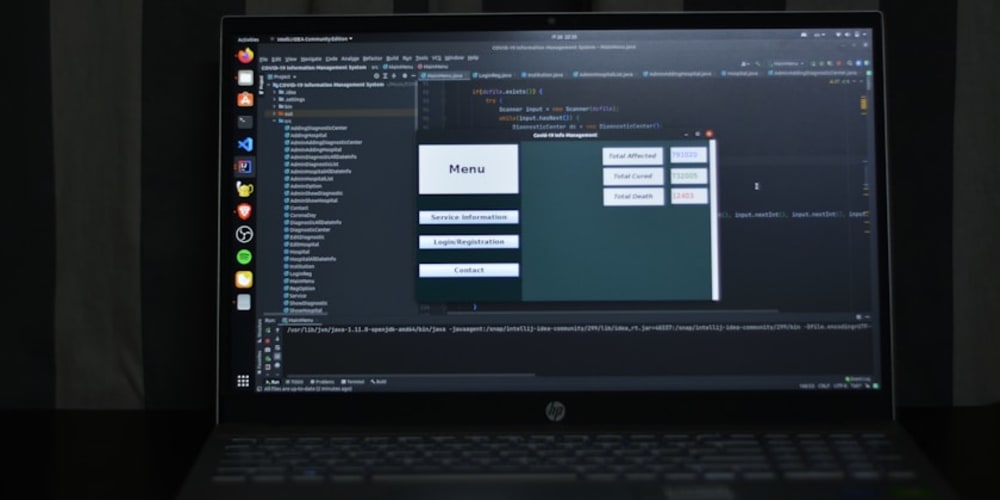Sign in to the AWS Management Console and open the Amazon RDS console at https://console.aws.amazon.com/rds/.
In the upper-right corner of the Amazon RDS console, choose the AWS Region in which you want to create the DB instance.
In the navigation pane, choose Databases.
Choose Create database and make sure that Easy create is chosen.
For Engine type, choose PostgreSQL.
How to Create and Connect PostgreSQL with Amazon RDS
 - Dev Community
- Dev Community