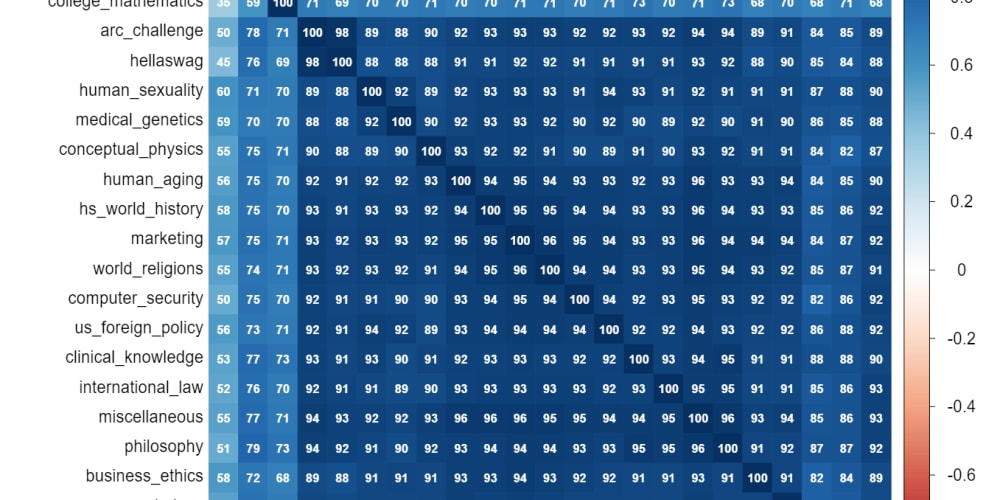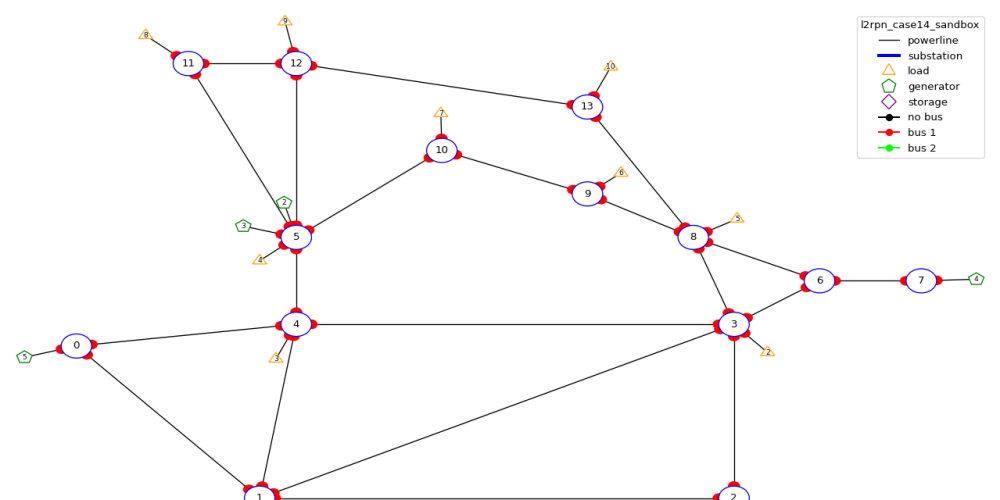Introduction
Amazon Bedrock, a powerful platform for building and deploying generative AI applications, can sometimes encounter payment-related issues. These issues can range from declined payments to authorization errors. In this article, we’ll explore common causes of invalid payment issues and provide step-by-step solutions to help you resolve them efficiently.
Understanding Invalid Payment Issues
Before diving into solutions, let’s understand the potential reasons behind invalid payment issues:
- Incorrect Payment Information: Ensure that your credit card details, including number, expiration date, and CVV, are entered correctly.
- Insufficient Funds: Verify that your card has sufficient funds to cover the charges associated with your Bedrock usage.
- Payment Method Restrictions: Some payment methods might be restricted in certain regions or for specific types of transactions.
- Temporary System Issues: Occasionally, temporary glitches in Amazon’s payment processing system can lead to declined payments.
For a visual walkthrough of the concepts covered in this article, check out my YouTube playlist:-

Troubleshooting Steps
1.Verify Payment Information:
- Double-check your credit card details for any errors.
- Try using a different payment method to rule out card-specific issues.
2.Check Card Balance:
- Ensure that your card has enough funds to cover the charges.
- Consider contacting your bank to inquire about any holds or restrictions.
3.Review Payment Method Restrictions:
- Check Amazon’s documentation or contact their customer support to determine if your payment method is accepted in your region.
4.Contact Amazon Support:
- If you’ve verified the above steps and are still experiencing issues, reach out to Amazon’s customer support. They can provide more specific guidance or troubleshoot the problem on your behalf.
Additional Tips
- Use a Reliable Internet Connection: A stable internet connection is essential for successful payment processing.
- Try a Different Browser or Device: Sometimes, browser or device-specific issues can interfere with payments.
- Check for Temporary System Outages: If there are widespread reports of Amazon Bedrock outages, it might be a temporary issue that will resolve itself.
Conclusion
By following these troubleshooting steps and seeking assistance from Amazon support when needed, you can effectively resolve invalid payment issues on Amazon Bedrock. Remember to double-check your payment information, ensure sufficient funds, and be aware of any regional restrictions. With a little patience and persistence, you’ll be able to overcome these challenges and continue building your generative AI applications.
Connect with Us!
Stay connected with us for the latest updates, tutorials, and exclusive content:
WhatsApp:-https://www.whatsapp.com/channel/0029VaeX6b73GJOuCyYRik0i
facebook:-https://www.facebook.com/S3CloudHub
youtube:-https://www.youtube.com/@s3cloudhub
Connect with us today and enhance your learning journey!