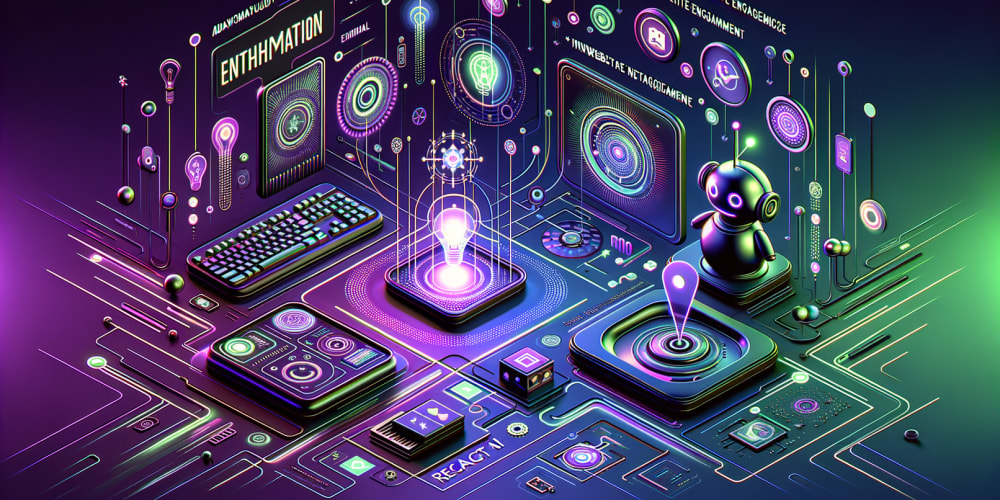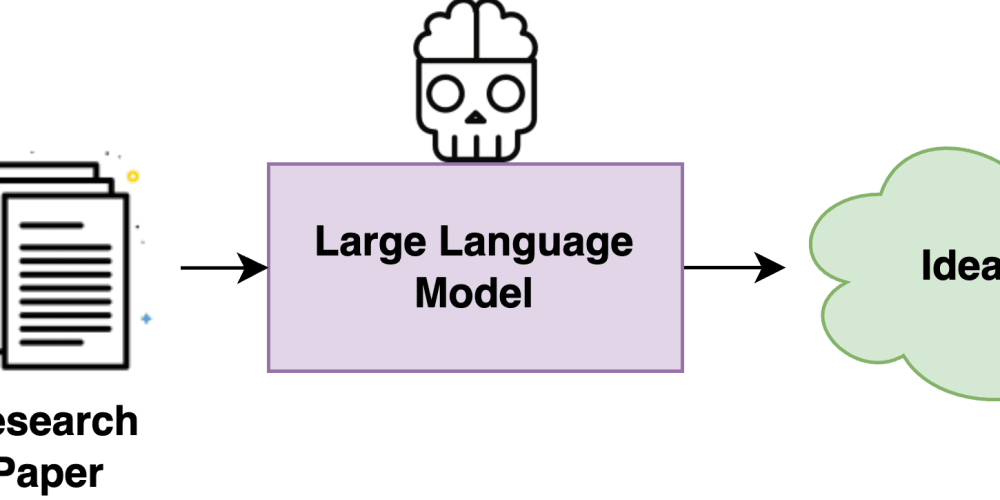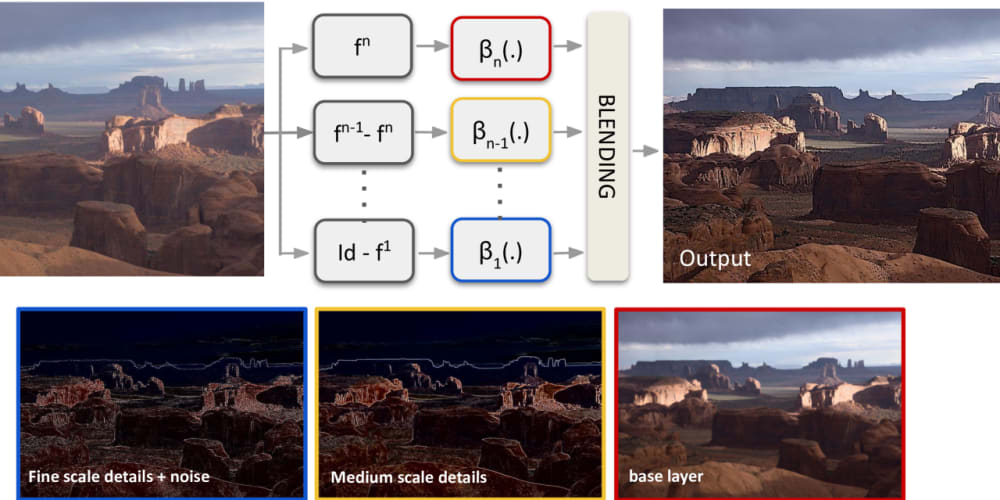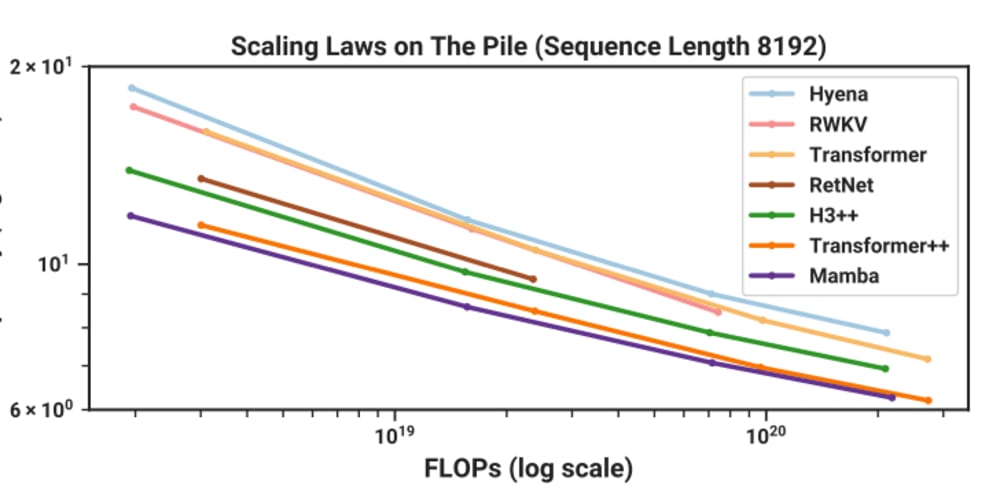In the world of DIY electronics, having a dependable power supply is crucial. Whether you're working on a complex circuit or a simple LED project, a well-designed power supply ensures that your components receive the correct voltage and current. One essential component for creating a robust power supply is the 1N5399 diode. This article will guide you through building a basic but effective power supply using the 1N5399, a popular diode known for its reliability.
What is the 1N5399 Diode?
The 1N5399 is a high-power, rectifier diode capable of handling high voltage and current. Specifically, it can withstand a maximum repetitive peak reverse voltage of 200 volts and a maximum average forward rectified current of 1 ampere. Its robustness makes it an excellent choice for power supply projects where stability and durability are essential.
Project Overview
In this project, we will design a simple linear power supply that can convert AC voltage from a transformer into a stable DC output. The power supply will include a bridge rectifier configuration using four 1N5399 diodes, a smoothing capacitor, and a voltage regulator to provide a stable output voltage.
Components Needed
Transformer: To step down the AC voltage from the mains to a lower, manageable voltage.
1N5399 Diodes: Four diodes for the bridge rectifier.
Capacitors: One large electrolytic capacitor (e.g., 1000µF, 25V) for smoothing the rectified voltage.
Voltage Regulator: A 7812 or similar voltage regulator, depending on your desired output voltage.
Heat Sink: For the voltage regulator, to dissipate heat effectively.
Various Resistors and Capacitors: For additional filtering and stability.
Building the Power Supply
Prepare the Transformer: Choose a transformer with a secondary voltage rating suitable for your needs. For a 12V DC output, a transformer with a secondary voltage of 12V AC is typical.
Construct the Bridge Rectifier: Arrange the four 1N5399 diodes in a bridge configuration. Connect the AC input terminals of the transformer to the two AC inputs of the bridge rectifier. The output terminals of the rectifier will provide a pulsating DC voltage.
Bridge Rectifier Configuration:
AC Input: Connect the two AC terminals from the transformer to the AC inputs of the bridge rectifier.
DC Output: Connect the positive and negative terminals of the rectifier to your load and the smoothing capacitor.
Add the Smoothing Capacitor: Connect a large electrolytic capacitor across the output terminals of the bridge rectifier. This capacitor smooths the pulsating DC voltage, reducing ripple and providing a more stable DC output.
Install the Voltage Regulator: For a regulated output voltage, use a voltage regulator like the 7812 for a 12V output. Connect the output of the smoothing capacitor to the input of the voltage regulator. The regulator will ensure a consistent output voltage. Attach a heat sink to the regulator to prevent overheating.
Final Touches: Include additional capacitors and resistors as needed to filter any remaining noise and stabilize the output further. These components can be connected around the regulator according to the datasheet recommendations.
Test the Power Supply: Before connecting sensitive electronics, use a multimeter to verify the output voltage. Ensure it is stable and within the expected range.
Conclusion
Building a DIY power supply with the 1N5399 diode is a rewarding project that offers both practical experience and a valuable tool for your electronics lab. The 1N5399’s robustness ensures that your power supply can handle a range of applications reliably. By following these steps, you'll create a versatile power source that can power a variety of electronic projects with stable and consistent voltage. Enjoy the process, and happy tinkering!
www.utsource.net