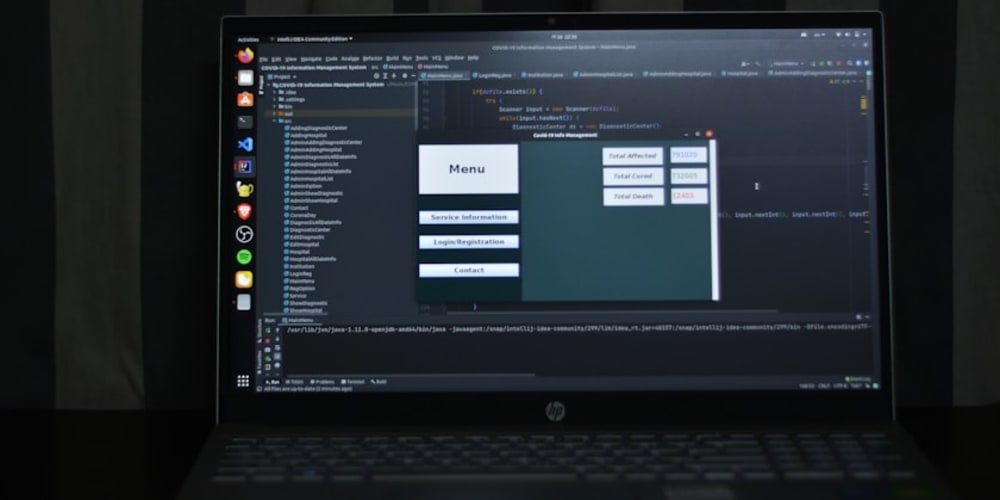DIY Electronics Project: Building a Remote-Controlled Light Switch with the MOC3052
When it comes to DIY electronics, few projects are as satisfying as creating a remote-controlled light switch. This project combines basic electronics with practical applications, making it perfect for both beginners and experienced hobbyists. In this guide, we'll use the MOC3052 optoisolator to build a remote-controlled light switch, providing a hands-on way to control your home lighting system from a distance.
Components Needed
MOC3052 Optoisolator: This optoisolator will be the key component in isolating and switching the high-voltage AC line from the low-voltage control circuit.
IR Remote Control and Receiver Module: To send and receive control signals.
Relay Module (with optocoupler): To switch the high-voltage AC circuit.
Microcontroller (e.g., Arduino): To interpret the remote control signals and control the relay.
Power Supply: A 5V supply for the microcontroller and IR receiver.
Breadboard and Jumper Wires: For building the circuit.
Resistors and Capacitors: For signal conditioning and stabilization.
Relay (5V or 12V): To switch the AC light on and off.
Circuit Design
- Preparing the Optoisolator The MOC3052 is an optoisolator with a phototransistor output, designed to provide electrical isolation between different circuit sections. It allows you to control high-voltage AC devices with a low-voltage signal safely.
Pin Configuration:
Pin 1 (Anode): Connects to the control side.
Pin 2 (Cathode): Connects to the control side ground.
Pin 3 (Collector): Connects to the relay module.
Pin 4 (Emitter): Connects to the relay module ground.
Connecting the IR Receiver
Connect the output pin of the IR receiver module to one of the digital input pins on the microcontroller. Also, connect the power and ground pins of the IR receiver to the 5V and GND of the microcontroller, respectively.Connecting the Relay
The relay module should be connected to the AC line through the MOC3052. Ensure the relay module is rated for the voltage and current of your light fixture. The relay’s control pin connects to the collector of the MOC3052, while the emitter connects to ground.Setting Up the Microcontroller
Connect the microcontroller to the IR receiver and the relay module. The microcontroller will process the remote control signals and trigger the MOC3052 to switch the relay.
Writing the Firmware
The microcontroller needs firmware to interpret signals from the IR remote and control the relay via the MOC3052. Here’s a simple example using an Arduino:

Replace YOUR_REMOTE_CODE with the actual code for the button you wish to use on your remote.
Testing and Calibration
Power up the system and test the functionality. Use the remote to send a command and observe if the relay switches the light on and off as expected. Ensure all connections are secure and verify that the optoisolator properly isolates the control circuit from the high-voltage relay.
Safety Note
When dealing with high-voltage circuits, such as the AC line for the light switch, always exercise caution. Ensure that all connections are secure and insulated, and never work on the circuit with the power on. If you are not comfortable working with AC voltages, seek assistance from a professional.
Conclusion
Creating a remote-controlled light switch using the MOC3052 optoisolator is a rewarding DIY electronics project that combines practical application with learning. By isolating and controlling high-voltage circuits with a low-voltage microcontroller, you gain valuable experience in both electronics and safety. Enjoy the convenience of controlling your lighting from afar and explore further possibilities in home automation with your new skills!
www.utsource.net