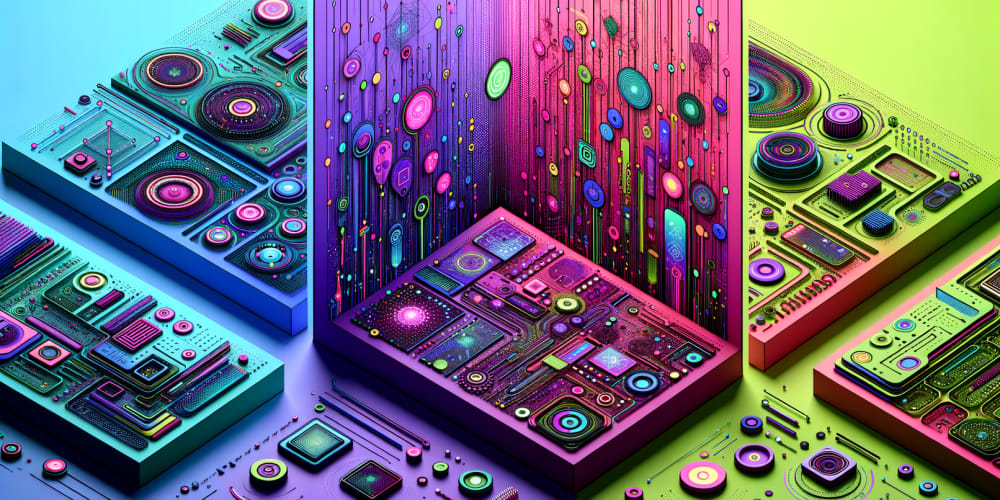Building a Unified Application with Next.js and Nest.js
Introduction
In the realm of modern web development, choosing the right technology stack can be a daunting task. This decision often hinges on specific project requirements, team expertise, and desired architectural elegance. This article explores the exciting possibility of combining two powerful frameworks: Next.js for front-end development and Nest.js for building robust back-end applications.
By leveraging the strengths of both frameworks, you can create a cohesive and scalable application that delivers exceptional user experiences. This approach allows you to:
- Maximize code reuse: Share data models, logic, and business rules between the front and back-end.
- Streamline development: Utilize a single development environment and toolset for both front-end and back-end development.
- Enhance performance: Optimize for server-side rendering (SSR) and static site generation (SSG) with Next.js, while leveraging Nest.js's efficiency for API handling.
- Simplify deployment: Deploy your entire application as a single unit, reducing complexity and operational overhead.
This article will delve deeper into the concepts, techniques, and best practices for seamlessly integrating Next.js and Nest.js into a unified application.
Understanding the Building Blocks
Next.js: This React-based framework provides a powerful and flexible platform for building fast, scalable, and SEO-friendly web applications. Its key features include:
- Server-side rendering (SSR): Improves SEO and performance by rendering content on the server before delivering it to the browser.
- Static site generation (SSG): Generates static HTML pages for optimal speed and scalability, perfect for content-heavy websites.
- Automatic code splitting: Ensures efficient loading by splitting the application's code into smaller chunks.
- Built-in API routes: Allows you to build serverless functions directly within your Next.js application.
Nest.js: A progressive Node.js framework for building enterprise-grade applications. It leverages TypeScript for enhanced type safety and code maintainability, and its core features include:
- Modular architecture: Promotes code organization and reusability through dependency injection and modules.
- RESTful API development: Provides a streamlined approach to building robust and well-structured APIs.
- TypeScript support: Enforces strong typing, reducing errors and improving code quality.
- Integration with popular libraries: Seamlessly integrates with libraries like MongoDB, MySQL, GraphQL, and more.
Building a Unified Application: A Practical Approach
Let's walk through a step-by-step guide to building a simple blog application using Next.js for the front-end and Nest.js for the back-end.
1. Project Setup
- Create a new directory for your project and navigate into it:
mkdir my-blog
cd my-blog
- Initialize a Node.js project:
npm init -y
- Create separate directories for the Next.js front-end and Nest.js back-end:
mkdir client
mkdir server
2. Install Dependencies
- Install Next.js within the
clientdirectory:
cd client
npm install next react react-dom
- Install Nest.js within the
serverdirectory:
cd ../server
npm install @nestjs/core @nestjs/common @nestjs/platform-express
- Install the required database driver (MongoDB in this case):
npm install mongoose
- Install any necessary front-end libraries (e.g., Material-UI, Bootstrap, etc.) in the
clientdirectory.
3. Define Data Models
-
server/src/models/post.model.ts
import { Prop, Schema, SchemaFactory } from '@nestjs/mongoose';
import { Document } from 'mongoose';
export type PostDocument = Post & Document;
@Schema()
export class Post {
@Prop({ required: true })
title: string;
@Prop({ required: true })
content: string;
@Prop({ default: Date.now })
createdAt: Date;
}
export const PostSchema = SchemaFactory.createForClass(Post);
4. Implement the Back-end (Nest.js)
-
server/src/posts/posts.service.ts
import { Injectable } from '@nestjs/common';
import { InjectModel } from '@nestjs/mongoose';
import { Model } from 'mongoose';
import { CreatePostDto } from './dto/create-post.dto';
import { UpdatePostDto } from './dto/update-post.dto';
import { Post, PostDocument } from '../models/post.model';
@Injectable()
export class PostsService {
constructor(@InjectModel(Post.name) private postModel: Model
<postdocument>
) {}
async findAll(): Promise
<post[]>
{
return this.postModel.find().sort({ createdAt: -1 });
}
async findOne(id: string): Promise
<post>
{
return this.postModel.findById(id);
}
async create(createPostDto: CreatePostDto): Promise
<post>
{
const createdPost = new this.postModel(createPostDto);
return createdPost.save();
}
async update(id: string, updatePostDto: UpdatePostDto): Promise
<post>
{
return this.postModel.findByIdAndUpdate(id, updatePostDto, { new: true });
}
async remove(id: string): Promise
<post>
{
return this.postModel.findByIdAndRemove(id);
}
}
-
server/src/posts/posts.controller.ts
import { Controller, Get, Post, Body, Patch, Param, Delete } from '@nestjs/common';
import { PostsService } from './posts.service';
import { CreatePostDto } from './dto/create-post.dto';
import { UpdatePostDto } from './dto/update-post.dto';
@Controller('posts')
export class PostsController {
constructor(private readonly postsService: PostsService) {}
@Get()
findAll() {
return this.postsService.findAll();
}
@Get(':id')
findOne(@Param('id') id: string) {
return this.postsService.findOne(id);
}
@Post()
create(@Body() createPostDto: CreatePostDto) {
return this.postsService.create(createPostDto);
}
@Patch(':id')
update(@Param('id') id: string, @Body() updatePostDto: UpdatePostDto) {
return this.postsService.update(id, updatePostDto);
}
@Delete(':id')
remove(@Param('id') id: string) {
return this.postsService.remove(id);
}
}
-
server/src/posts/posts.module.ts
import { Module } from '@nestjs/common';
import { PostsService } from './posts.service';
import { PostsController } from './posts.controller';
import { MongooseModule } from '@nestjs/mongoose';
import { Post, PostSchema } from '../models/post.model';
@Module({
imports: [MongooseModule.forFeature([{ name: Post.name, schema: PostSchema }])],
controllers: [PostsController],
providers: [PostsService],
})
export class PostsModule {}
-
server/src/app.module.ts
import { Module } from '@nestjs/common';
import { AppController } from './app.controller';
import { AppService } from './app.service';
import { MongooseModule } from '@nestjs/mongoose';
import { PostsModule } from './posts/posts.module';
@Module({
imports: [
MongooseModule.forRoot('mongodb://localhost:27017/my-blog'),
PostsModule,
],
controllers: [AppController],
providers: [AppService],
})
export class AppModule {}
5. Implement the Front-end (Next.js)
-
client/pages/index.js
import React, { useState, useEffect } from 'react';
function HomePage() {
const [posts, setPosts] = useState([]);
useEffect(() => {
const fetchPosts = async () => {
const response = await fetch('http://localhost:3001/posts');
const data = await response.json();
setPosts(data);
};
fetchPosts();
}, []);
return (
<div>
<h1>
Blog Posts
</h1>
<ul>
{posts.map((post) => (
<li key="{post._id}">
<h2>
{post.title}
</h2>
<p>
{post.content}
</p>
</li>
))}
</ul>
</div>
);
}
export default HomePage;
6. Start the Development Servers
- In the
serverdirectory, start the Nest.js development server:
npm run start:dev
- In the
clientdirectory, start the Next.js development server:
npm run dev
7. Access the Application
Open your web browser and navigate to http://localhost:3000 to view the blog application.
Connecting Next.js to Nest.js: API Integration
You have now set up the back-end API using Nest.js and the front-end using Next.js. The front-end needs a way to communicate with the back-end to fetch data and perform actions like creating new blog posts.
1. Use Next.js API Routes: Next.js allows you to define API routes that handle server-side logic and data fetching.
-
client/pages/api/posts.js
import { NextApiRequest, NextApiResponse } from 'next';
export default async function handler(req: NextApiRequest, res: NextApiResponse) {
const { method } = req;
switch (method) {
case 'GET':
try {
const response = await fetch('http://localhost:3001/posts');
const data = await response.json();
res.status(200).json(data);
} catch (error) {
res.status(500).json({ message: 'Error fetching posts' });
}
break;
case 'POST':
// ... Handle POST request to create a new post
break;
default:
res.setHeader('Allow', ['GET', 'POST']);
res.status(405).end(`Method ${method} Not Allowed`);
}
}
-
client/pages/index.js
import React, { useState, useEffect } from 'react';
function HomePage() {
const [posts, setPosts] = useState([]);
useEffect(() => {
const fetchPosts = async () => {
const response = await fetch('/api/posts');
const data = await response.json();
setPosts(data);
};
fetchPosts();
}, []);
return (
// ... (rest of the component)
);
}
export default HomePage;
By using fetch to call the /api/posts route within your Next.js application, you can now retrieve data from the Nest.js back-end.
2. Use a Shared Library: Instead of making direct API calls from Next.js to Nest.js, you can create a shared library that contains common logic and data access functions.
- Create a new directory:
mkdir shared
-
shared/src/posts.service.ts
import { HttpClient } from '@angular/common/http';
import { Injectable } from '@nestjs/common';
@Injectable()
export class PostsService {
constructor(private http: HttpClient) {}
getPosts() {
return this.http.get('http://localhost:3001/posts');
}
}
-
client/pages/index.js
import React, { useState, useEffect } from 'react';
import { PostsService } from '../../shared/src/posts.service';
function HomePage() {
const [posts, setPosts] = useState([]);
const postsService = new PostsService(null); // Inject the HttpClient here
useEffect(() => {
postsService.getPosts().subscribe((data) => setPosts(data));
}, []);
return (
// ... (rest of the component)
);
}
export default HomePage;
This approach promotes code reuse, improves maintainability, and ensures a consistent data access layer across the front-end and back-end.
Best Practices and Considerations
- Data synchronization: Manage data updates effectively between the front and back-end, especially when dealing with real-time interactions. Consider using web sockets or implementing mechanisms for data consistency.
- Authentication and Authorization: Implement secure authentication and authorization protocols to control user access to resources. You can leverage libraries like Passport.js and JWT for seamless integration.
- Performance optimization: Optimize for both the front-end and back-end to ensure a fast and responsive application. Utilize caching strategies, code splitting, and efficient database queries.
- Error handling and logging: Implement robust error handling mechanisms to gracefully handle errors and provide informative feedback to users. Consider using logging libraries like Winston for detailed logging.
- Deployment strategies: Choose a suitable deployment strategy that supports both Next.js and Nest.js, such as using Docker containers, serverless platforms, or traditional virtual machines.
Conclusion
By integrating Next.js and Nest.js, you gain a powerful and flexible platform for building high-performing and scalable applications. This approach allows you to optimize for speed, SEO, and user experience while streamlining development and deployment processes. Remember to follow best practices, implement security measures, and leverage the strengths of each framework to maximize your application's potential.
This article has provided a comprehensive guide to combining Next.js and Nest.js, illustrating the concepts, techniques, and practical considerations involved. By embracing this unified approach, you can unlock new possibilities in modern web development and deliver exceptional user experiences.