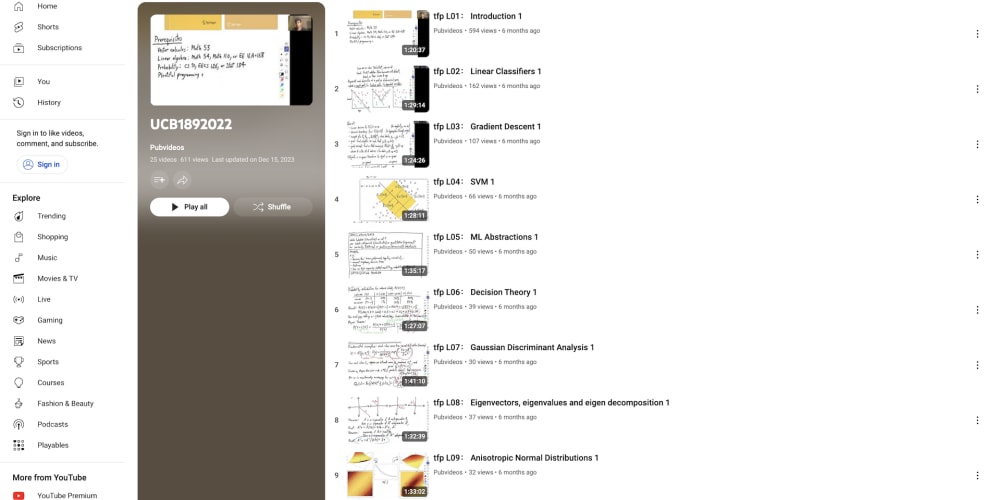<!DOCTYPE html>
Django Request Life Cycle Explained
<br> body {<br> font-family: sans-serif;<br> margin: 0;<br> padding: 20px;<br> }</p> <div class="highlight"><pre class="highlight plaintext"><code>h1, h2, h3 { margin-top: 30px; } img { max-width: 100%; height: auto; } code { font-family: monospace; background-color: #f0f0f0; padding: 5px; border-radius: 3px; } pre { background-color: #f0f0f0; padding: 10px; border-radius: 3px; overflow-x: auto; } </code></pre></div> <p>
Django Request Life Cycle Explained
The Django request life cycle is the sequence of events that occur when a user interacts with your web application. Understanding this process is crucial for building robust and efficient Django applications. This article will provide a comprehensive guide to the Django request life cycle, breaking it down step-by-step and illustrating each stage with clear examples.
Understanding the Core Concepts
At its heart, the Django request life cycle is a streamlined process that ensures proper handling of every user interaction. Here's a breakdown of its key elements:
-
Request Received:
The journey begins when a user makes a request to your Django application, such as accessing a specific page, submitting a form, or making an API call. -
URL Routing:
Django's powerful URL routing system matches the incoming request's URL with a specific URL pattern defined in your project'surls.py. This mapping determines which view function will handle the request. -
View Function Execution:
The designated view function is invoked to process the request. It typically handles the following tasks:- Retrieving data from the database or other sources.
- Performing necessary business logic or calculations.
- Constructing the response to be sent back to the user.
-
Template Rendering (If applicable):
If the view function needs to generate an HTML response, it utilizes a Django template to render the dynamic content. This involves merging data from the view with the template's structure. -
Response Sent:
Finally, Django packages the generated response (HTML, JSON, etc.) and sends it back to the user's browser, completing the request-response cycle.

Exploring the Stages in Detail
Let's delve into each stage of the Django request life cycle to gain a deeper understanding:
- Request Received
The process starts with a user initiating a request to your Django application. This could be:
- Visiting a page: The browser sends an HTTP request to your server, including the URL of the page.
- Submitting a form: The browser sends an HTTP request with form data (like username and password) to your server.
- Making an API call: A JavaScript or other client-side code sends an HTTP request to your server to interact with your application's data.
When the request reaches your Django application, the first step is to determine which view function should handle it. This is done using the URL routing system defined in your urls.py file.
Here's an example of a simple URL pattern:
from django.urls import path
from . import views
urlpatterns = [
path('blog/', views.blog_list, name='blog-list'),
path('blog/
<int:post_id>
/', views.blog_detail, name='blog-detail'),
]
This code defines two URL patterns:
-
/blog/- this will match requests to theblog/endpoint and call theblog_listview function. -
/blog/- this will match requests to the
<int:post_id>
/blog/endpoint followed by an integer, and it will call theblog_detailview function, passing the integer value as thepost_idargument. /int:post_id
3. View Function Execution
Once the URL routing system identifies the appropriate view function, Django invokes it to process the request. The view function typically:
-
Receives the request object:
This object contains information about the request, such as the HTTP method, URL parameters, headers, and the request body. -
Retrieves data:
The view function might fetch data from the database, external APIs, or other sources based on the request. -
Performs logic:
It might apply business rules, calculations, or other operations on the retrieved data. -
Constructs the response:
The view function builds the response to be sent back to the user. This could involve rendering an HTML template, creating a JSON object, or simply returning a plain text message.
Here's an example of a view function for the blog_detail URL pattern:
from django.shortcuts import render, get_object_or_404
def blog_detail(request, post_id):
post = get_object_or_404(BlogPost, pk=post_id)
context = {
'post': post,
}
return render(request, 'blog/detail.html', context)
This function first uses get_object_or_404 to retrieve a BlogPost object from the database based on the provided post_id. If no object is found, it returns a 404 Not Found response. Then it creates a context dictionary with the post object and renders the blog/detail.html template with this context.
4. Template Rendering
In cases where the view function needs to generate an HTML response, it uses Django templates to render dynamic content. Templates are like HTML files with special tags (using curly braces) that allow you to insert data and logic from the view.
Here's an example of a blog/detail.html template:
<h1>
{{ post.title }}
</h1>
<p>
{{ post.content }}
</p>
This template will display the title and content of the post object passed from the view.
5. Response Sent
After the view function has completed its processing, Django packages the response and sends it back to the user's browser. The type of response depends on the view function's logic:
-
HTML:
If the view function rendered a template, the response will contain the generated HTML code. -
JSON:
If the view function generated JSON data (often for API calls), the response will contain the JSON object. -
Other formats:
Django supports other content types, such as plain text, CSV, XML, etc.
Example: A Simple Django Application
Let's create a simple Django application to illustrate the request life cycle in action. We will build a basic blog application with two views:
-
blog_listview:
Displays a list of blog posts. -
blog_detailview:
Shows details of a specific blog post.
First, create a Django project and app:
django-admin startproject myblog
cd myblog
python manage.py startapp blog
Next, update your myblog/urls.py file:
from django.contrib import admin
from django.urls import path, include
urlpatterns = [
path('admin/', admin.site.urls),
path('', include('blog.urls')),
]
Then, create a blog/urls.py file:
from django.urls import path
from . import views
urlpatterns = [
path('', views.blog_list, name='blog-list'),
path('
<int:post_id>
/', views.blog_detail, name='blog-detail'),
]
<p>
Now, create your view functions in `blog/views.py`:
</p>
```python
from django.shortcuts import render, get_object_or_404
from .models import BlogPost
def blog_list(request):
posts = BlogPost.objects.all()
context = {
'posts': posts,
}
return render(request, 'blog/list.html', context)
def blog_detail(request, post_id):
post = get_object_or_404(BlogPost, pk=post_id)
context = {
'post': post,
}
return render(request, 'blog/detail.html', context)
<p>
Create your templates in the `blog/templates/blog` directory:
<ul>
<li>
**`blog/list.html`**
</li>
<li>
**`blog/detail.html`**
</li>
</ul>
</p>
<p>
You can then create a simple `blog/models.py` file with a `BlogPost` model:
</p>
```python
from django.db import models
class BlogPost(models.Model):
title = models.CharField(max_length=200)
content = models.TextField()
def __str__(self):
return self.title
<p>
Finally, you can run the development server and access your blog application in your browser:
</p>
```bash
python manage.py runserver
<p>
Now, let's analyze how this application demonstrates the request life cycle:
<ol>
<li>
<strong>
Request Received:
</strong>
When you visit `http://127.0.0.1:8000/` or `http://127.0.0.1:8000/1/`, your browser sends an HTTP request to the Django server.
</li>
<li>
<strong>
URL Routing:
</strong>
Django's URL routing system matches the request URL to the corresponding pattern in `blog/urls.py`, determining whether to call the `blog_list` or `blog_detail` view function.
</li>
<li>
<strong>
View Function Execution:
</strong>
The selected view function is executed:
<ul>
<li>
`blog_list`: It retrieves all blog posts from the database and constructs a response with the `blog/list.html` template.
</li>
<li>
`blog_detail`: It fetches a specific blog post based on the provided `post_id` and renders the `blog/detail.html` template with the post's details.
</li>
</ul>
</li>
<li>
<strong>
Template Rendering:
</strong>
The view functions use the `render` function to combine the data they retrieved with the corresponding templates to generate the final HTML response.
</li>
<li>
<strong>
Response Sent:
</strong>
Django sends the generated HTML back to your browser, displaying the blog list or the details of the selected blog post.
</li>
</ol>
</p>
<h2>
Best Practices
</h2>
<p>
To build efficient and maintainable Django applications, follow these best practices related to the request life cycle:
</p>
<ol>
<li>
<strong>
Organize URL patterns:
</strong>
Use meaningful names for view functions and URL patterns to make your code easier to read and understand.
</li>
<li>
<strong>
Keep view functions concise:
</strong>
Focus each view function on a single task or purpose. If a view function becomes too complex, consider splitting it into smaller, more manageable functions.
</li>
<li>
<strong>
Use templates effectively:
</strong>
Leverage templates for rendering dynamic content and avoid writing too much HTML logic directly within your view functions.
</li>
<li>
<strong>
Optimize database queries:
</strong>
Make sure your view functions access the database efficiently. Use `select_related` or `prefetch_related` for related objects to reduce database queries.
</li>
<li>
<strong>
Handle errors gracefully:
</strong>
Implement error handling mechanisms to prevent unexpected behavior and provide informative error messages to the user.
</li>
</ol>
<h2>
Conclusion
</h2>
<p>
Understanding the Django request life cycle is fundamental for developing robust and scalable web applications. By following the steps outlined in this article, you can effectively handle user interactions, process data, and generate appropriate responses. Remember to adhere to best practices for code organization, view function efficiency, and database optimization to ensure the smooth functioning of your Django applications.
</p>
</int:post_id>
</int:post_id>
</body>
</html>