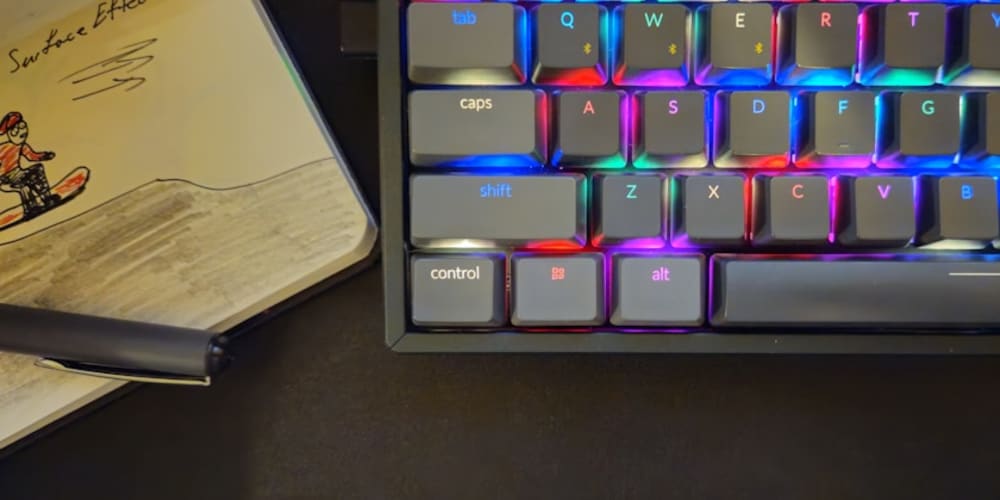<!DOCTYPE html>
Callbacks vs Promises in JavaScript
<br> body {<br> font-family: sans-serif;<br> margin: 20px;<br> }</p> <div class="highlight"><pre class="highlight plaintext"><code> h1, h2, h3 { color: #333; } code { background-color: #f0f0f0; padding: 5px; border-radius: 3px; font-family: monospace; } pre { background-color: #f0f0f0; padding: 10px; border-radius: 3px; overflow-x: auto; } </code></pre></div> <p>
Callbacks vs Promises in JavaScript
In the realm of asynchronous programming in JavaScript, callbacks and promises have emerged as two fundamental techniques for handling operations that take time to complete. While both approaches serve the purpose of managing asynchronous code execution, they differ in their underlying mechanisms and characteristics.
Introduction to Callbacks and Promises
Callbacks
A callback is a function that is passed as an argument to another function and is executed after the first function completes its task. This approach allows for asynchronous code execution, where the first function can continue running while the callback is waiting for the completion of the asynchronous operation.

For instance, consider a scenario where you want to fetch data from an API. You can use a callback function to handle the data once it's retrieved.
function fetchData(url, callback) {
// Make an HTTP request to fetch data from the API
// ...
// When the data is retrieved, call the callback function
callback(data);
}
// Call the fetchData function with a callback function
fetchData('https://api.example.com/data', function(data) {
// Process the fetched data here
console.log(data);
});
Promises
A promise is an object that represents the eventual completion (or failure) of an asynchronous operation and its resulting value. A promise can be in one of three states:
- Pending: The initial state, where the asynchronous operation is still in progress.
- Fulfilled: The operation completed successfully, and the promise holds the result.
- Rejected: The operation failed, and the promise holds the reason for failure.

Promises provide a more structured and readable way to handle asynchronous operations. They allow you to chain asynchronous tasks together, ensuring that they are executed in the correct order.
function fetchData(url) {
return new Promise((resolve, reject) => {
// Make an HTTP request to fetch data from the API
// ...
// If the request is successful, resolve the promise with the data
if (response.ok) {
resolve(response.json());
} else {
// If the request fails, reject the promise with an error
reject(new Error('Failed to fetch data'));
}
});
}
// Use the fetchData promise
fetchData('https://api.example.com/data')
.then(data => {
// Process the fetched data here
console.log(data);
})
.catch(error => {
// Handle any errors that occurred during the data fetching
console.error(error);
});
Key Differences Between Callbacks and Promises
| Feature | Callbacks | Promises |
|---|---|---|
| Mechanism | Pass a function as an argument to another function. | Represent asynchronous operations as objects with states. |
| Order of Execution | Callbacks are executed after the first function completes. | Promises provide a chainable structure for sequential execution. |
| Error Handling | Error handling can be cumbersome with nested callbacks. | Error handling is streamlined with
catch() method. || Code Readability | Nested callbacks can lead to "callback hell," making code difficult to read and maintain. | Promises improve code readability and structure. |
| Asynchronous Control Flow | Difficult to control the flow of multiple asynchronous operations. | Easily control the flow of multiple asynchronous operations using
.then(), .catch(), and other methods. |
Advantages and Disadvantages
Callbacks
Advantages:
- Simplicity: They are relatively straightforward to implement.
- Lightweight: They don't introduce significant overhead.
Disadvantages:
- Callback Hell: Nested callbacks can become extremely difficult to manage and read.
- Error Handling: Error handling can be cumbersome with nested callbacks.
-
Limited Asynchronous Control: Difficult to manage the flow of multiple asynchronous operations.
Promises
Advantages:
Code Readability: Promises improve code readability and maintainability.
Error Handling: Simplified error handling with the
catch()method.Asynchronous Control Flow: Easily manage the flow of multiple asynchronous operations.
Chainability: Allows for easy chaining of asynchronous tasks.
Disadvantages:
- Steeper Learning Curve: Promises can have a slightly steeper learning curve compared to callbacks.
-
Overhead: Promises introduce some overhead compared to callbacks.
Examples of Callbacks and Promises
Example 1: Fetching Data with Callbacks
function fetchData(url, callback) {
const xhr = new XMLHttpRequest();
xhr.open('GET', url);
xhr.onload = () => {
if (xhr.status >= 200 && xhr.status < 300) {
callback(JSON.parse(xhr.response));
} else {
callback(new Error('Failed to fetch data'));
}
};
xhr.onerror = () => {
callback(new Error('Network error'));
};
xhr.send();
}
fetchData('https://api.example.com/data', (data) => {
console.log(data);
});
Example 2: Fetching Data with Promises
function fetchData(url) {
return new Promise((resolve, reject) => {
const xhr = new XMLHttpRequest();
xhr.open('GET', url);
xhr.onload = () => {
if (xhr.status >= 200 && xhr.status < 300) {
resolve(JSON.parse(xhr.response));
} else {
reject(new Error('Failed to fetch data'));
}
};
xhr.onerror = () => {
reject(new Error('Network error'));
};
xhr.send();
});
}
fetchData('https://api.example.com/data')
.then(data => {
console.log(data);
})
.catch(error => {
console.error(error);
});
Handling Common Issues
Callback Hell
Callback hell occurs when nested callbacks become too deeply nested, making the code difficult to read and maintain. To avoid this, consider using Promises or other asynchronous programming techniques.
Promise Chaining
Promise chaining allows you to execute multiple asynchronous tasks in sequence. The .then() method is used to chain promises together.
function task1() {
return new Promise((resolve) => {
setTimeout(() => {
console.log('Task 1 completed');
resolve('Result from Task 1');
}, 1000);
});
}
function task2(data) {
return new Promise((resolve) => {
setTimeout(() => {
console.log('Task 2 completed');
resolve('Result from Task 2: ' + data);
}, 1000);
});
}
task1()
.then(result => {
return task2(result);
})
.then(result => {
console.log(result);
})
.catch(error => {
console.error(error);
});
Error Handling with Promises
Promises provide a simple and elegant way to handle errors with the catch() method.
function fetchData(url) {
return new Promise((resolve, reject) => {
// ...
});
}
fetchData('https://api.example.com/data')
.then(data => {
// ...
})
.catch(error => {
console.error(error);
});
Conclusion
Callbacks and promises are both valuable tools for handling asynchronous operations in JavaScript. While callbacks offer simplicity, promises provide a more structured and readable approach with improved error handling and asynchronous control flow. Ultimately, the choice between callbacks and promises depends on the specific needs of your project.
Here's a general guideline:
-
Use callbacks: For simple, lightweight asynchronous tasks where code readability is not a major concern.
- Use promises: For complex asynchronous operations, error handling, chaining asynchronous tasks, and improving code readability and maintainability.