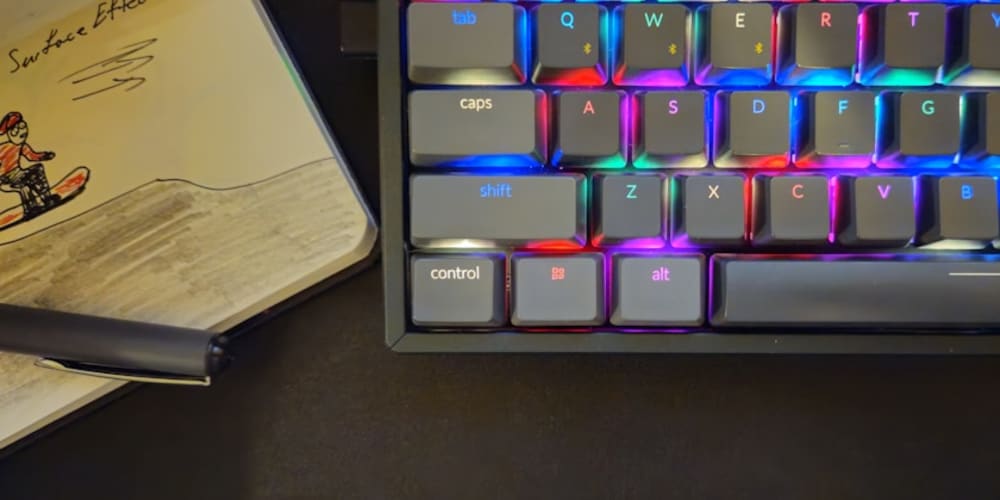<!DOCTYPE html>
WebSockets vs Long Polling: A Comprehensive Guide
<br> body {<br> font-family: sans-serif;<br> margin: 0;<br> padding: 20px;<br> }<br> h1, h2, h3 {<br> margin-bottom: 10px;<br> }<br> img {<br> max-width: 100%;<br> display: block;<br> margin: 20px auto;<br> }<br> code {<br> font-family: monospace;<br> background-color: #f0f0f0;<br> padding: 5px;<br> border-radius: 3px;<br> }<br> pre {<br> overflow-x: auto;<br> padding: 10px;<br> background-color: #f0f0f0;<br> border-radius: 3px;<br> }<br>
WebSockets vs Long Polling: A Comprehensive Guide
In the realm of real-time web applications, seamless communication between the client and server is paramount. Two prominent techniques that facilitate this communication are WebSockets and Long Polling. This article provides a comprehensive comparison of these technologies, highlighting their key differences, use cases, performance considerations, and implementation examples.
Introduction
WebSockets
WebSockets is a full-duplex communication protocol that enables persistent, bi-directional communication between a client and a server over a single TCP connection. It allows real-time data exchange without the need for constant polling, resulting in a highly responsive and efficient experience.

Long Polling
Long Polling, on the other hand, is a technique that leverages HTTP to simulate real-time communication. It involves the client making a persistent HTTP request to the server, which holds the connection open for a prolonged period until new data is available. The server then sends the data back to the client, closing the connection, and the client immediately establishes a new long-polling request.

Key Differences
| Feature | WebSockets | Long Polling |
|---|---|---|
| Connection Type | Persistent, bi-directional TCP connection | Series of HTTP requests |
| Data Transfer | Real-time, bi-directional | One-way, server to client |
| Overhead | Low | High, due to multiple HTTP requests |
| Latency | Minimal | Higher, due to waiting for data |
| Browser Support | Widely supported | Widely supported |
| Security | Secure, uses TLS encryption | Inherits security from HTTP |
| Scalability | Scalable, handles high volumes of data | Less scalable than WebSockets |
| Complexity | Requires a dedicated WebSocket server | Easier to implement, but can be inefficient |
Use Cases and Scenarios
WebSockets
-
Real-time chat applications: Enable instant messaging and group chat functionality.
- Live dashboards: Display dynamic data updates in real-time, such as stock prices or website traffic.
- Collaborative editing: Allow multiple users to edit documents or files simultaneously.
- Online gaming: Provide smooth and responsive gameplay with real-time updates.
-
IoT applications: Facilitate data exchange between devices and servers.
Long Polling
-
Notifications: Send alerts or updates to users without constant polling.
- Simple real-time applications: Suitable for scenarios with infrequent data updates.
- Legacy systems: Can be used as a workaround for applications that lack WebSocket support.
-
Real-time updates with low data volume: When the amount of data being exchanged is small.
Performance Comparison
-
Latency: WebSockets exhibit significantly lower latency compared to Long Polling, as they establish a persistent connection.
- Resource Consumption: Long Polling can consume more server resources, particularly when dealing with a large number of concurrent connections.
-
Scalability: WebSockets generally handle high volumes of data and concurrent users more efficiently than Long Polling.
Implementation Examples
WebSockets with JavaScript
// Client-side JavaScript
const socket = new WebSocket("ws://example.com/ws");
socket.onopen = () => {
console.log("WebSocket connection opened.");
};
socket.onmessage = (event) => {
console.log("Received message:", event.data);
};
socket.onclose = () => {
console.log("WebSocket connection closed.");
};
// Send a message to the server
socket.send("Hello from the client!");
// Server-side Java (using Spring WebSockets)
@Configuration
@EnableWebSocket
public class WebSocketConfig implements WebSocketConfigurer {
@Override
public void registerWebSocketHandlers(WebSocketHandlerRegistry registry) {
registry.addHandler(new MyWebSocketHandler(), "/ws")
.setAllowedOrigins("*");
}
}
public class MyWebSocketHandler implements WebSocketHandler {
@Override
public void handleTextMessage(WebSocketSession session,
TextMessage message) throws Exception {
String messagePayload = message.getPayload();
// Process the message and send a response back
session.sendMessage(new TextMessage("Server received: " + messagePayload));
}
}
Long Polling with JavaScript
// Client-side JavaScript
function longPoll() {
const xhr = new XMLHttpRequest();
xhr.open("GET", "/longpoll", true);
xhr.onload = () => {
if (xhr.status >= 200 && xhr.status < 300) {
// Process the received data
console.log("Received data:", xhr.responseText);
}
longPoll(); // Initiate another request
};
xhr.send();
}
longPoll(); // Start the initial request
// Server-side Java (using Spring MVC)
@GetMapping("/longpoll")
public ResponseEntity
<string>
longPoll(@RequestParam("lastEventId") Long lastEventId) {
// Simulate data retrieval from a database or other source
String data = getData(lastEventId);
if (data != null) {
// Return the data with a new event ID
return ResponseEntity.ok(data);
} else {
// Return a 204 No Content response to keep the connection open
return ResponseEntity.noContent().build();
}
}
// Example method to retrieve data based on lastEventId
private String getData(Long lastEventId) {
// ...
return null; // Or return data if available
}
Conclusion
Choosing between WebSockets and Long Polling depends on the specific requirements of your application. If real-time communication, low latency, and high scalability are critical, WebSockets is the preferred choice. However, if you need a simpler solution for less demanding scenarios with infrequent data updates, Long Polling can be sufficient.
Ultimately, consider the following factors:
- Real-time Requirements: Do you need instant data updates or can occasional polling suffice?
- Data Volume: Is the amount of data being exchanged large or small?
- Latency Sensitivity: How important is low latency for your application?
- Scalability: Will your application need to handle a large number of concurrent users or connections?
By carefully analyzing these aspects, you can make an informed decision regarding the most suitable communication method for your project.