<!DOCTYPE html>
TailwindCSS vs Styled-Components in ReactJS
TailwindCSS vs Styled-Components in ReactJS
Introduction
Choosing the right styling solution for your ReactJS project can be a daunting task. Two popular contenders, TailwindCSS and Styled-Components, offer distinct approaches to styling, each with its own set of strengths and weaknesses. This article will delve into the key features, benefits, and use cases of each approach, helping you make an informed decision for your project.
TailwindCSS
TailwindCSS is a utility-first CSS framework that provides a vast collection of pre-defined utility classes. It empowers developers to create custom designs quickly and efficiently without writing much custom CSS.
Key Features and Benefits of TailwindCSS
-
Utility-first Approach:
Tailwind's core philosophy revolves around providing a set of highly specific utility classes, allowing developers to compose styles with ease. -
Rapid Prototyping:
The pre-built classes enable rapid prototyping, allowing developers to iterate quickly on design ideas. -
Customization:
Tailwind offers extensive customization options, allowing developers to tailor the framework to their specific project needs. -
Responsiveness:
Tailwind seamlessly handles responsive design through predefined breakpoints and responsive modifiers. -
Large and Active Community:
The thriving Tailwind community offers abundant resources, support, and pre-built components.
Use Cases for TailwindCSS
-
Rapid prototyping and MVP development:
When time is of the essence, Tailwind's utility-first approach allows for rapid development and iteration. -
Projects requiring consistent styling:
Tailwind's pre-defined classes ensure consistent styling across your application, minimizing inconsistencies. -
Large teams and collaborative projects:
The shared set of utility classes fosters consistency and reduces styling conflicts within a team.
Styled-Components
Styled-Components takes a component-based approach to styling, allowing developers to write CSS directly within their React components. This approach promotes code reusability, improves maintainability, and enhances styling flexibility.
Key Features and Benefits of Styled-Components
-
Component-based Styling:
Styled-Components tightly couples styles with the components they target, enhancing code organization and maintainability. -
CSS-in-JS:
Writing CSS directly within JavaScript components offers increased flexibility and allows for dynamic styling based on component state. -
Scoped Styles:
Styles are automatically scoped to the component, preventing style conflicts and ensuring isolation. -
CSS Preprocessing Support:
Styled-Components integrates seamlessly with popular CSS preprocessors like Sass and Less. -
Theme Support:
Styled-Components makes it easy to define and manage themes for your application.
Use Cases for Styled-Components
-
Projects with complex styling:
When your project requires intricate styling logic, Styled-Components provides the flexibility and control you need. -
Large applications with multiple designers:
Styled-Components helps ensure consistent styling and reduces styling conflicts across different teams or designers. -
Dynamically changing UI elements:
For components that change their appearance based on user interactions or state changes, Styled-Components offers powerful dynamic styling capabilities.
Performance Comparison
Performance is a critical consideration when choosing a styling solution. Both TailwindCSS and Styled-Components have their strengths and weaknesses in terms of performance:
TailwindCSS Performance
-
Initial Load Time:
TailwindCSS has a relatively large initial CSS file, which can affect the initial load time of your application. However, this can be mitigated by techniques like lazy loading or splitting the CSS bundle. -
Runtime Performance:
TailwindCSS is generally fast and efficient at runtime, as it relies on pre-defined utility classes.
Styled-Components Performance
-
Initial Load Time:
Styled-Components can have a smaller initial load time compared to TailwindCSS, as it only injects the styles needed for the current component. -
Runtime Performance:
Styled-Components can impact runtime performance, especially with complex styles and dynamic changes. Optimizations like memoization and efficient style composition can mitigate performance bottlenecks.
Use Cases and Examples
To illustrate the practical application of both approaches, let's explore some use cases and examples:
TailwindCSS Example
Creating a simple button with TailwindCSS:
<button className="bg-blue-500 hover:bg-blue-700 text-white font-bold py-2 px-4 rounded">
Click Me
</button>
Styled-Components Example
Creating a button component with Styled-Components:
import styled from 'styled-components';const Button = styled.button` background-color: #007bff; color: white; padding: 10px 20px; border: none; border-radius: 5px; cursor: pointer; &:hover { background-color: #0056b3; } `; <Button>Click Me</Button> </pre>
Conclusion
Choosing between TailwindCSS and Styled-Components ultimately depends on your specific project requirements. If you need rapid prototyping, consistent styling, and a large set of pre-built classes, TailwindCSS is an excellent choice. On the other hand, if you require intricate styling logic, dynamic styling capabilities, and component-based CSS, Styled-Components is a more suitable option.
Remember, both frameworks have their strengths and weaknesses. It's essential to carefully consider your project needs, development workflow, and performance expectations before making a decision.
© 2023