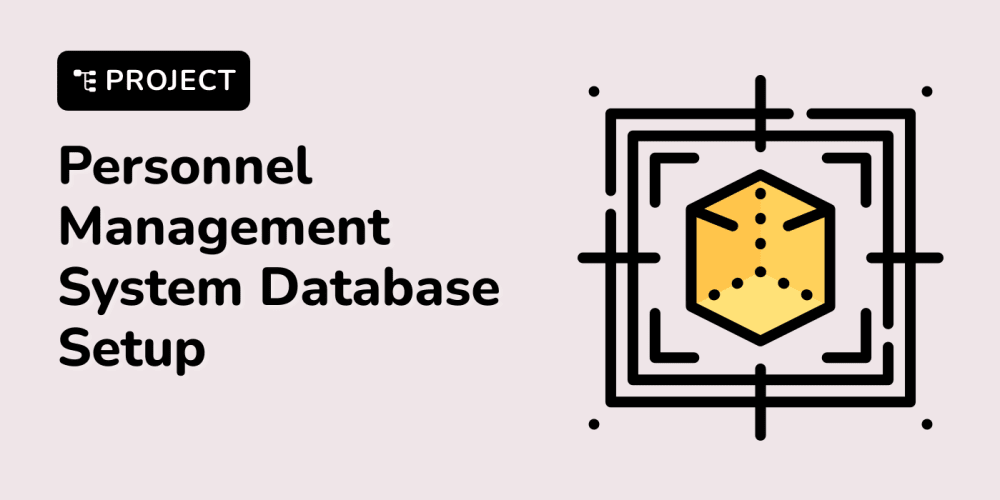<!DOCTYPE html>
Understanding DevOps: From Development to Deployment
<br>
body {<br>
font-family: sans-serif;<br>
line-height: 1.6;<br>
}<br>
h1, h2, h3 {<br>
margin-top: 2em;<br>
}<br>
img {<br>
max-width: 100%;<br>
height: auto;<br>
}<br>
Understanding DevOps: From Development to Deployment
In the dynamic world of software development, speed, efficiency, and quality are paramount. The traditional siloed approach to development, where separate teams handle coding, testing, and deployment, often leads to delays, communication bottlenecks, and a slower time to market. DevOps emerges as a solution, bridging the gap between development and operations by fostering collaboration, automation, and continuous improvement.

DevOps teams working collaboratively to deliver value.
Defining DevOps: Beyond a Buzzword
DevOps is not a specific technology but rather a philosophy and a set of practices that aim to streamline the software development lifecycle. It emphasizes collaboration, communication, and automation across the entire development process, from planning and coding to testing, deployment, and monitoring.
The core principles of DevOps include:
-
Automation:
Automating repetitive tasks, such as building, testing, and deployment, reduces errors, improves efficiency, and frees up developers to focus on more strategic tasks. -
Continuous Integration (CI):
Frequent integration of code changes into a shared repository, allowing developers to identify and fix issues early in the development cycle. Continuous Integration tools like Jenkins and Travis CI automate the build and testing process. -
Continuous Delivery (CD):
Automatically deploying code changes to production environments once they pass tests and meet quality standards. Continuous Delivery tools like GitLab CI/CD and CircleCI streamline the deployment pipeline. -
Infrastructure as Code (IaC):
Defining and managing infrastructure using code, enabling consistent and repeatable provisioning and configuration. Tools like Terraform and Ansible are widely used for IaC. -
Collaboration and Communication:
Effective communication and collaboration between development, operations, and security teams are crucial for successful DevOps implementation. Tools like Slack and Microsoft Teams facilitate team communication and collaboration. -
Monitoring and Feedback:
Continuous monitoring of application performance and infrastructure health is essential for identifying issues and making necessary adjustments. Monitoring tools like Prometheus and Grafana provide real-time insights into system health.
Key Tools and Practices in DevOps
DevOps thrives on a variety of tools and practices that automate tasks, streamline workflows, and improve collaboration. Here are some prominent examples:
Continuous Integration and Delivery
-
Jenkins:
An open-source automation server used for building, testing, and deploying software projects. Jenkins provides a flexible and extensible platform for creating CI/CD pipelines. -
Travis CI:
A cloud-based CI/CD service that automatically builds and tests projects hosted on GitHub. Travis CI integrates seamlessly with GitHub and offers a user-friendly interface. -
GitLab CI/CD:
A comprehensive CI/CD solution integrated into GitLab, allowing for automated builds, testing, and deployment directly within the GitLab platform. -
CircleCI:
Another cloud-based CI/CD service known for its speed and scalability. CircleCI provides a powerful platform for building and deploying applications across different platforms.
Infrastructure as Code
-
Terraform:
An open-source infrastructure-as-code tool used to define and manage infrastructure using declarative configuration files. Terraform supports a wide range of cloud providers and infrastructure services. -
Ansible:
An open-source automation engine used for provisioning, configuring, and managing infrastructure. Ansible utilizes YAML files to describe infrastructure configurations and tasks. -
Puppet:
A widely used configuration management tool that uses a declarative language to define desired infrastructure states. Puppet agents constantly monitor systems and apply necessary changes to maintain the desired state. -
Chef:
A configuration management platform that employs a Ruby-based domain-specific language (DSL) to define infrastructure configurations. Chef leverages a server-client architecture for centralized management and deployment.
Monitoring and Logging
-
Prometheus:
An open-source monitoring and alerting system that collects metrics from applications and infrastructure. Prometheus offers a powerful query language for data analysis and visualization. -
Grafana:
An open-source analytics and visualization platform used to create interactive dashboards and visualizations from data collected by Prometheus and other monitoring tools. -
ELK Stack (Elasticsearch, Logstash, Kibana):
A powerful logging and analytics solution that aggregates logs from various sources, indexes them in Elasticsearch, and provides visualization capabilities through Kibana.
Collaboration and Communication
-
Slack:
A popular team communication platform that integrates with various DevOps tools and services. Slack facilitates real-time communication, file sharing, and collaboration within teams. -
Microsoft Teams:
A comprehensive collaboration platform that offers team communication, video conferencing, file sharing, and application integration capabilities. Microsoft Teams is a powerful tool for collaborative development and operations. -
Jira:
A project management tool widely used in DevOps for tracking issues, managing tasks, and collaborating on development projects. Jira provides a centralized platform for managing the software development lifecycle.
Implementing DevOps in Real-World Scenarios
DevOps principles and tools can be applied to various real-world scenarios, bringing significant benefits to software development projects. Let's explore some examples:
Example 1: Website Deployment with CI/CD
Imagine a company developing a website for a major retailer. Using a CI/CD pipeline, developers can automatically build, test, and deploy code changes to a staging environment. Once the changes are validated, they can be seamlessly deployed to production, ensuring a smooth and rapid rollout. This process reduces manual errors, accelerates deployment time, and allows for quick bug fixes or feature releases.

A typical CI/CD pipeline for website deployment.
Example 2: Cloud Infrastructure Provisioning with IaC
Consider a company building a new cloud-based application. Instead of manually configuring servers and other infrastructure components, DevOps teams can use IaC tools like Terraform to define the desired infrastructure in code. This approach ensures consistent infrastructure setup, simplifies deployments, and facilitates infrastructure changes through version control. Terraform can automatically provision cloud resources, configure networks, and deploy applications, all from a single source of truth.

Infrastructure as Code simplifies and automates cloud infrastructure provisioning.
Example 3: Automated Testing and Security Scanning
In a DevOps environment, automated testing becomes an integral part of the development process. Using tools like Selenium and Jest, developers can run comprehensive tests after each code change, ensuring code quality and preventing regressions. Moreover, security scanning tools can be integrated into the CI/CD pipeline, automatically identifying and addressing security vulnerabilities early in the development cycle.

Automated testing and security scanning ensure quality and security throughout the development process.
Conclusion: The Benefits of DevOps
DevOps has revolutionized software development by fostering collaboration, automation, and continuous improvement. Here are some key benefits of embracing DevOps:
-
Faster Time to Market:
By automating tasks and streamlining the development process, DevOps enables organizations to deliver software updates and new features more quickly, gaining a competitive edge in the market. -
Improved Quality and Reliability:
Continuous integration and testing ensure code quality, while automated deployments reduce manual errors, resulting in more reliable and robust software applications. -
Enhanced Collaboration and Communication:
DevOps promotes collaboration and communication between development and operations teams, breaking down silos and fostering a shared sense of ownership for software quality and performance. -
Increased Efficiency and Productivity:
Automation frees up developers from repetitive tasks, allowing them to focus on innovation and problem-solving, ultimately boosting productivity and efficiency. -
Improved Customer Satisfaction:
Faster release cycles, higher quality software, and better communication translate to improved customer satisfaction, building stronger relationships and driving business growth.
In conclusion, DevOps is not just a set of tools but a cultural shift that empowers organizations to develop and deploy software faster, with higher quality and greater reliability. By adopting DevOps principles and tools, organizations can embrace innovation, optimize their development processes, and deliver exceptional customer experiences in today's fast-paced digital landscape.