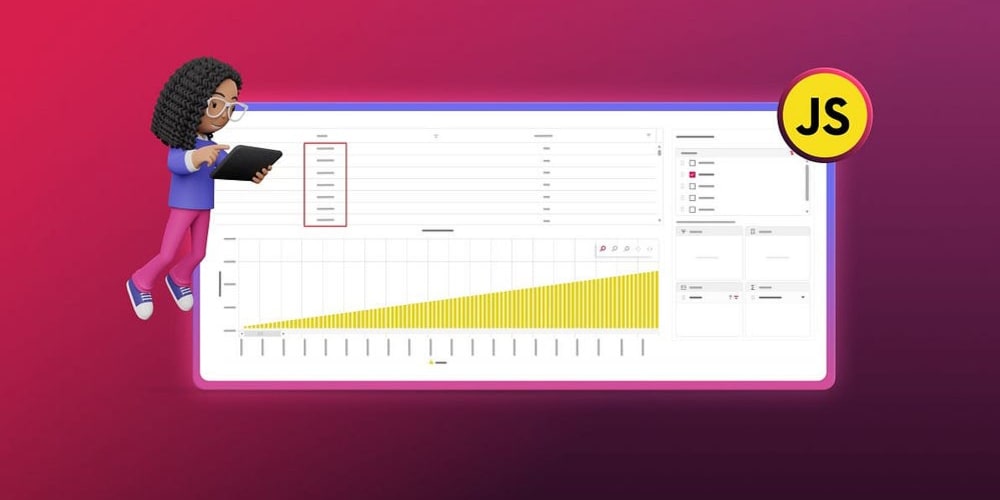<!DOCTYPE html>
Mastering End-to-End Testing: Cypress vs. Playwright
<br>
body {<br>
font-family: Arial, sans-serif;<br>
line-height: 1.6;<br>
margin: 0;<br>
padding: 20px;<br>
}</p>
<div class="highlight"><pre class="highlight plaintext"><code> h1, h2, h3 {
margin-top: 30px;
}
code {
font-family: monospace;
background-color: #f0f0f0;
padding: 2px 5px;
}
img {
max-width: 100%;
display: block;
margin: 20px auto;
}
.code-block {
background-color: #f5f5f5;
padding: 10px;
margin: 20px 0;
border-radius: 5px;
}
.section {
margin-bottom: 40px;
}
.table-container {
overflow-x: auto;
}
table {
width: 100%;
border-collapse: collapse;
}
th, td {
border: 1px solid #ddd;
padding: 8px;
text-align: left;
}
</code></pre></div>
<p>
Mastering End-to-End Testing: Cypress vs. Playwright
In the fast-paced world of software development, ensuring the seamless functioning of your application is paramount. End-to-end (E2E) testing plays a crucial role in achieving this goal by simulating real user interactions and validating the entire workflow. However, choosing the right E2E testing tool can be a challenge, especially with the abundance of options available.
This article dives deep into the realm of E2E testing, focusing on two powerful contenders: Cypress and Playwright. We'll explore their features, strengths, weaknesses, and provide a comprehensive guide to help you make an informed decision for your project.
The Importance of End-to-End Testing
E2E testing is the ultimate validation mechanism for your application. It goes beyond unit or integration tests to simulate the real user journey, covering all components, interactions, and integrations. This comprehensive approach ensures:
-
Early detection of bugs
: By simulating user scenarios, E2E tests can uncover issues that might otherwise remain hidden until the final stages of development. -
Improved code quality
: Knowing that your code will undergo rigorous E2E testing encourages developers to write more robust and reliable code. -
Increased user satisfaction
: By delivering a polished and bug-free experience, E2E testing contributes to a positive user perception of your application. -
Reduced development costs
: Identifying and fixing issues early on minimizes the risk of costly rework during later stages of development.
E2E testing is essential for applications of all sizes, but it becomes particularly crucial for complex web applications with multiple integrations and dynamic behavior.
Understanding Cypress
Cypress is a popular and widely adopted JavaScript-based E2E testing framework known for its user-friendly interface and developer-centric approach. It boasts:
-
Simple and intuitive API
: Cypress offers a clean and consistent API that is easy to learn and use, making it a great choice for beginners and experienced testers alike. -
Automatic waiting mechanisms
: Cypress handles waiting for elements to load and AJAX requests automatically, eliminating the need for explicit wait conditions. This simplifies test creation and makes them more reliable. -
Built-in time travel debugging
: Cypress allows you to step through the test execution, inspecting the state of the application at each point in time. This makes debugging incredibly efficient and provides valuable insights into test failures. -
Excellent documentation and community support
: Cypress has a vast and active community, offering ample resources, tutorials, and support forums. -
Fast test execution
: Cypress runs tests in the browser, leveraging the browser's JavaScript engine for faster execution compared to some other tools.
Cypress Example
describe('User Login', () => {
it('should allow a user to log in with valid credentials', () => {
cy.visit('/login');
cy.get('#username').type('testuser');
cy.get('#password').type('password123');
cy.get('button[type="submit"]').click();
cy.url().should('include', '/dashboard');
});
});
This snippet demonstrates a basic Cypress test case that verifies a user can log in with valid credentials. It utilizes Cypress commands like
cy.visit
,
cy.get
,
cy.type
,
cy.click
, and
cy.url
to interact with the application and assert expected outcomes.
Introducing Playwright
Playwright is a relatively new but rapidly growing E2E testing framework developed by Microsoft. It stands out for its cross-browser compatibility, powerful features, and a focus on maintainability. Some of its key advantages include:
-
Cross-browser support
: Playwright supports Chrome, Firefox, Safari, and WebKit, allowing you to test your application across multiple browsers and ensure consistent behavior. -
Advanced automation capabilities
: Playwright offers powerful features for automating complex scenarios, including multi-page workflows, dialog handling, and browser context management. -
Flexible test runner
: Playwright provides a flexible test runner that can be integrated with various build systems and frameworks, offering a customizable testing workflow. -
Rich debugging and tracing tools
: Playwright provides comprehensive debugging tools, including video recording, trace viewer, and test step-by-step inspection, making it easier to identify and resolve test failures. -
Mobile testing support
: Playwright allows you to test your application on real mobile devices through its integration with browser emulators and simulators.
Playwright Example
const { test, expect } = require('@playwright/test');
test('User Login', async ({ page }) => {
await page.goto('/login');
await page.fill('#username', 'testuser');
await page.fill('#password', 'password123');
await page.click('button[type="submit"]');
await expect(page.url()).toContain('/dashboard');
});
</code></pre>
This Playwright example, similar to the Cypress one, tests user login functionality. It utilizes Playwright's
page
object for browser interactions and assertions using the
expect
function.
Cypress vs. Playwright: Head-to-Head Comparison
Choosing between Cypress and Playwright depends on your specific project needs and priorities. Let's compare them across several key factors:
|
Feature |
Cypress |
Playwright |
|---|---|---|
|
Browser Support |
Chrome-only (with experimental Firefox support) |
Chrome, Firefox, Safari, WebKit |
|
Test Runner |
Built-in runner |
Flexible, integrates with various frameworks |
|
Debugging |
Time travel debugging |
Video recording, trace viewer, step-by-step inspection |
|
API |
Simple and intuitive |
More complex, but offers greater flexibility |
|
Community and Resources |
Large and active community, extensive documentation |
Growing community, good documentation |
|
Mobile Testing |
Limited mobile support |
Built-in support for real mobile devices |
|
Performance |
Generally faster than Playwright |
Can be slower for certain tests |
Choosing the Right Tool for Your Project
Here's a breakdown of when you might choose Cypress or Playwright:
Choose Cypress if:
- You are starting with E2E testing and want a user-friendly tool.
- You need fast test execution times.
- You prefer a single-browser testing environment.
- You value a strong community and extensive documentation.
Choose Playwright if:
- You need cross-browser testing capabilities.
- You require advanced automation features for complex scenarios.
- You prioritize comprehensive debugging and tracing tools.
- You want flexibility in choosing your test runner and integrations.
Ultimately, the best choice depends on your specific project requirements, technical expertise, and team preferences.
Tips for Effective E2E Testing
Whether you choose Cypress or Playwright, follow these best practices to maximize the effectiveness of your E2E testing:
-
Start small and incremental
: Begin with a few key user flows and gradually expand your test suite as your application grows. -
Use a clear and consistent naming convention
: Descriptive test names make it easy to understand the purpose of each test. -
Isolate tests to avoid dependencies
: Each test should be independent of others to ensure stability and avoid cascading failures. -
Prioritize tests based on critical user journeys
: Focus on testing the most important features and user flows that impact the user experience. -
Integrate E2E testing into your CI/CD pipeline
: Automate test execution as part of your build process to ensure code quality and prevent regressions. -
Maintain your tests regularly
: Update your tests as your application evolves to ensure they remain relevant and reliable.
Conclusion
E2E testing is an indispensable practice for building robust and reliable web applications. Choosing the right tool is crucial to achieve optimal results. Cypress and Playwright are both powerful frameworks with their strengths and weaknesses. Cypress offers a user-friendly approach with a focus on simplicity, while Playwright provides advanced capabilities and cross-browser support.
By carefully evaluating your project needs and considering the factors discussed in this article, you can make an informed decision and select the E2E testing tool that best aligns with your goals. Implementing effective E2E testing practices will significantly enhance your application's quality and contribute to a positive user experience.