<!DOCTYPE html>
Introduction to Python for Beginners
<br> body {<br> font-family: Arial, sans-serif;<br> line-height: 1.6;<br> margin: 0;<br> padding: 20px;<br> }</p> <div class="highlight"><pre class="highlight plaintext"><code> h1, h2, h3 { color: #333; } code { font-family: monospace; background-color: #eee; padding: 2px 5px; border-radius: 3px; } pre { background-color: #eee; padding: 10px; border-radius: 5px; overflow-x: auto; } img { max-width: 100%; height: auto; display: block; margin: 20px auto; } </code></pre></div> <p>
Introduction to Python for Beginners
Python is a versatile and powerful programming language known for its readability and ease of use. It's a great choice for beginners, as well as experienced developers, and is widely used in various fields, including web development, data science, machine learning, and more. This guide will walk you through the fundamentals of Python, enabling you to write your first programs.
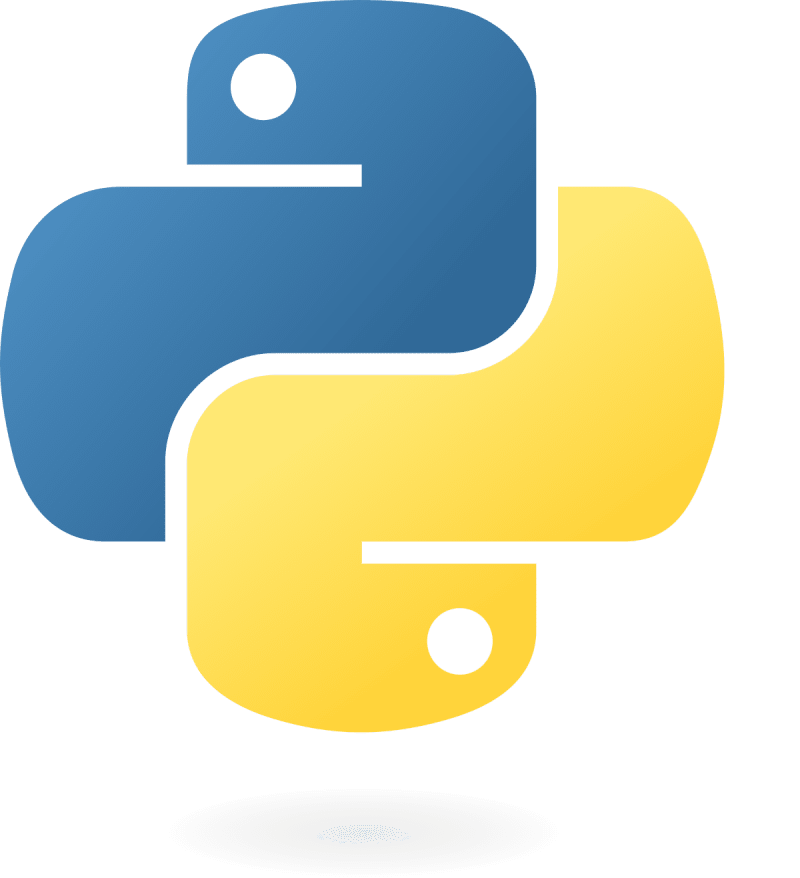
Why Choose Python?
Python offers several advantages that make it an attractive choice for both beginners and professionals:
-
Beginner-Friendly Syntax:
Python's syntax is designed to be clear and easy to understand, making it a great language to learn for those new to programming. -
Large and Active Community:
Python has a vast and supportive community, offering extensive resources, documentation, and forums to help you along your learning journey. -
Extensive Libraries:
Python boasts a rich ecosystem of libraries for various tasks, from data manipulation (Pandas) and machine learning (Scikit-learn) to web development (Django and Flask). -
Cross-Platform Compatibility:
Python runs on Windows, macOS, Linux, and other operating systems, making it highly portable. -
High Demand:
Python is a highly sought-after skill in the tech industry, opening doors to various career opportunities.
Setting Up Your Python Environment
Before you can start writing Python code, you need to set up a development environment. Here's how:
-
Download Python:
Visit the official Python website (
https://www.python.org/ ) and download the installer for your operating system. -
Install Python:
Run the installer and follow the instructions. Make sure to add Python to your system's PATH environment variable during installation. -
Verify Installation:
Open your command prompt or terminal and type
python --version
Alternatively, you can use an integrated development environment (IDE) like VS Code (
https://code.visualstudio.com/
) or PyCharm (
https://www.jetbrains.com/pycharm/
) for a more comprehensive development experience. These IDEs provide features like code highlighting, autocompletion, and debugging tools, making coding more efficient and enjoyable.
Basic Python Syntax
Now that you have Python installed, let's explore the fundamental syntax:
Variables
Variables are containers used to store data in Python. They are assigned using the assignment operator (
=
).
name = "Alice"
age = 25
In this example, we create two variables:
name
with the value "Alice" and
age
with the value 25.
Data Types
Python supports various data types, including:
-
Integers (int):
Whole numbers, e.g., 10, -5, 0 -
Floats (float):
Numbers with decimal points, e.g., 3.14, -2.5 -
Strings (str):
Sequences of characters, e.g., "Hello", "Python" -
Booleans (bool):
True or False values
number = 10 # Integer
pi = 3.14159 # Float
message = "Welcome!" # String
is_valid = True # Boolean
Operators
Operators are used to perform operations on data. Here are some common operators in Python:
|
Operator |
Description |
Example |
|---|---|---|
|
Addition |
|
|
Subtraction |
|
|
Multiplication |
|
|
Division |
|
|
Modulo (remainder) |
|
|
Exponentiation |
|
|
Equality |
|
|
Inequality |
|
|
Greater than |
|
|
Less than |
|
|
Greater than or equal to |
|
|
Less than or equal to |
|
Control Flow
Control flow statements alter the execution order of your code based on certain conditions.
If-Else Statements
Use if-else statements to execute different blocks of code based on whether a condition is true or false.
score = 85
if score >= 90:
print("Excellent!")
elif score >= 80:
print("Good job!")
else:
print("Keep practicing!")
For Loops
For loops iterate over a sequence of elements, executing the loop body for each element.
names = ["Alice", "Bob", "Charlie"]
for name in names:
print(f"Hello, {name}!")
While Loops
While loops repeat a block of code as long as a condition remains true.
count = 0
while count < 5:
print(count)
count += 1
Working with Data Structures
Python provides various data structures to organize and manipulate data effectively.
Lists
Lists are ordered collections of items, enclosed in square brackets (
[]
).
fruits = ["apple", "banana", "orange"]
print(fruits[0]) # Output: apple
print(fruits[1:3]) # Output: ['banana', 'orange']
Dictionaries
Dictionaries are unordered collections of key-value pairs, enclosed in curly braces (
{}
).
person = {"name": "Alice", "age": 25, "city": "New York"}
print(person["name"]) # Output: Alice
person["occupation"] = "Software Engineer"
print(person) # Output: {'name': 'Alice', 'age': 25, 'city': 'New York', 'occupation': 'Software Engineer'}
Functions
Functions are reusable blocks of code that perform specific tasks. They are defined using the
def
keyword.
def greet(name):
print(f"Hello, {name}!")
greet("Alice") # Output: Hello, Alice!
greet("Bob") # Output: Hello, Bob!
Conclusion
This article has provided a foundational understanding of Python, covering basic syntax, data types, operators, control flow, and fundamental data structures. With this knowledge, you can now start writing simple Python programs and explore the vast world of Python programming. To continue your learning journey, consider:
-
Practice, Practice, Practice:
The key to mastering any programming language is through consistent practice. Write code, experiment, and solve problems to solidify your understanding. -
Explore Libraries:
Python's rich library ecosystem offers solutions for diverse tasks. Learn about libraries relevant to your interests, such as data science, web development, or machine learning. -
Join the Community:
Engage with the Python community through online forums, meetups, and social media. Seek help, share your knowledge, and learn from others. -
Build Projects:
The best way to learn is by building real-world projects. Start small and gradually work on more complex projects to put your knowledge into practice.
Python is a rewarding language to learn, opening doors to a wide range of exciting opportunities. Keep learning, keep exploring, and enjoy the journey!


















