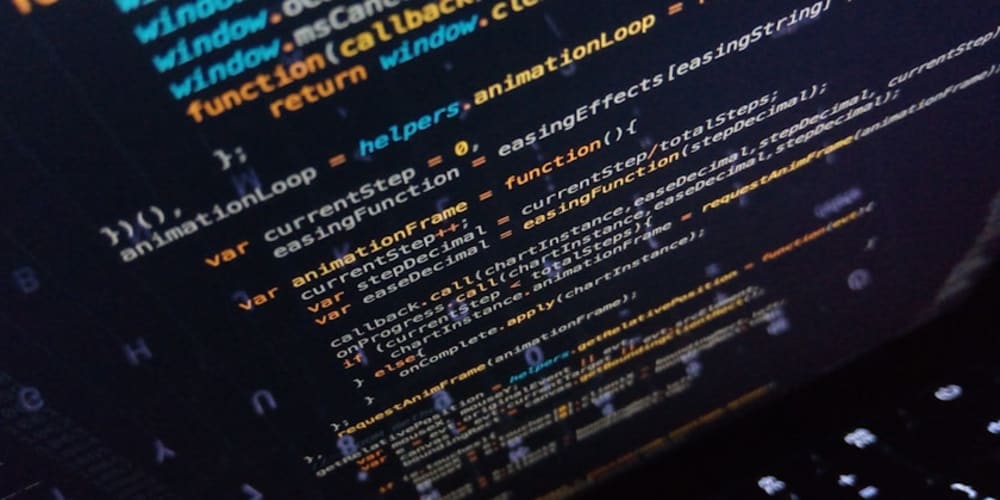<!DOCTYPE html>
Understanding Reconciliation and the Virtual DOM in React
<br> body {<br> font-family: sans-serif;<br> line-height: 1.6;<br> margin: 0;<br> padding: 20px;<br> }</p> <div class="highlight"><pre class="highlight plaintext"><code>h1, h2, h3 { margin-top: 2em; } code { background-color: #f0f0f0; padding: 5px; font-family: monospace; } pre { background-color: #f0f0f0; padding: 10px; font-family: monospace; overflow-x: auto; } img { max-width: 100%; height: auto; display: block; margin: 20px auto; } </code></pre></div> <p>
Understanding Reconciliation and the Virtual DOM in React
Introduction
React is a popular JavaScript library for building user interfaces. One of its core concepts is the Virtual DOM, which allows React to efficiently update the actual DOM (Document Object Model) of a web page. This efficiency is achieved through a process called reconciliation, which determines the minimal changes needed to update the DOM, resulting in smoother and faster user experiences.
This article delves deep into the concepts of reconciliation and the Virtual DOM in React. It provides a comprehensive understanding of these mechanisms, including their functionalities, processes, and benefits. We'll also explore practical examples and best practices to further enhance your knowledge and application of these concepts in React development.
The Virtual DOM: A Key Concept
The Virtual DOM in React is a lightweight JavaScript representation of the actual DOM. It's like a blueprint or a model of your UI, stored in memory. Every component in your React application has a corresponding Virtual DOM node, which represents its structure and content.

Here are the key advantages of using a Virtual DOM:
-
Efficiency:
The Virtual DOM is much faster to manipulate than the actual DOM. React can easily compare and update this lightweight representation. -
Abstraction:
It provides a level of abstraction, allowing developers to focus on describing the structure of their UI rather than directly manipulating the DOM. This simplifies development and reduces the risk of errors. -
Performance:
The reconciliation process efficiently identifies the minimal changes required to update the actual DOM, leading to improved performance.
Reconciliation: The Heart of Efficiency
Reconciliation is the process React uses to determine the changes needed to update the actual DOM based on changes in the Virtual DOM. When you modify your React component's state or props, React creates a new Virtual DOM and compares it with the previous version.
This comparison doesn't involve a direct pixel-by-pixel comparison. Instead, React employs a clever algorithm called a diffing algorithm. This algorithm identifies the differences between the old and new Virtual DOM representations and calculates the minimal set of DOM operations required to bring the actual DOM into sync with the new Virtual DOM.
The Diffing Algorithm: How React Finds the Changes
The diffing algorithm in React works by recursively comparing the tree structures of the old and new Virtual DOMs. It starts at the root node and traverses the tree, comparing corresponding nodes and their children.
During the comparison, React identifies the following types of changes:
-
Additions:
New elements added to the tree. -
Deletions:
Elements removed from the tree. -
Updates:
Changes to the attributes, content, or styling of existing elements. -
Movements:
Elements that have changed positions within the tree.
Once the diffing algorithm has identified all the changes, React efficiently updates the actual DOM with only the necessary operations. This minimal set of operations ensures fast and smooth UI updates.
Examples and Demonstrations
Let's explore some practical examples to solidify our understanding of reconciliation and the Virtual DOM.
Example 1: Updating a Counter
Consider a simple counter component in React:
function Counter() {
const [count, setCount] = useState(0);
return (
<div>
<h1>
Count: {count}
</h1>
<button =="" onclick="{()">
setCount(count + 1)}>Increment
</button>
</div>
);
}
When you click the "Increment" button, React updates the state variable count. This triggers a re-render of the component, creating a new Virtual DOM. The diffing algorithm compares the new Virtual DOM with the old one, identifies the change in the count value, and updates only the relevant part of the actual DOM, which is the
<h1>
Example 2: List Rendering
Let's examine a scenario with a list of items:
function ItemList() {
const [items, setItems] = useState([
'Item 1',
'Item 2',
'Item 3'
]);
return (
<ul>
{items.map((item, index) => (
<li key="{index}">
{item}
</li>
))}
</ul>
);
}
When we add a new item to the items array, React performs reconciliation. The diffing algorithm detects the addition and creates the necessary DOM element for the new item in the actual DOM. Importantly, React uses the key prop to efficiently identify and track changes within the list.
Key Considerations and Best Practices
To optimize the performance of React applications and ensure efficient reconciliation, keep these best practices in mind:
-
Use Keys for List Rendering:
As illustrated in the previous example, keys are crucial for efficient list updates. They provide React with a unique identifier for each item in the list, allowing it to track changes and optimize DOM manipulations. -
Avoid Unnecessary Re-renders:
Unnecessary re-renders can impact performance. Use techniques like memoization (usinguseMemohook) orshouldComponentUpdateto prevent unnecessary re-renders when components don't need to update. -
Pure Components:
React'sPureComponentclass provides a convenient way to optimize components that only need to re-render if their props or state change. This helps prevent unnecessary re-renders for components with shallow comparisons of props and state. -
Component Optimization:
Divide complex components into smaller, more manageable components. This makes reconciliation more efficient and simplifies debugging. -
Performance Profiling:
Use React's built-in performance profiling tools to identify potential performance bottlenecks and areas for improvement. React's DevTools provide valuable insights into how reconciliation is performed and where optimizations might be needed.
Conclusion
The Virtual DOM and reconciliation are foundational elements of React's performance and efficiency. By understanding how they work, you can optimize your applications and build smooth and responsive user interfaces.
Remember the key takeaways:
- The Virtual DOM provides a lightweight representation of the actual DOM, making updates efficient.
- Reconciliation, powered by the diffing algorithm, minimizes DOM manipulations by identifying the minimal changes needed.
- Using keys for list rendering, avoiding unnecessary re-renders, and utilizing performance profiling tools are essential best practices for optimization.
By embracing these concepts and best practices, you can leverage the power of React to create high-performing and delightful web applications.