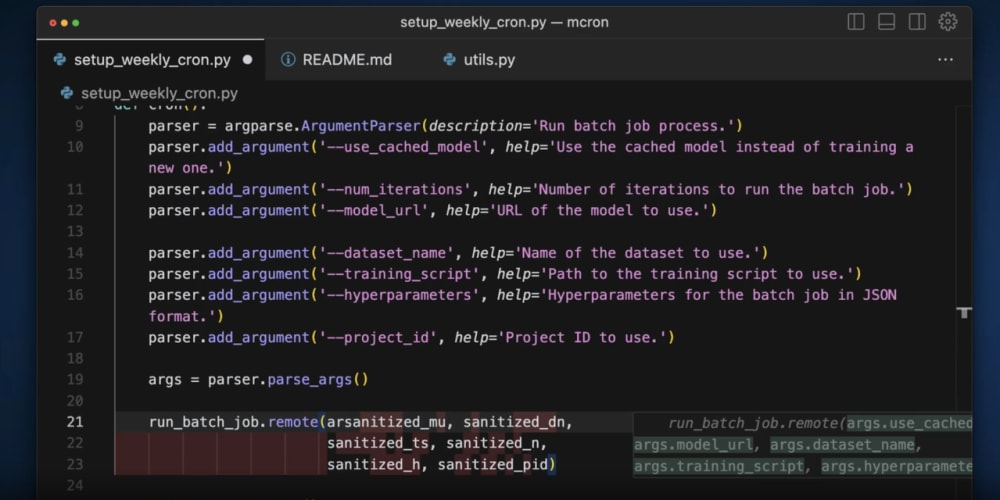<!DOCTYPE html>
Building a Secure Web Application with Authentication and Authorization
<br>
body {<br>
font-family: Arial, sans-serif;<br>
margin: 0;<br>
padding: 0;<br>
background-color: #f4f4f4;<br>
}</p>
<div class="highlight"><pre class="highlight plaintext"><code> .container {
max-width: 800px;
margin: 20px auto;
padding: 20px;
background-color: #fff;
box-shadow: 0 0 10px rgba(0, 0, 0, 0.1);
}
h1, h2, h3 {
color: #333;
}
code {
background-color: #eee;
padding: 5px;
font-family: monospace;
}
img {
max-width: 100%;
height: auto;
display: block;
margin: 10px auto;
}
.list-item {
margin-bottom: 10px;
}
.table {
width: 100%;
border-collapse: collapse;
}
.table th, .table td {
padding: 8px;
border: 1px solid #ddd;
}
</code></pre></div>
<p>
Building a Secure Web Application with Authentication and Authorization
Introduction
In today's digital world, web applications are the backbone of many businesses and services. However, with the increasing prevalence of cyber threats, ensuring the security of web applications is crucial. This article will guide you through the process of building a secure web application, covering essential security principles, authentication and authorization methods, and common vulnerabilities to protect against.
Security Principles and Best Practices
Before delving into specific techniques, let's establish a foundation of security principles and best practices that should guide your entire development process:
1. Security by Design
Integrate security considerations from the very beginning of the development lifecycle. This means:
-
Secure coding practices:
Implement secure coding guidelines to prevent common vulnerabilities like XSS and SQL injection. -
Threat modeling:
Identify potential threats and vulnerabilities early on to address them proactively. -
Regular security audits:
Conduct periodic security reviews to identify and mitigate vulnerabilities.
2. Least Privilege Principle
Grant users the minimum amount of access necessary to perform their tasks. This principle helps limit the damage caused by potential breaches.
3. Defense in Depth
Implement multiple layers of security controls to create a robust defense against attacks. This includes:
-
Firewalls:
Block unauthorized access to your application. -
Intrusion detection systems (IDS):
Monitor network traffic for suspicious activity. -
Secure logging:
Track user activity and system events for auditing and investigation purposes.
4. Secure Development Practices
Adopt secure development practices to minimize the risk of introducing vulnerabilities into your code:
-
Code reviews:
Have another developer review your code for potential security flaws. -
Static code analysis:
Use tools to automatically identify potential vulnerabilities in your code. -
Penetration testing:
Engage security experts to test your application for vulnerabilities.
Authentication and Authorization
Authentication and authorization are essential components of a secure web application. Authentication verifies the identity of a user, while authorization determines what resources a user is allowed to access.
Authentication
Here are some popular authentication methods:
1. JWT (JSON Web Token)

JWTs are a standard for securely transmitting information between parties as JSON objects. They are compact, self-contained, and can be easily verified. In web applications, JWTs are often used to authenticate users after a successful login.
Steps involved in JWT authentication:
-
User Login:
The user provides their credentials (username/password or social login). -
Token Generation:
If the credentials are valid, the server generates a JWT containing information about the user (e.g., user ID, username, role). -
Token Transmission:
The JWT is sent to the client (typically as an HTTP header). -
Token Verification:
The client sends the JWT with every request to the server. The server verifies the JWT's signature and expiration date to ensure its validity. -
Resource Access:
If the JWT is valid, the user is granted access to the requested resources.
2. OAuth (Open Authorization)

OAuth is a popular open standard for delegated authorization. It allows users to grant third-party applications access to their resources without sharing their credentials directly.
Steps involved in OAuth authentication:
-
Authorization Request:
The client application requests authorization from the user to access specific resources. -
Authorization Grant:
The user grants permission to the client application. -
Token Request:
The client application requests an access token from the authorization server using the authorization grant. -
Resource Access:
The client application uses the access token to access protected resources on behalf of the user.
Authorization
Once a user is authenticated, you need to control access to different resources based on their roles or permissions. This is where authorization comes in.
1. Role-Based Access Control (RBAC)
RBAC is a common authorization model that assigns roles to users and maps those roles to specific permissions. For example:
-
Admin:
Full access to all resources. -
Editor:
Can create, edit, and delete content. -
Viewer:
Can only view content.
RBAC simplifies authorization by organizing permissions based on roles rather than individual users.
2. Attribute-Based Access Control (ABAC)
ABAC is a more flexible authorization model that uses attributes to define policies. Attributes can include:
-
User attributes:
User ID, role, department. -
Resource attributes:
Resource type, location, sensitivity. -
Contextual attributes:
Time of day, location, device.
ABAC allows for fine-grained control over resource access based on multiple factors.
Securing Against Common Vulnerabilities
Web applications are vulnerable to various security threats. Here are some common vulnerabilities and how to protect against them:
1. Cross-Site Scripting (XSS)

XSS attacks occur when malicious script code is injected into a web application and executed by unsuspecting users. This can lead to data theft, session hijacking, and other security breaches.
How to prevent XSS attacks:
-
Input validation:
Sanitize all user inputs to remove potentially harmful characters and code. -
Output encoding:
Encode output data before displaying it to the user to prevent malicious code from being executed. -
Content Security Policy (CSP):
Configure CSP headers to control which resources are allowed to load on your website.
2. SQL Injection

SQL injection attacks exploit vulnerabilities in applications that accept user input and use it directly in SQL queries. Attackers can use this technique to bypass authentication, steal data, or modify data in your database.
How to prevent SQL injection attacks:
-
Prepared statements:
Use prepared statements to prevent attackers from injecting malicious code into your SQL queries. -
Parameterization:
Replace user input with parameterized values instead of directly embedding them in SQL queries. -
Input validation:
Validate user inputs to ensure they are in the expected format and range.
3. Cross-Site Request Forgery (CSRF)

CSRF attacks occur when attackers trick users into submitting malicious requests to a web application that they are already authenticated into. This can lead to unauthorized actions like transferring funds, changing passwords, or deleting data.
How to prevent CSRF attacks:
-
CSRF tokens:
Include a unique, unpredictable token in every form submission. This token is validated on the server side to prevent malicious requests. -
HTTP Strict Transport Security (HSTS):
Configure HSTS headers to force browsers to only communicate with your website over HTTPS. -
Same-origin policy:
The same-origin policy restricts communication between scripts from different origins. This helps prevent attackers from exploiting vulnerabilities in third-party scripts.
4. Session Management
Session management vulnerabilities can allow attackers to hijack user sessions and gain unauthorized access to their accounts.
How to secure session management:
-
HTTPS only:
Always use HTTPS to protect session data from eavesdropping. -
Strong session IDs:
Use random, unpredictable session IDs. -
Session timeouts:
Set appropriate timeouts for sessions to minimize the risk of unauthorized access. -
Session hijacking protection:
Implement measures to detect and prevent session hijacking attacks.
Conclusion
Building a secure web application requires a comprehensive approach that considers security principles, best practices, and common vulnerabilities. By implementing the techniques discussed in this article, you can significantly enhance the security of your applications and protect your users from threats. Remember that security is an ongoing process, so it's crucial to regularly review and update your security measures to stay ahead of evolving threats.