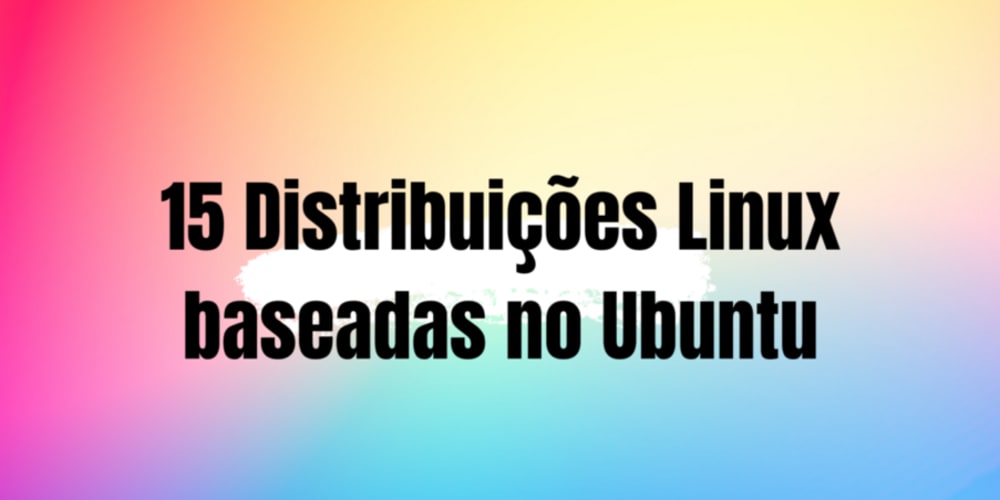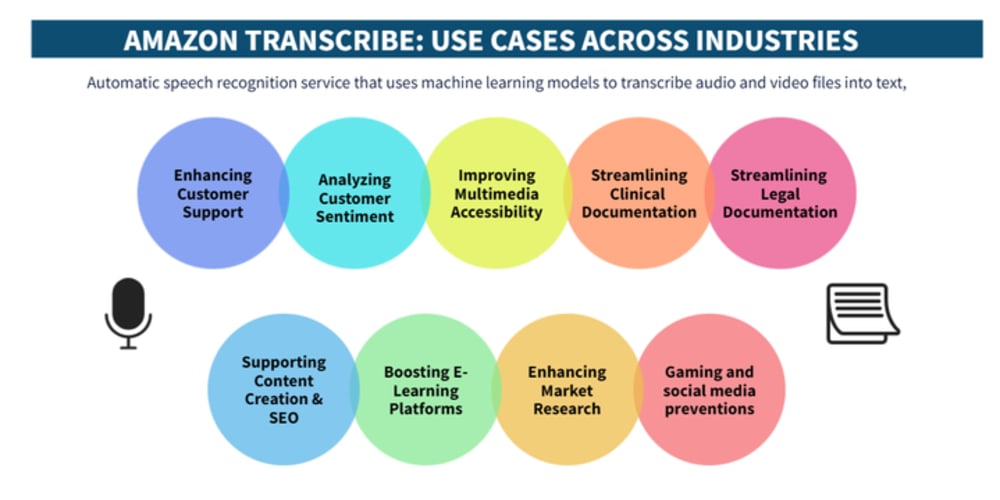<!DOCTYPE html>
Building a Dynamic Website with PHP and MySQL
<br> body {<br> font-family: sans-serif;<br> }<br> h1, h2, h3 {<br> margin-top: 2em;<br> }<br> code {<br> background-color: #eee;<br> padding: 0.2em 0.5em;<br> font-family: monospace;<br> }<br>
Building a Dynamic Website with PHP and MySQL
This comprehensive tutorial will guide you through the process of building a dynamic website using PHP and MySQL. We'll cover everything from setting up your development environment to designing interactive web pages.
- Setting Up a PHP Development Environment
Before you can start building your website, you need to set up a PHP development environment. This involves installing the necessary software and configuring it to work together.
1.1 Installing XAMPP
XAMPP is a popular free and open-source package that includes Apache web server, MySQL database, PHP interpreter, and other tools you'll need for web development. It's available for Windows, macOS, and Linux.
- Download the XAMPP installer from the official website: https://www.apachefriends.org/index.html
- Run the installer and follow the prompts. Make sure to select the components you need, including Apache, MySQL, and PHP.
- Once the installation is complete, start the Apache and MySQL services from the XAMPP control panel.
1.2 Verifying Installation
To verify that your PHP environment is working correctly, create a simple PHP file named
info.php
in the
htdocs
directory within your XAMPP installation (usually found at
C:\xampp\htdocs
on Windows). Paste the following code into the file:
<?php
phpinfo();
?>
Access the file in your web browser by opening
http://localhost/info.php
. You should see a detailed page with information about your PHP installation.
- Connecting to a MySQL Database
MySQL is a powerful open-source relational database management system (RDBMS) commonly used for storing website data. We'll use PHP to connect to and interact with our MySQL database.
2.1 Creating a MySQL Database
You'll need to create a database to store your website's data. You can do this using the MySQL command-line client or a graphical database management tool like phpMyAdmin, which is included in XAMPP.
-
Open phpMyAdmin by visiting
http://localhost/phpmyadminin your web browser. - Click on the "New" tab.
-
Enter a name for your database (e.g.,
mywebsite) and click "Create".
2.2 Connecting from PHP
To connect to your database from PHP, you need to use the
mysqli
extension. This extension provides functions for establishing a connection, executing queries, and handling results.
<?php
// Database connection credentials
$servername = "localhost";
$username = "root";
$password = "";
$dbname = "mywebsite";
// Create connection
$conn = new mysqli($servername, $username, $password, $dbname);
// Check connection
if ($conn->
connect_error) {
die("Connection failed: " . $conn->connect_error);
}
// You can now use $conn to interact with your database
echo "Connected successfully";
// Close the connection
$conn->close();
?>
Remember to replace the placeholder values with your actual database credentials.
- Creating PHP Scripts for Data Retrieval, Insertion, and Updates
PHP scripts are the backbone of dynamic websites. They enable you to interact with your database and generate dynamic content for your web pages.
3.1 Retrieving Data
To retrieve data from your database, you need to execute a SELECT query. Here's an example that retrieves all records from a table named
users
:
<?php
// Database connection (assuming you've established the connection as shown above)
$sql = "SELECT * FROM users";
$result = $conn->
query($sql);
if ($result->num_rows > 0) {
// Output data of each row
while($row = $result->fetch_assoc()) {
echo "ID: " . $row["id"]. " - Name: " . $row["name"]. " - Email: " . $row["email"]. "
<br/>
";
}
} else {
echo "0 results";
}
$conn->close();
?>
3.2 Inserting Data
To insert new data into your database, you use an INSERT query. This example inserts a new user into the
users
table:
<?php
// Database connection
$sql = "INSERT INTO users (name, email) VALUES ('John Doe', 'john.doe@example.com')";
if ($conn->
query($sql) === TRUE) {
echo "New record created successfully";
} else {
echo "Error: " . $sql . "
<br/>
" . $conn->error;
}
$conn->close();
?>
3.3 Updating Data
To update existing data in your database, you use an UPDATE query. Here's an example that updates the email address of a user with a specific ID:
<?php
// Database connection
$sql = "UPDATE users SET email='john.doe@example.com' WHERE id=1";
if ($conn->
query($sql) === TRUE) {
echo "Record updated successfully";
} else {
echo "Error: " . $sql . "
<br/>
" . $conn->error;
}
$conn->close();
?>
3.4 Deleting Data
To delete data from your database, you use a DELETE query. This example deletes a user with a specific ID:
<?php
// Database connection
$sql = "DELETE FROM users WHERE id=1";
if ($conn->
query($sql) === TRUE) {
echo "Record deleted successfully";
} else {
echo "Error: " . $sql . "
<br/>
" . $conn->error;
}
$conn->close();
?>
- Designing Interactive Web Pages using HTML, CSS, and JavaScript
While PHP handles the backend logic, HTML, CSS, and JavaScript are responsible for creating the front-end user interface of your website.
4.1 HTML Structure
HTML provides the basic structure of your web pages. You can use forms to collect user input, display data retrieved from the database, and create interactive elements.
<!DOCTYPE html>
<html>
<head>
<title>
My Website
</title>
<link href="style.css" rel="stylesheet"/>
</head>
<body>
<h1>
Welcome to My Website
</h1>
<form action="process.php" method="post">
<label for="name">
Name:
</label>
<input id="name" name="name" type="text"/>
<br/>
<br/>
<label for="email">
Email:
</label>
<input id="email" name="email" type="email"/>
<br/>
<br/>
<input type="submit" value="Submit"/>
</form>
<script src="script.js">
</script>
</body>
</html>
4.2 CSS Styling
CSS is used to style the appearance of your web pages. You can use CSS to control the layout, colors, fonts, and other visual aspects of your website.
body {
font-family: sans-serif;
}
h1 {
text-align: center;
}
form {
width: 300px;
margin: 0 auto;
padding: 20px;
border: 1px solid #ccc;
}
label {
display: block;
margin-bottom: 5px;
}
input[type="text"], input[type="email"] {
width: 100%;
padding: 10px;
margin-bottom: 10px;
border: 1px solid #ccc;
box-sizing: border-box;
}
input[type="submit"] {
background-color: #4CAF50;
color: white;
padding: 10px 20px;
border: none;
cursor: pointer;
}
4.3 JavaScript Interaction
JavaScript adds interactivity to your web pages. You can use JavaScript to handle user events, validate form input, and dynamically update content without reloading the entire page.
// Example to validate email input
const emailInput = document.getElementById("email");
const submitButton = document.querySelector("input[type='submit']");
submitButton.addEventListener("click", function(event) {
if (!isValidEmail(emailInput.value)) {
alert("Please enter a valid email address.");
event.preventDefault();
}
});
function isValidEmail(email) {
// Add your email validation logic here
// For example, you can use a regular expression
return /^[^\s@]+@[^\s@]+\.[^\s@]+$/.test(email);
}
- Conclusion
Building a dynamic website with PHP and MySQL is a powerful combination. PHP handles the server-side logic, while HTML, CSS, and JavaScript create the interactive front-end user interface. This tutorial has provided a foundation for you to start building your own dynamic websites.
Key Concepts and Best Practices
- Use a structured approach: Organize your files and folders logically. Create separate files for HTML, CSS, PHP, and JavaScript. This will make your code more maintainable and easier to understand.
- Follow coding conventions: Use consistent naming conventions and formatting. This will improve code readability and collaboration.
- Validate user input: Protect your website from security vulnerabilities by validating user input before processing it. This includes escaping special characters and using prepared statements to prevent SQL injection attacks.
- Secure your database: Use strong passwords, limit user access, and implement appropriate security measures to protect your database from unauthorized access.
- Use a version control system: A version control system like Git helps you track changes to your code and allows you to collaborate with other developers easily.
- Test your code thoroughly: Test your website across different browsers, devices, and operating systems to ensure it functions correctly and is responsive.
- Keep learning and updating your skills: Web development is an ever-evolving field. Stay updated with the latest technologies and best practices to build better websites.
Remember, this tutorial provides a starting point. There are many other resources and libraries available to enhance your web development skills. Experiment, learn, and create amazing dynamic websites!