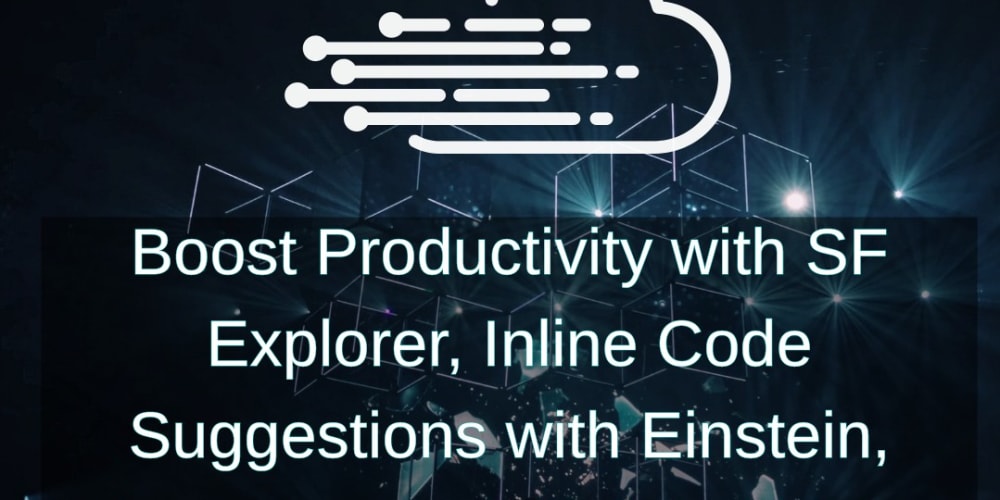Pytest and PostgreSQL: Fresh Database for Every Test (Part II)
In the previous article, we explored the importance of using fresh databases for each test to ensure isolation and prevent test dependencies. We delved into the core concepts of database fixtures, transaction management, and the benefits of using a fresh database for each test run. This article will delve deeper into the practical implementation of these concepts, focusing on leveraging pytest and PostgreSQL to achieve a robust testing environment. We will explore various methods, techniques, and best practices for managing your database during testing.
Introduction
Testing with a fresh database for every test is paramount for achieving reliable and consistent results. A fresh database provides a clean slate, eliminating the potential for unintended interactions between tests, ensuring that each test operates in an isolated environment, and preventing the accumulation of data that might influence subsequent tests. This approach ensures that your tests are truly independent and accurate, leading to improved code quality and a more efficient development process.
Key Concepts
1. Database Fixtures
Database fixtures in pytest provide a convenient mechanism for creating, configuring, and managing your database for each test. Fixtures are functions that run before each test and can be used to initialize the database, perform setup tasks, and tear down the database after the test is completed. This approach ensures that each test begins with a clean, fresh database and allows for consistent data manipulation across tests.
2. Transaction Management
Transaction management plays a crucial role in creating a fresh database for each test. Transactions provide a mechanism for grouping related database operations. By wrapping the test execution within a transaction, you can ensure that any changes made to the database during the test are rolled back after the test completes. This leaves the database in its original state, effectively simulating a fresh database for each test.
3. Database Isolation
Database isolation is essential for preventing unintended interactions between tests. This involves ensuring that each test runs in a separate, independent environment. One common approach is to use separate database instances or schemas for each test, allowing tests to operate independently without impacting each other.
Implementation Techniques
1. Using the pytest-postgresql Plugin
The `pytest-postgresql` plugin is a powerful tool for simplifying database management in pytest. It provides a convenient way to create, configure, and manage PostgreSQL databases for your tests. It handles the complexities of setting up and tearing down the database, allowing you to focus on writing your test code.
import pytest
@pytest.fixture(scope="function")
def database(postgresql):
database = postgresql()
# Perform any necessary database setup here
return database
def test_create_user(database):
# Perform database operations using the database fixture
pass
2. Using psycopg2 and Transaction Control
The `psycopg2` library provides a robust interface for interacting with PostgreSQL. You can use it in conjunction with transaction management to create a fresh database for each test.
import psycopg2
import pytest
@pytest.fixture(scope="function")
def database():
conn = psycopg2.connect("dbname=test_db")
with conn.cursor() as cur:
# Perform database setup
return conn
def test_insert_data(database):
with database.cursor() as cur:
# Perform database operations within a transaction
cur.execute("INSERT INTO users (name) VALUES ('John')")
# Transaction will be rolled back automatically after the test completes
3. Using Docker for Database Isolation
Docker provides a convenient way to create isolated database environments for each test. You can spin up a new Docker container with a fresh database instance for each test, ensuring complete isolation.
import pytest
@pytest.fixture(scope="function")
def docker_db(docker_compose):
docker_compose.up()
# Perform any necessary database setup
yield
docker_compose.down()
def test_query_data(docker_db):
# Perform database operations against the Docker container
pass
Example Scenario
Test Case: Inserting and Retrieving Data
import pytest
import psycopg2
@pytest.fixture(scope="function")
def database():
conn = psycopg2.connect("dbname=test_db")
with conn.cursor() as cur:
cur.execute("CREATE TABLE users (id SERIAL PRIMARY KEY, name VARCHAR(255))")
return conn
def test_insert_and_retrieve_data(database):
with database.cursor() as cur:
cur.execute("INSERT INTO users (name) VALUES ('Alice')")
cur.execute("SELECT * FROM users WHERE name = 'Alice'")
result = cur.fetchone()
assert result[1] == 'Alice'
Best Practices
- Use Fixtures: Leverage pytest fixtures to simplify database management and ensure consistent setup for each test.
- Scope the Fixtures: Choose the appropriate fixture scope (function, module, session) based on your requirements.
- Transaction Management: Wrap test code within transactions to isolate changes and ensure a fresh database for each test.
- Database Isolation: Employ techniques like separate database instances, schemas, or Docker containers to ensure complete isolation between tests.
- Cleanup: Implement proper teardown procedures in your fixtures to clean up the database and resources after each test.
-
Data Integrity: Use assertions and checks to ensure the integrity and consistency of your database state during tests.
Conclusion
This article provided a comprehensive guide to implementing a fresh database for every test using pytest and PostgreSQL. We explored various techniques, including database fixtures, transaction management, and containerization with Docker, offering practical solutions for managing your database in a testing environment. By adhering to best practices, including using fixtures, managing transactions effectively, and ensuring database isolation, you can create a robust testing environment that guarantees reliable and consistent results, ultimately leading to improved code quality and a more efficient development process. Remember to choose the techniques that best suit your needs and project structure, and always prioritize code clarity, readability, and maintainability when implementing your database management strategies.