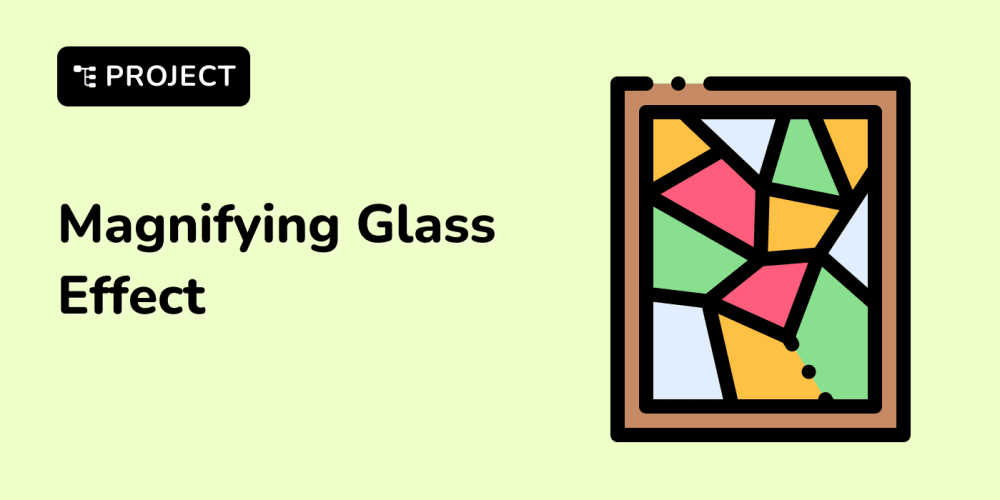Building a Content Scheduler Module in Drupal: A Practical Guide to Custom Module Development
Introduction
In the dynamic world of web content management, scheduling content for future publication is a crucial feature. Drupal, a powerful and flexible CMS, provides a robust framework for extending its functionality through custom modules. This article will guide you through the process of developing a Content Scheduler module in Drupal, allowing you to control the timing of content publication with ease.
Importance of a Content Scheduler Module
A Content Scheduler module offers numerous benefits:
- Streamlined Workflow: It simplifies the process of planning and publishing content, allowing you to schedule content in advance and focus on other tasks.
- Improved Content Strategy: By scheduling content, you can ensure that your website always has fresh and engaging material, enhancing user experience and boosting engagement.
- Automated Content Publication: Eliminates the need for manual intervention, saving time and reducing the risk of human error.
-
Enhanced Control: You can manage the timing of content publication with precision, tailoring it to your specific requirements and target audience.
Understanding the Core Concepts
To build a Content Scheduler module, you need to understand the following concepts:
Drupal Hooks: These are points in Drupal's execution cycle where you can insert custom code to modify or extend functionality. For our module, we'll use hooks like
hook_form_alter,hook_node_access, andhook_cron.Drupal Entities: Content in Drupal is represented as entities, such as nodes, users, or comments. We'll interact with the
nodeentity type to schedule content.Drupal Database: The module will store scheduling information in the database using Drupal's database abstraction layer.
Drupal Forms API: This API provides tools for creating and manipulating forms, which we'll use to build the scheduling interface for content.
-
Cron Jobs: These scheduled tasks execute specific code at predetermined intervals. We'll use cron jobs to publish scheduled content automatically.
Step-by-Step Guide
Let's walk through the development process of a Content Scheduler module:
- Creating the Module
Navigate to admin/modules/install in your Drupal administration interface.
Click "New module".
Enter a descriptive name for your module (e.g., "content_scheduler") and click "Save".
-
A new directory will be created in the "modules/custom" folder.
Open the- Defining the Module's Information
content_scheduler.info.ymlfile in your module directory and add the following information:
name: Content Scheduler
description: A module to schedule content for future publication.
package: Content Management
core_version_requirement: ^10
3. Building the Form
Create a new file named content_scheduler.module in your module directory. This file will contain the core logic of our module.
<?php
/**
* Implements hook_form_alter().
*/
function content_scheduler_form_alter(&$form, \Drupal\Core\Form\FormStateInterface $form_state, $form_id) {
// Only alter node forms.
if ($form_id == 'node_form') {
// Add a new fieldset for scheduling.
$form['scheduling'] = array(
'#type' =>
'fieldset',
'#title' => t('Content Scheduling'),
'#collapsible' => TRUE,
'#collapsed' => TRUE,
);
// Add a date and time field for scheduling publication.
$form['scheduling']['publish_date'] = array(
'#type' => 'datetime_timestamp',
'#title' => t('Publish Date'),
'#default_value' => isset($form_state->getValues()['publish_date']) ? $form_state->getValues()['publish_date'] : NULL,
);
// Add a checkbox to indicate whether the content is scheduled.
$form['scheduling']['is_scheduled'] = array(
'#type' => 'checkbox',
'#title' => t('Schedule this content'),
'#default_value' => isset($form_state->getValues()['is_scheduled']) ? $form_state->getValues()['is_scheduled'] : FALSE,
'#states' => array(
'visible' => array(
':input[name="publish_date"]' => array('filled' => TRUE),
),
),
);
}
}
This code alters the node form by adding a new fieldset for scheduling, with a datetime field for the publish date and a checkbox to toggle scheduling.
4. Saving Scheduling Data
We need to save the scheduling data when a node is saved.
<?php
/**
* Implements hook_node_save().
*/
function content_scheduler_node_save(Drupal\node\Entity\Node $node) {
// Get the scheduling information from the form.
$publish_date = $node->
get('publish_date')->getValue();
$is_scheduled = $node->get('is_scheduled')->getValue();
// If the content is scheduled, store the publish date in the node.
if ($is_scheduled) {
$node->set('field_publish_date', $publish_date);
} else {
// If not scheduled, remove any existing scheduling data.
$node->set('field_publish_date', NULL);
}
// Save the updated node.
$node->save();
}
This code retrieves the scheduling information from the form, stores it in a custom field (field_publish_date) if the content is scheduled, and removes any scheduling data if it's not.
5. Implementing Cron Job
We'll use a cron job to publish scheduled content.
<?php
/**
* Implements hook_cron().
*/
function content_scheduler_cron() {
// Get all scheduled nodes.
$query = \Drupal::entityQuery('node')
->
condition('field_publish_date', time(), '>');
->condition('status', 0, '=');
$nids = $query->execute();
// Publish each scheduled node.
foreach ($nids as $nid) {
$node = \Drupal\node\Entity\Node::load($nid);
// Set the status to published (1).
$node->set('status', 1);
$node->save();
}
}
This code fetches nodes with a publish date in the past and updates their status to published (1).
6. Defining Node Access
We need to restrict access to scheduled content until its scheduled publication date.
<?php
/**
* Implements hook_node_access().
*/
function content_scheduler_node_access(Drupal\node\Entity\Node $node, $op, $account) {
// If the content is scheduled and the publication date is in the future.
if ($node->
hasField('field_publish_date') && $node->field_publish_date->value > time()) {
// Restrict access for all operations except 'view'.
if ($op != 'view') {
return FALSE;
}
}
// Otherwise, allow access.
return TRUE;
}
This code checks if the content is scheduled and if the publication date is in the future. If so, it restricts access for all operations except "view".
Conclusion
Developing a Content Scheduler module in Drupal empowers you to manage content publication with precision. By leveraging Drupal's robust API and extending its functionality, you can create a seamless and automated system for scheduling content. The key concepts and step-by-step guide presented in this article provide a solid foundation for building your own Content Scheduler module, enabling you to optimize your content strategy and enhance your website's user experience.
Remember, custom module development requires a thorough understanding of Drupal's architecture and coding practices. Always follow best practices, test your code thoroughly, and document your work effectively. With proper planning and implementation, you can create a custom Content Scheduler module that seamlessly integrates with your Drupal website and elevates your content management capabilities.