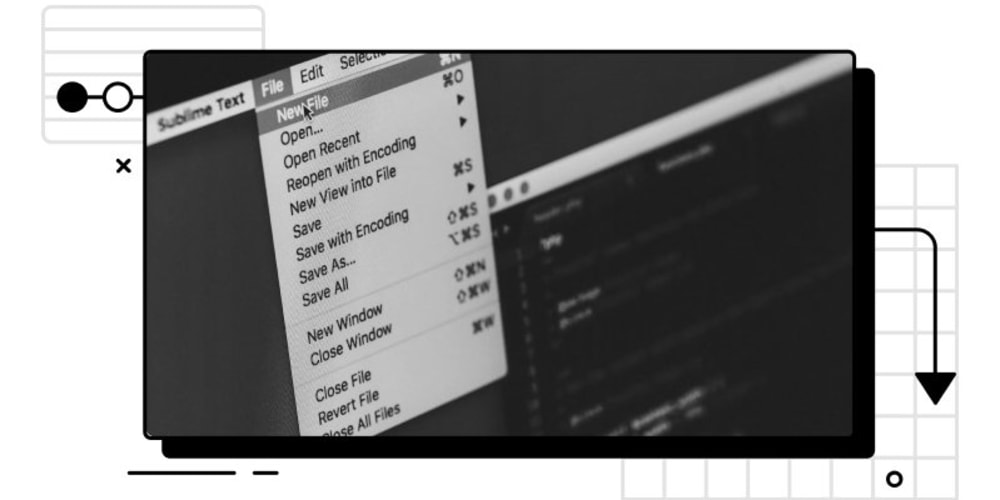<!DOCTYPE html>
Handling Errors in Node.js: Turning Oops into Success 🚀
<br> body {<br> font-family: Arial, sans-serif;<br> margin: 0;<br> padding: 20px;<br> }<br> h1, h2, h3 {<br> color: #333;<br> }<br> code {<br> font-family: monospace;<br> background-color: #eee;<br> padding: 5px;<br> }<br> pre {<br> background-color: #eee;<br> padding: 10px;<br> overflow-x: auto;<br> }<br> img {<br> max-width: 100%;<br> display: block;<br> margin: 20px auto;<br> }<br>
Handling Errors in Node.js: Turning Oops into Success 🚀
In the world of Node.js, where asynchronous operations are the norm, graceful error handling becomes a crucial skill for building robust and reliable applications. Errors can arise from various sources, such as network issues, file system operations, or unexpected user input. Ignoring or mishandling these errors can lead to crashes, unpredictable behavior, and a frustrating experience for users. This article will delve into the art of effectively handling errors in Node.js, empowering you to transform potential "oops" moments into successful outcomes.
Understanding Node.js Error Handling
Node.js employs a unique event-driven architecture, where callbacks and promises are used to handle asynchronous operations. This asynchronous nature necessitates a distinct approach to error management. In traditional programming, errors are often handled using try-catch blocks. However, in Node.js, errors are frequently propagated through callbacks or promise rejections.

Error Objects
In Node.js, errors are represented by objects with properties like:
-
name
-
message
-
stack
// Example Error Object
const myError = new Error('Something went wrong!');
console.log(myError.name); // "Error"
console.log(myError.message); // "Something went wrong!"
console.log(myError.stack); // Stack trace of the error
Error Handling Techniques
- Callback Functions
Callback functions are a fundamental part of Node.js's asynchronous model. They are executed after an operation is completed, often accepting an error as the first argument. This allows you to handle errors immediately after they occur.
const fs = require('fs');
fs.readFile('myFile.txt', (err, data) => {
if (err) {
console.error('Error reading file:', err);
} else {
console.log('File contents:', data);
}
});
In this example, the
readFile
function takes a callback that receives an error object (
err
) and the file data (
data
). If an error occurs, the
if
block handles it, logging the error to the console. Otherwise, the file contents are displayed.
- Promises
Promises provide a more structured way to handle asynchronous operations. They represent the eventual result of an operation, either success or failure. The
then
method handles successful resolutions, while the
catch
method handles errors.
const fs = require('fs');
const util = require('util');
const readFilePromise = util.promisify(fs.readFile);
readFilePromise('myFile.txt')
.then(data => console.log('File contents:', data))
.catch(err => console.error('Error reading file:', err));
Here,
util.promisify
converts the callback-based
fs.readFile
function into a promise-based one. The
then
block handles the success case, while the
catch
block catches any errors during file reading.
- Async/Await
Async/await is a syntactic sugar that makes working with promises more concise and readable. It allows you to write asynchronous code that looks like synchronous code, using the
async
keyword for functions and the
await
keyword to wait for promises.
const fs = require('fs');
const util = require('util');
const readFilePromise = util.promisify(fs.readFile);
async function readAndLog() {
try {
const data = await readFilePromise('myFile.txt');
console.log('File contents:', data);
} catch (err) {
console.error('Error reading file:', err);
}
}
readAndLog();
The
try...catch
block is used to catch any errors thrown by the
await
expression. This makes the code more organized and easier to understand compared to nested
then
and
catch
methods.
- Error Handling Middleware (Express.js)
In web applications built with Express.js, middleware can be used to handle errors globally. Middleware functions execute between requests and responses. Error handling middleware specifically catches any unhandled errors within a request lifecycle.
const express = require('express');
const app = express();
// Middleware for handling errors
app.use((err, req, res, next) => {
console.error('Error:', err.stack);
res.status(500).send('Something went wrong!');
});
app.listen(3000, () => console.log('Server listening on port 3000'));
This middleware function captures any errors that reach the
next
function. It then logs the error details and sends a generic 500 error response to the client. This ensures that even if errors occur within route handlers, the application gracefully responds instead of crashing.
Best Practices for Error Handling
-
Don't ignore errors.
Always handle errors, even if you think they're unlikely. Unhandled errors can lead to unexpected behavior or crashes. -
Provide informative error messages.
Your error messages should be clear and helpful, guiding users or developers towards a solution. -
Log errors appropriately.
Log errors to a suitable location, such as a file or a centralized logging service. This helps you diagnose problems and track down bugs. -
Handle errors in a centralized way.
Use middleware or a global error handler to catch and manage errors across your application. -
Avoid using
process.exit()
to exit the process.
This can lead to unexpected behavior and data loss. Instead, use graceful shutdown mechanisms to ensure proper cleanup before exiting. -
Use custom error types.
Create custom error classes to represent specific error scenarios. This can improve error handling and make your code more organized.
Illustrative Example
Imagine you're building a Node.js application that fetches data from an external API. The API might occasionally experience downtime or return errors.
const axios = require('axios');
async function fetchData(url) {
try {
const response = await axios.get(url);
return response.data;
} catch (err) {
if (err.response && err.response.status === 404) {
throw new Error('Resource not found');
} else {
throw new Error('Failed to fetch data: ' + err.message);
}
}
}
async function main() {
try {
const data = await fetchData('https://api.example.com/data');
console.log('Data:', data);
} catch (err) {
console.error('Error fetching data:', err.message);
}
}
main();
In this example, the
fetchData
function uses
axios
to make API requests. It wraps the request in a
try...catch
block to handle potential errors. If a 404 error occurs (resource not found), it throws a custom error. Otherwise, it re-throws the original error with an informative message. The
main
function then calls
fetchData
and catches any errors thrown, logging them to the console.
Conclusion
Error handling in Node.js is not just about avoiding crashes; it's about building a robust and user-friendly application. By consistently implementing best practices and utilizing the various error handling techniques available, you can transform potential pitfalls into opportunities for success. Remember to log errors, provide informative messages, and use middleware for centralized management. With a well-defined error handling strategy, you can empower your Node.js applications to gracefully navigate challenges and deliver a seamless experience for users.