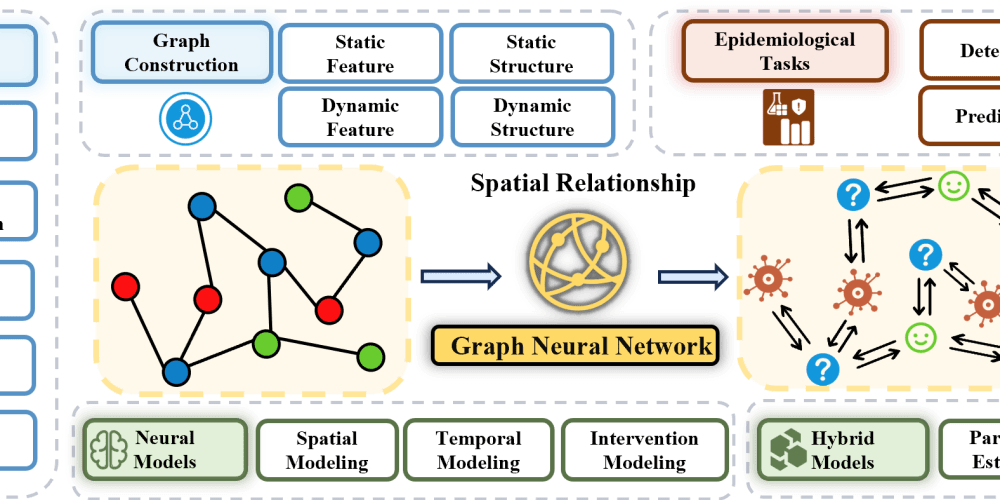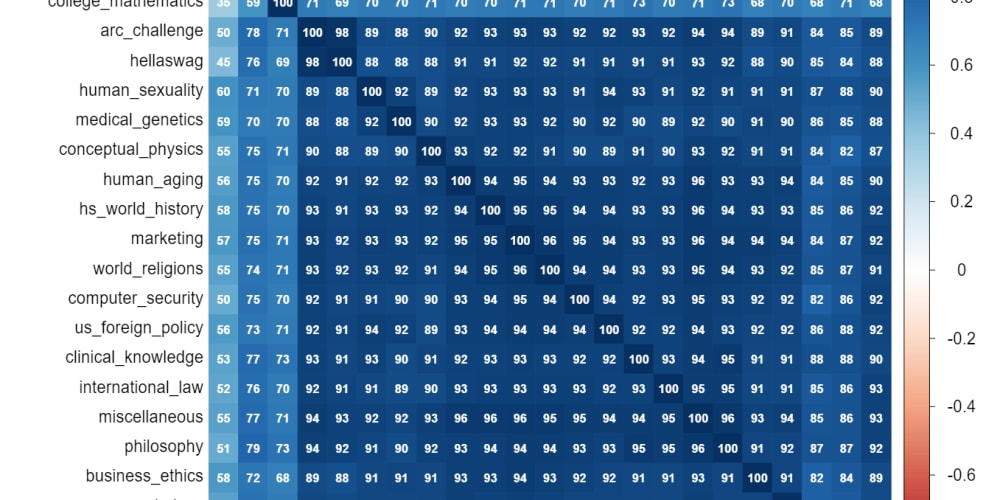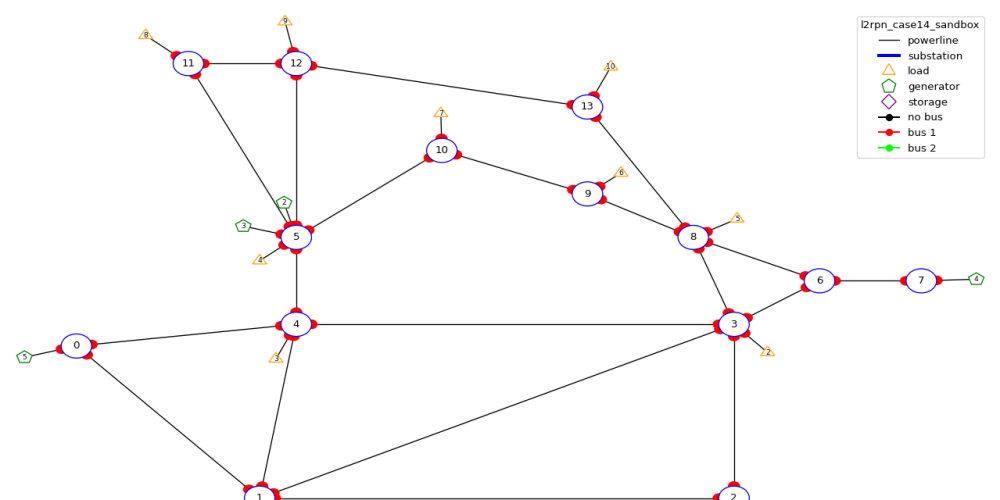<!DOCTYPE html>
Task.WhenAll vs Parallel.ForEach in C#
<br> body {<br> font-family: Arial, sans-serif;<br> margin: 0;<br> padding: 0;<br> }</p> <div class="highlight"><pre class="highlight plaintext"><code> h1, h2, h3 { color: #333; } code { font-family: Consolas, monospace; background-color: #f2f2f2; padding: 5px; border-radius: 3px; } img { max-width: 100%; height: auto; } pre { background-color: #f2f2f2; padding: 10px; border-radius: 5px; overflow-x: auto; } .container { padding: 20px; } </code></pre></div> <p>
Task.WhenAll vs Parallel.ForEach in C#
Introduction to Asynchronous and Parallel Programming in C#
Asynchronous and parallel programming are essential techniques for enhancing application performance and responsiveness in modern software development. These approaches allow applications to execute multiple operations concurrently, improving overall efficiency and responsiveness, particularly when dealing with time-consuming tasks.
In C#, the .NET Framework provides powerful features for asynchronous and parallel programming:
-
Asynchronous Programming:
Using theasyncandawaitkeywords, tasks can be initiated and awaited without blocking the main thread, allowing other operations to proceed. -
Parallel Programming:
TheParallelclass and associated methods offer a mechanism to execute code in parallel across multiple threads, leveraging the processing power of multi-core processors.
Understanding the differences and appropriate use cases of these techniques is crucial for optimizing application performance.
Overview of Task.WhenAll and Parallel.ForEach
Both Task.WhenAll and Parallel.ForEach are powerful tools for parallel execution in C#. However, they serve distinct purposes and offer different advantages:
Task.WhenAll
Task.WhenAll is a method that allows you to wait for the completion of multiple asynchronous tasks. It accepts an array of Task objects and returns a new Task that represents the completion of all tasks within the array. This method is highly useful for scenarios where you need to perform multiple asynchronous operations and proceed only after all of them have finished.

Parallel.ForEach
Parallel.ForEach is a method that enables you to iterate over a collection of items in parallel. It takes an enumerable collection and a delegate that represents the operation to be performed on each item. This approach is ideal for situations where you need to process a large number of items concurrently, potentially speeding up execution time.

Key Differences between Task.WhenAll and Parallel.ForEach
|
Feature |
Task.WhenAll |
Parallel.ForEach |
|---|---|---|
|
Purpose |
Waits for the completion of multiple asynchronous tasks |
Executes operations on each item in a collection in parallel |
|
Input |
Array of Task objects |
Enumerable collection and a delegate |
|
Output |
A single Task representing the completion of all tasks |
No explicit output (operations are performed on each item) |
|
Usage |
Waiting for multiple asynchronous operations to complete |
Parallel processing of items in a collection |
Performance Considerations and Best Practices
Performance optimization is crucial when working with parallel operations, as thread management and synchronization can introduce overheads. Here are some best practices to consider:
-
Minimize Synchronization:
Excessive locking and synchronization can significantly impact performance. Use thread-safe data structures and minimize the scope of locks to improve efficiency. -
Task Granularity:
Divide tasks into reasonable units to optimize parallel execution. Too many small tasks can lead to overheads, while too few large tasks might not fully utilize available resources. -
Task Scheduling:
Use theTaskSchedulerclass to control how tasks are scheduled and executed. This can be useful for scenarios where you want to limit the number of concurrent tasks or target specific processors. -
Avoid Unnecessary Parallelism:
Not all operations benefit from parallel execution. For operations that are inherently sequential or have minimal computation time, parallel processing might introduce more overhead than gains.
Examples of Using Task.WhenAll and Parallel.ForEach
Task.WhenAll Example
In this example, we have three asynchronous tasks that simulate time-consuming operations. We use Task.WhenAll to wait for all three tasks to complete before printing a final message.
using System;
using System.Threading.Tasks;
public class TaskWhenAllExample
{
static async Task Main(string[] args)
{
// Define asynchronous tasks
Task task1 = Task.Run(() => PerformOperation("Task 1"));
Task task2 = Task.Run(() => PerformOperation("Task 2"));
Task task3 = Task.Run(() => PerformOperation("Task 3"));
// Wait for all tasks to complete
await Task.WhenAll(task1, task2, task3);
Console.WriteLine("All tasks completed!");
Console.ReadKey();
}
static async Task PerformOperation(string taskName)
{
Console.WriteLine($"{taskName} started.");
await Task.Delay(2000); // Simulate time-consuming operation
Console.WriteLine($"{taskName} completed.");
}
}
</code></pre>
Parallel.ForEach Example
This example uses Parallel.ForEach to iterate over a list of numbers and square each number in parallel. This demonstrates how to leverage parallelism for processing large datasets.
using System;
using System.Collections.Generic;
using System.Threading.Tasks;
public class ParallelForEachExample
{
static void Main(string[] args)
{
List<int> numbers = new List<int> { 1, 2, 3, 4, 5, 6, 7, 8, 9, 10 };
// Process numbers in parallel
Parallel.ForEach(numbers, number =>
{
int squared = number * number;
Console.WriteLine($"{number} squared is {squared}");
});
Console.ReadKey();
}
}
</int></int></code></pre>
Conclusion: When to Use Task.WhenAll vs Parallel.ForEach
Both Task.WhenAll and Parallel.ForEach offer powerful ways to execute tasks concurrently in C#. However, their purposes differ significantly:
-
Task.WhenAll:
Use Task.WhenAll when you need to wait for the completion of multiple asynchronous operations before proceeding.
-
Parallel.ForEach:
Use Parallel.ForEach when you need to process items in a collection concurrently, typically for performance optimization in scenarios involving large datasets.
By understanding the strengths and weaknesses of each technique, you can choose the appropriate approach to maximize performance and responsiveness in your C# applications.