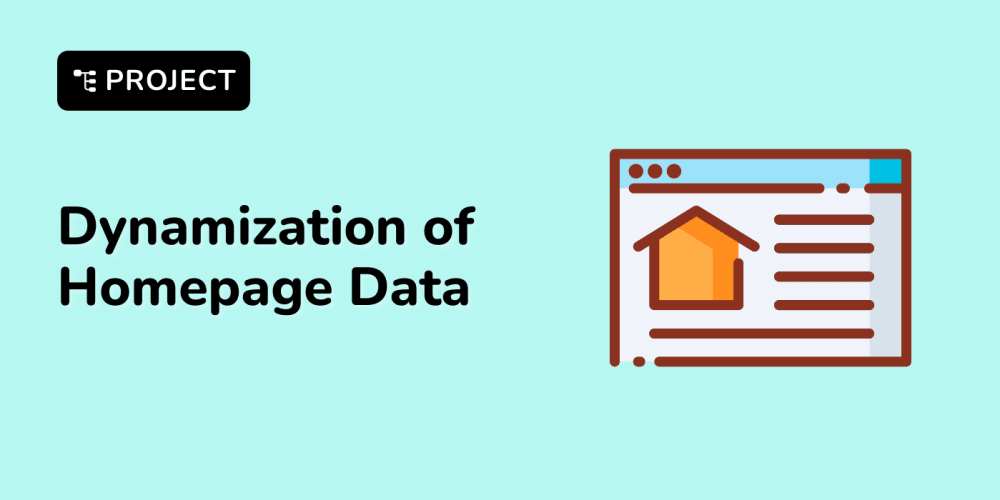<!DOCTYPE html>
Getting Started with DEV Community: A Beginner's Guide
<br>
body {<br>
font-family: Arial, sans-serif;<br>
line-height: 1.6;<br>
margin: 0;<br>
padding: 0;<br>
}</p>
<div class="highlight"><pre class="highlight plaintext"><code> header {
background-color: #f0f0f0;
padding: 20px;
}
h1, h2, h3 {
color: #333;
}
.container {
max-width: 800px;
margin: 20px auto;
padding: 20px;
}
img {
max-width: 100%;
height: auto;
display: block;
margin: 20px 0;
}
code {
font-family: monospace;
background-color: #f2f2f2;
padding: 5px;
border-radius: 3px;
}
.btn {
background-color: #007bff;
color: white;
padding: 10px 20px;
border: none;
border-radius: 5px;
text-decoration: none;
display: inline-block;
margin-top: 20px;
}
.btn:hover {
background-color: #0056b3;
}
</code></pre></div>
<p>
Getting Started with DEV Community: A Beginner's Guide
Introduction
DEV Community is a thriving online platform for developers, where you can connect with peers, share your knowledge, and learn from others. Whether you're a seasoned veteran or just starting your coding journey, DEV offers a welcoming and supportive environment to grow your skills.
This guide will walk you through the basics of using DEV Community, from setting up your profile to writing your first blog post. We'll also explore the various features and resources available to help you make the most of this vibrant community.

Setting Up Your Profile
-
Create an Account:
Visit the DEV Community website (
https://dev.to/ ) and click on "Sign Up" to create your free account. You can sign up using your email address, GitHub account, or Twitter account. -
Customize Your Profile:
Once you've signed up, you'll be redirected to your profile page. Here, you can add a profile picture, write a short bio, and link your social media accounts.
-
Follow Topics & Users:
Explore the DEV Community and follow topics that interest you. You can also follow users whose work you admire. Following helps you stay up-to-date on relevant content and discover new perspectives.
Navigating the Platform
DEV Community has a clean and intuitive interface. Here are some key sections to explore:
-
Home:
The home page displays the latest posts, articles, and discussions from the community. -
Explore:
This section allows you to browse articles by topic, author, and other criteria.
-
Community:
This is where you can find discussions, ask questions, and engage with fellow developers.
Creating Your First Blog Post
Sharing your knowledge and experiences is a great way to contribute to the DEV Community and learn from others. Here's how to create your first blog post:
-
Click "New Post":
On your profile page, click on the "New Post" button.
-
Choose a Title:
Write a clear and engaging title for your post. Keep it concise and relevant to the content.
-
Write Your Content:
Use the rich text editor to format your post with headings, paragraphs, lists, images, and code snippets.
-
Add Tags:
Add relevant tags to your post to help people find it easily. Choose tags that accurately reflect the topic of your article.
-
Publish Your Post:
Once you're satisfied with your post, click on the "Publish" button. Your post will be visible to the entire DEV Community.
Engaging with the Community
DEV Community is all about connecting with others. Here are some ways to engage:
-
Comment on Posts:
Participate in discussions by leaving thoughtful comments on posts that interest you. -
Share Your Knowledge:
Answer questions and provide insights to help others.
-
Join Discussions:
Participate in forums and threads related to your interests. -
Follow Other Users:
Stay updated on the latest content from developers you admire.
Best Practices
-
Write Quality Content:
Focus on providing valuable information, insightful analysis, or practical tutorials. -
Be Respectful:
Engage in discussions respectfully, even when you disagree with others. -
Be Authentic:
Share your unique perspective and experiences. -
Be Patient:
Building a strong presence on DEV Community takes time and effort. Be consistent with your contributions and engage with the community.
Resources & Tools
DEV Community offers various resources and tools to help you succeed:
-
DEV Community Podcast:
Listen to interviews with developers, discussions on trending topics, and insights into the tech world. -
DEV.to Careers:
Find your next dream job by exploring job opportunities from tech companies. -
DEV.to Challenges:
Participate in coding challenges and competitions to test your skills and learn from others. -
DEV Community Discord:
Connect with other developers in real-time through the DEV Community Discord server.
Conclusion
DEV Community provides a fantastic platform to learn, connect, and grow as a developer. By setting up your profile, engaging with the community, and sharing your knowledge, you can unlock its full potential. Remember to focus on writing quality content, being respectful, and being patient. With consistent effort, you can build a strong presence and make meaningful connections on DEV Community.
Start your journey today and join the vibrant world of DEV Community!
Visit DEV Community