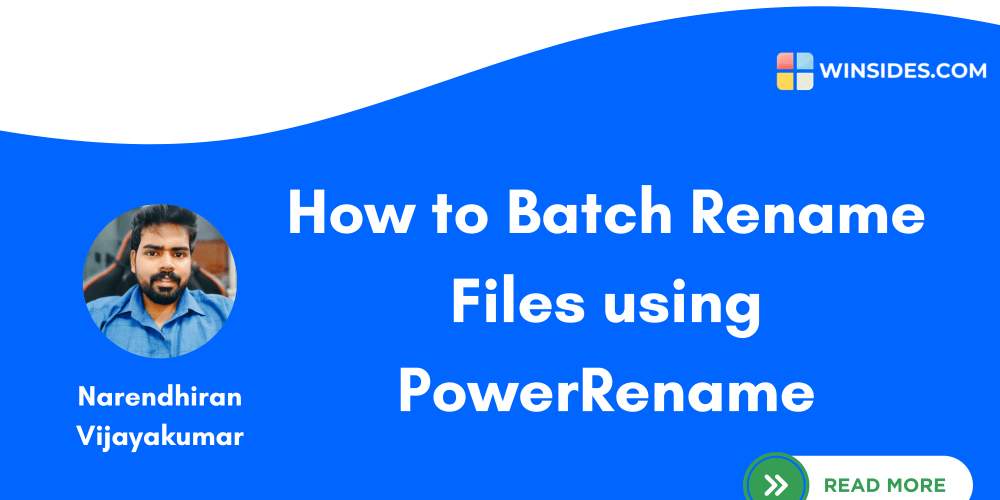Attempt #17: ChatGPT's Reality Check on React's useEffect Hook
Introduction:
In the vibrant world of React development, the useEffect hook reigns supreme as a powerful tool for managing side effects within functional components. It's the go-to mechanism for orchestrating interactions with the outside world, from fetching data and manipulating the DOM to subscribing to events and setting up timers. However, despite its apparent simplicity, useEffect can be a source of confusion, especially for beginners. This article aims to provide a comprehensive understanding of the useEffect hook, guided by the wisdom of ChatGPT, our trusty AI companion.
A Deep Dive into useEffect:
The useEffect hook allows you to perform side effects within your functional component. Side effects, in essence, are any actions that interact with the world outside the React component's rendering process. These can include:
- Fetching data from an API
- Making DOM manipulations
- Setting up subscriptions
- Running timers
- Logically changing state after a component has been rendered
Basic Syntax:
import React, { useState, useEffect } from 'react';
function MyComponent() {
const [count, setCount] = useState(0);
useEffect(() => {
// Side effect code here
}, []);
}
Understanding the Second Argument:
The second argument of useEffect, an optional dependency array, is crucial for understanding its behavior. It determines when the effect function will be executed. Here's a breakdown:
-
Empty Array ([]): The effect runs only once after the initial render. Think of this as a
componentDidMountequivalent in class components. -
Dependency Array with Values: The effect runs after the initial render and whenever any of the values in the dependency array changes. Imagine this as a combination of
componentDidMountandcomponentDidUpdate. - No Dependency Array: The effect runs on every render. While this may seem convenient, it can lead to performance issues, so use it with caution.
Common Use Cases:
- Fetching Data:
useEffect(() => {
fetch('https://api.example.com/data')
.then(response => response.json())
.then(data => setData(data));
}, []);
- DOM Manipulation:
useEffect(() => {
const inputElement = document.getElementById('myInput');
inputElement.focus();
}, []);
- Subscriptions:
useEffect(() => {
const subscription = socket.on('message', handleNewMessage);
return () => subscription.unsubscribe(); // Cleanup function
}, []);
- Timers:
useEffect(() => {
const intervalId = setInterval(() => {
setCount(prevCount => prevCount + 1);
}, 1000);
return () => clearInterval(intervalId); // Cleanup function
}, []);
The Importance of Cleanup:
The useEffect hook allows you to specify a cleanup function as the return value of the effect function. This cleanup function is executed when the component unmounts or when the dependencies change. It's essential for releasing resources and preventing memory leaks, especially in scenarios involving subscriptions, timers, or event listeners.
Examples:
Example 1: Fetching User Data:
import React, { useState, useEffect } from 'react';
function UserProfile() {
const [userData, setUserData] = useState(null);
useEffect(() => {
const fetchData = async () => {
try {
const response = await fetch('https://api.example.com/users/1');
const data = await response.json();
setUserData(data);
} catch (error) {
console.error('Error fetching user data:', error);
}
};
fetchData();
}, []);
if (!userData) {
return
<div>
Loading...
</div>
;
}
return (
<div>
<h2>
{userData.name}
</h2>
<p>
Email: {userData.email}
</p>
</div>
);
}
export default UserProfile;
Example 2: Updating DOM based on State:
import React, { useState, useEffect } from 'react';
function Counter() {
const [count, setCount] = useState(0);
useEffect(() => {
const counterElement = document.getElementById('counter');
counterElement.textContent = count;
}, [count]);
return (
<div>
<button =="" onclick="{()">
setCount(count + 1)}>Increment
</button>
<span id="counter">
0
</span>
</div>
);
}
export default Counter;
ChatGPT's Insights:
When asked about common pitfalls with useEffect, ChatGPT provided valuable advice:
- Avoid unnecessary re-renders: Be mindful of your dependencies and ensure that the effect function runs only when truly necessary to avoid performance bottlenecks.
- Implement proper cleanup: Remember to return a cleanup function to release resources and prevent memory leaks.
-
Use
useCallbackfor optimizing complex effects: If your effect function relies heavily on a callback that changes often, consider usinguseCallbackto avoid unnecessary re-creation of the callback, improving performance.
Conclusion:
The useEffect hook is a powerful tool in the React developer's arsenal. By understanding its nuances, common use cases, and potential pitfalls, you can harness its power to build efficient and dynamic applications. Remember to use the dependency array wisely to control the execution of your side effects, implement proper cleanup functions, and leverage tools like useCallback for performance optimization. With ChatGPT's guidance and a solid understanding of the concepts, you'll be well-equipped to tackle any side effect challenges in your React projects.