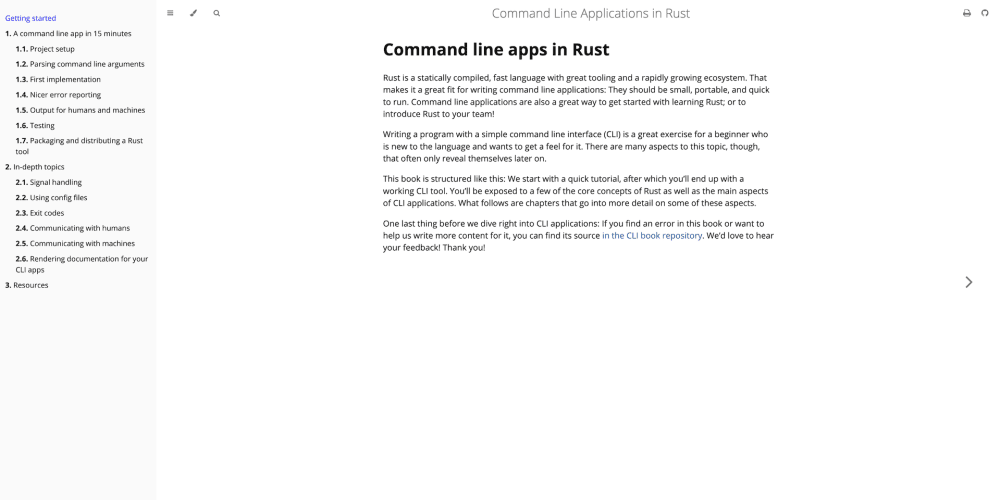A Beginner's Guide to Using Cloud-Nuke: Safe and Controlled Cleanup
Introduction
The cloud has become an integral part of our digital lives, hosting critical data, applications, and infrastructure. While this offers tremendous flexibility and scalability, it also introduces new challenges in managing resources. As organizations adopt cloud services, they often find themselves with a growing number of unused or orphaned resources, leading to wasted spending and potential security vulnerabilities. This is where Cloud-Nuke comes in – a powerful tool designed to automate the cleanup of unnecessary cloud resources in a controlled and safe manner.
What is Cloud-Nuke?
Cloud-Nuke is an open-source tool that helps automate the deletion of unused cloud resources across various providers, including AWS, Azure, Google Cloud Platform (GCP), and more. It is a powerful tool for organizations looking to:
- Reduce cloud costs: By identifying and removing unused resources, Cloud-Nuke helps organizations optimize their cloud spending.
- Improve security: Unused resources can become potential security vulnerabilities, as they can be exploited by attackers. Cloud-Nuke helps identify and eliminate such risks.
- Simplify cloud management: By automating cleanup, Cloud-Nuke streamlines cloud management and reduces the manual effort involved.
Key Concepts & Techniques
1. Resource Tagging:
Cloud-Nuke relies heavily on resource tagging to distinguish between resources that should be deleted and those that should be preserved.
- Tagging Basics: Tags are key-value pairs that allow users to categorize and organize resources. For example, you might tag a resource with the key "environment" and the value "development" to identify it as a development environment resource.
- Tag-based Deletion: Cloud-Nuke uses pre-defined tags to identify resources that are eligible for deletion. Resources with certain tags (e.g., "delete:true") will be targeted for cleanup.
2. Dry Runs:
Before actually deleting any resources, it is highly recommended to perform a dry run. This allows you to see which resources would be deleted without actually removing them.
- Dry Run Feature: Cloud-Nuke provides a "dry run" option that simulates the deletion process without actually removing any resources.
- Verification: This feature lets you verify that the tool is targeting the correct resources and that you are comfortable with the deletion plan before proceeding.
3. Exclusion Rules:
Cloud-Nuke offers exclusion rules to prevent the deletion of important resources.
- Whitelisting: Users can define specific resources or resource groups that should not be deleted, even if they match the deletion criteria.
- Exclusion by Tag: You can use tags to exclude resources based on specific key-value pairs. For example, you could exclude all resources tagged with "critical:true".
4. Schedule Cleanup:
Cloud-Nuke can be scheduled to run automatically at regular intervals, ensuring that your cloud environment remains clean and optimized.
- Scheduled Execution: You can configure Cloud-Nuke to run on a daily, weekly, or monthly basis.
- Automation: This automated cleanup process reduces the need for manual intervention and ensures consistent resource management.
5. Logging and Reporting:
To ensure transparency and accountability, Cloud-Nuke provides detailed logs and reports that document the cleanup process.
- Detailed Logs: Cloud-Nuke records all actions taken, including the resources deleted, the tags used, and any errors encountered.
- Reports: Reports can be generated to track the progress of cleanup operations and analyze the impact on your cloud environment.
Step-by-Step Guide to Using Cloud-Nuke
1. Installation:
- Cloud-Nuke can be installed using pip:
pip install cloud-nuke
2. Configuration:
- Create a configuration file (e.g.,
config.yaml) to define your cloud provider and cleanup settings:
provider: aws # Specify your cloud provider
region: us-east-1 # Specify your region
dry_run: true # Set to 'false' to perform actual deletion
tags:
delete: true # Tag for resources to be deleted
exclusions: # Define exclusion rules
- type: resource
name: my-important-resource
- type: tag
key: critical
value: true
3. Running Cloud-Nuke:
- Run Cloud-Nuke with the configuration file:
cloud-nuke --config config.yaml
4. Analyzing Results:
- Review the logs and reports generated by Cloud-Nuke to understand the cleanup actions taken.
Example: Cleaning Up Unused AWS Resources
1. Tagging Resources:
- Identify unused resources and tag them with the
delete:truetag using the AWS console or CLI.
2. Creating a Configuration File:
- Create a configuration file (
config.yaml) for AWS:
provider: aws
region: us-east-1
dry_run: true
tags:
delete: true
3. Running Cloud-Nuke:
- Execute Cloud-Nuke with the configuration file:
cloud-nuke --config config.yaml
4. Reviewing Results:
- Examine the logs and reports generated by Cloud-Nuke to verify the resources identified for deletion and confirm the cleanup process.
5. Enabling Actual Deletion:
- Once you are confident in the cleanup process, set
dry_runtofalsein the configuration file and rerun Cloud-Nuke.
Conclusion
Cloud-Nuke is a valuable tool for organizations looking to optimize their cloud environments by automating the cleanup of unused resources. By using resource tagging, dry runs, exclusion rules, and scheduled cleanup, Cloud-Nuke empowers users to perform controlled and safe resource deletion. This not only reduces cloud costs but also improves security and simplifies cloud management. Remember to use caution, perform thorough testing, and leverage the power of Cloud-Nuke responsibly to maintain a healthy and optimized cloud environment.
Best Practices:
- Use a dedicated account: Employ a separate account for running Cloud-Nuke to ensure better control and security.
- Implement comprehensive tagging: Maintain a clear tagging strategy to easily identify resources for deletion.
- Prioritize security: Implement appropriate security measures to protect your cloud environment during cleanup.
- Regular review and testing: Regularly review your configuration and conduct dry runs to ensure accuracy and prevent unintended consequences.
- Document and communicate: Document your cleanup processes and communicate changes to other team members to ensure transparency.
Disclaimer:
This guide provides a basic overview of Cloud-Nuke and should not be considered a substitute for comprehensive documentation and training. Always consult the official documentation for the latest information and best practices. Use Cloud-Nuke responsibly and cautiously to avoid unintended resource deletion.