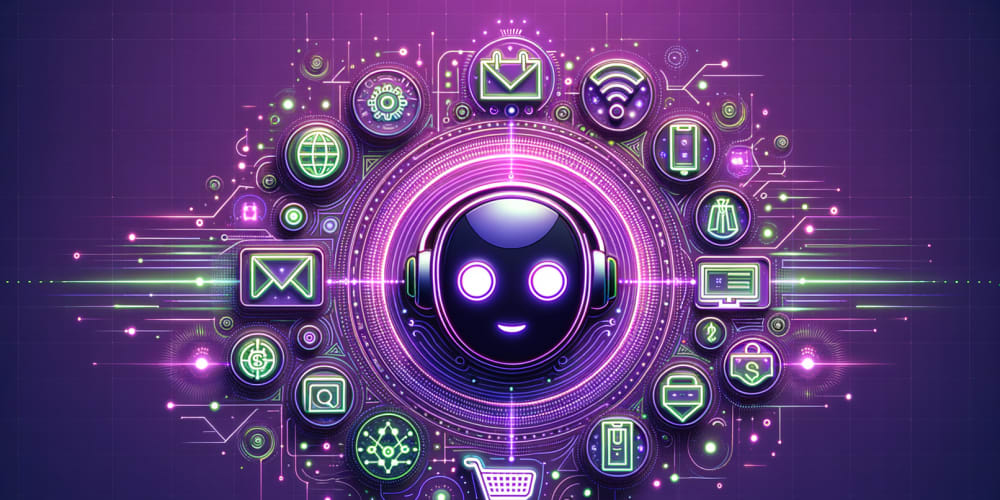Exploring Core Features and Components of Apache Camel
Introduction:
Apache Camel is a powerful open-source integration framework that provides a robust and flexible platform for connecting different systems and applications. It allows developers to define integration routes using a declarative DSL, enabling seamless data flow and transformation between various endpoints. This article will delve into the core features and components of Apache Camel, exploring its architecture, key concepts, and practical use cases.
What is Apache Camel?
At its core, Apache Camel is a mediation engine that facilitates communication and data exchange between disparate systems. It acts as a bridge, translating data formats and protocols to enable seamless integration. Its primary purpose is to simplify complex integration scenarios, allowing developers to focus on business logic rather than low-level technical details.
Key Concepts and Components:
1. Message Exchange Pattern (MEP):
Apache Camel leverages the Message Exchange Pattern (MEP) as its foundation. This pattern defines how messages are exchanged between components, specifying the direction of communication and message flow. Common MEPs include:
- InOnly: Sends a message to a receiver and does not expect a response.
- InOut: Sends a message to a receiver and expects a response.
- Request-Reply: Similar to InOut, but allows for multiple asynchronous replies.
2. Components and Endpoints:
Apache Camel provides a rich ecosystem of components, each representing a distinct integration point. These components expose endpoints, which act as gateways for communication with external systems. Examples include:
- File: Reads and writes files from the local file system.
- FTP: Enables data transfer over FTP.
- HTTP: Facilitates communication over HTTP protocol.
- JMS: Connects to Message Queues like ActiveMQ.
- Database: Interacts with various database systems.
3. Routes:
Routes define the flow of messages through the Camel integration framework. They consist of a sequence of processors, which modify or transform the message as it travels through the route. Routes are typically defined using a declarative DSL, providing a concise and expressive way to describe integration logic.
4. Processors:
Processors are the building blocks of routes, responsible for performing specific actions on messages. These actions can include:
- Transformation: Modifying message content using a variety of transformations like XSLT or JSON manipulation.
- Validation: Verifying message content against predefined rules.
- Routing: Determining the next processor or endpoint based on message properties.
- Filtering: Selecting specific messages based on conditions.
5. Data Format:
Apache Camel supports various data formats, allowing seamless conversion and manipulation of data during integration. Common formats include:
- XML: Parsing and processing XML documents.
- JSON: Working with JSON objects.
- CSV: Processing comma-separated value files.
- Plain text: Handling simple text data.
6. Error Handling:
Camel provides robust error handling mechanisms to ensure reliability and resilience in integration scenarios. Common error handling strategies include:
- Retry: Reattempting failed operations a specified number of times.
- Dead Letter Channel (DLC): Routing failed messages to a designated endpoint for further analysis.
- Exception Handling: Using try-catch blocks to handle specific exceptions during message processing.
7. Camel Context:
The Camel Context is the central hub for managing and controlling all Camel components and routes. It acts as the container for all Camel configurations and resources, providing a central point of access and management.
Practical Use Cases:
1. Data Integration:
Camel excels at integrating disparate data sources, enabling data synchronization between systems like databases, file systems, and APIs.
2. Event-Driven Architectures:
Camel can facilitate event-driven communication, enabling systems to react to real-time events and trigger appropriate actions.
3. API Gateway:
Camel can act as an API gateway, handling requests, routing them to appropriate services, and providing security and rate limiting features.
4. Business Process Automation:
Camel can automate complex business processes by orchestrating interactions between various systems and services.
Step-by-Step Guide: Building a Simple Camel Route:
1. Project Setup:
- Create a new Maven project.
- Add the Apache Camel dependency to the
pom.xmlfile. - Add the necessary dependencies for the chosen components (e.g.,
camel-ftp,camel-file).
2. Route Configuration:
- Define the Camel route using a declarative DSL.
- Specify the starting endpoint, processors, and the final endpoint.
3. Example Route:
import org.apache.camel.builder.RouteBuilder;
public class FileToFTP extends RouteBuilder {
@Override
public void configure() throws Exception {
from("file:input")
.to("ftp://user:password@ftp.example.com/output");
}
}
4. Application Execution:
- Create a main class that initiates the Camel context and starts the route.
5. Running the Application:
- Run the application.
- The application will monitor the
inputdirectory and transfer any new files to the FTP server.
Conclusion:
Apache Camel provides a comprehensive and flexible framework for tackling complex integration challenges. Its declarative DSL, rich component ecosystem, and robust error handling mechanisms make it an ideal choice for building reliable and scalable integration solutions. By understanding the core features and components of Camel, developers can harness its power to effectively connect systems and streamline business processes.
Best Practices:
- Follow a modular design approach, separating routes into logical units for better maintainability.
- Leverage the powerful DSL to define routes concisely and expressively.
- Employ robust error handling mechanisms to ensure resilience and reliability.
- Utilize monitoring tools to track the performance and health of Camel routes.
- Leverage Camel's extensive documentation and community resources to accelerate development.
Image Placeholders:
[Image 1: A visual representation of the Message Exchange Pattern (MEP) showing different directions of communication]
[Image 2: A diagram depicting the architecture of an Apache Camel application with various components and endpoints]
[Image 3: A code snippet showcasing a simple Camel route configuration using the DSL]
[Image 4: A screenshot of a monitoring dashboard showing real-time metrics for Camel routes]
This article provides a foundational understanding of Apache Camel, exploring its core features, key concepts, and practical use cases. By applying these insights, developers can effectively leverage the power of Camel to streamline integration efforts and build robust, scalable solutions.