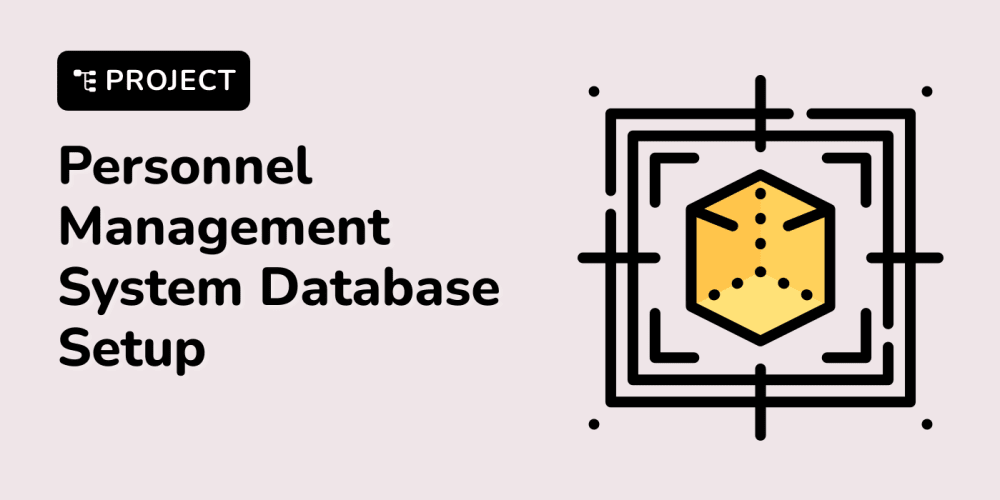<!DOCTYPE html>
Methods for Overloading the main() Method in Java: Can It Be Done?
<br> body {<br> font-family: Arial, sans-serif;<br> }</p> <p>h1, h2, h3 {<br> text-align: center;<br> }</p> <p>pre {<br> background-color: #f2f2f2;<br> padding: 10px;<br> border-radius: 5px;<br> }</p> <p>img {<br> display: block;<br> margin: 0 auto;<br> }<br>
Methods for Overloading the main() Method in Java: Can It Be Done?
Introduction
The
main() method is the heart of any Java program. It's the entry point where the execution begins. In a standard Java application, you have one main() method with a specific signature:public static void main(String[] args) {
// Your program logic here
}
This signature is crucial because the Java Virtual Machine (JVM) looks for this specific main() method when executing a program. But what if you want to have multiple entry points for your program? Can you overload the main() method?
The answer is: No, you cannot directly overload the main() method in Java. Let's dive into the reasons why this is the case and explore alternative approaches to achieve similar functionality.
Why Can't We Overload the main() Method?
Overloading refers to defining multiple methods with the same name but different parameters within a class. The JVM relies on the specific signature of the
main() method to identify the entry point for the program.
There are several reasons why overloading the main() method isn't possible:
-
JVM's Entry Point: The JVM is designed to look for a method with the exact signature
public static void main(String[] args). This is the convention that the JVM uses to start your program. Any deviation from this signature will be ignored by the JVM. -
Static Context: The
main()method is declared asstatic. Static methods belong to the class itself and don't require an instance of the class to be invoked. Attempting to overload themain()method with different parameter lists would create separate static methods, none of which would be recognized by the JVM as the entry point.Alternative Approaches
Although we cannot directly overload themain()method, we can employ various techniques to achieve similar functionality:
The- Command-Line Arguments
main()method already provides a mechanism to handle different execution scenarios: theargsarray. This array stores the command-line arguments passed to your program when it's executed.
Example:
public class MainApp {
public static void main(String[] args) {
if (args.length > 0 && args[0].equals("add")) {
// Perform addition operation
} else if (args.length > 0 && args[0].equals("subtract")) {
// Perform subtraction operation
} else {
// Default behavior
}
}
}
This approach allows you to customize the program's behavior based on the arguments passed at runtime. You can use different flags or commands to trigger specific actions within your application.
- Using Configuration Files
Another common approach is to load configuration settings from external files. These configuration files can contain parameters, options, or other data that can be loaded and interpreted by your program.
Example:
import java.io.FileReader;
import java.util.Properties;
public class MainApp {
public static void main(String[] args) {
try {
Properties props = new Properties();
props.load(new FileReader("config.properties"));
String operation = props.getProperty("operation");
if (operation.equals("add")) {
// Perform addition operation
} else if (operation.equals("subtract")) {
// Perform subtraction operation
}
} catch (Exception e) {
// Handle errors
}
}
}
This allows you to change the program's behavior without recompiling it. You can modify the config.properties file to activate different functionalities.
- Using Factory Methods
You can create a factory method within your class that takes different arguments and returns instances of different classes or performs specific operations based on the arguments.
Example:
class MainApp {
public static void main(String[] args) {
Calculator calculator = getCalculator(args);
calculator.calculate();
}
static Calculator getCalculator(String[] args) {
if (args.length > 0 && args[0].equals("add")) {
return new AdditionCalculator();
} else if (args.length > 0 && args[0].equals("subtract")) {
return new SubtractionCalculator();
} else {
return new DefaultCalculator();
}
}
}
interface Calculator {
void calculate();
}
class AdditionCalculator implements Calculator {
@Override
public void calculate() {
// Perform addition
}
}
class SubtractionCalculator implements Calculator {
@Override
public void calculate() {
// Perform subtraction
}
}
class DefaultCalculator implements Calculator {
@Override
public void calculate() {
// Default calculation
}
}
This approach promotes code organization and modularity by separating different functionalities into distinct classes.
- Using Multiple Entry Points (Separate Classes)
You can create separate classes with their own main() methods. Each class can have its own distinct entry point, allowing you to execute different parts of your program independently.
Example:
// Class 1: MainApp
public class MainApp {
public static void main(String[] args) {
// Logic for MainApp
}
}
// Class 2: AnotherApp
public class AnotherApp {
public static void main(String[] args) {
// Logic for AnotherApp
}
}
To execute these classes separately, you can use commands like:
java MainApp
java AnotherApp
- Using Reflection
Reflection is a powerful Java feature that allows you to dynamically access and manipulate class information at runtime. You can use reflection to invoke a specific method based on runtime conditions.
Example:
import java.lang.reflect.Method;
public class MainApp {
public static void main(String[] args) {
try {
String methodName = args[0];
Class
<? >
myClass = Class.forName("MyClass");
Method method = myClass.getMethod(methodName, String[].class);
method.invoke(null, args);
} catch (Exception e) {
// Handle errors
}
}
}
class MyClass {
public static void performAction1(String[] args) {
// Action 1
}
public static void performAction2(String[] args) {
// Action 2
}
}
This approach allows for flexible and dynamic execution paths, but it's important to handle exceptions carefully and consider potential security implications when using reflection.
Conclusion
While you cannot directly overload the
main() method in Java, you can achieve similar functionality using alternative methods like command-line arguments, configuration files, factory methods, separate classes, and reflection. Choosing the right approach depends on your specific needs and the complexity of your program.
It's important to remember that the main() method is the primary entry point for your Java application. Deviating from the standard main() signature might lead to unexpected behavior and should be done with caution.
By understanding these alternatives, you can design your Java applications to be flexible, adaptable, and maintainable. Remember to prioritize code readability, maintainability, and security when choosing the approach that best suits your project.