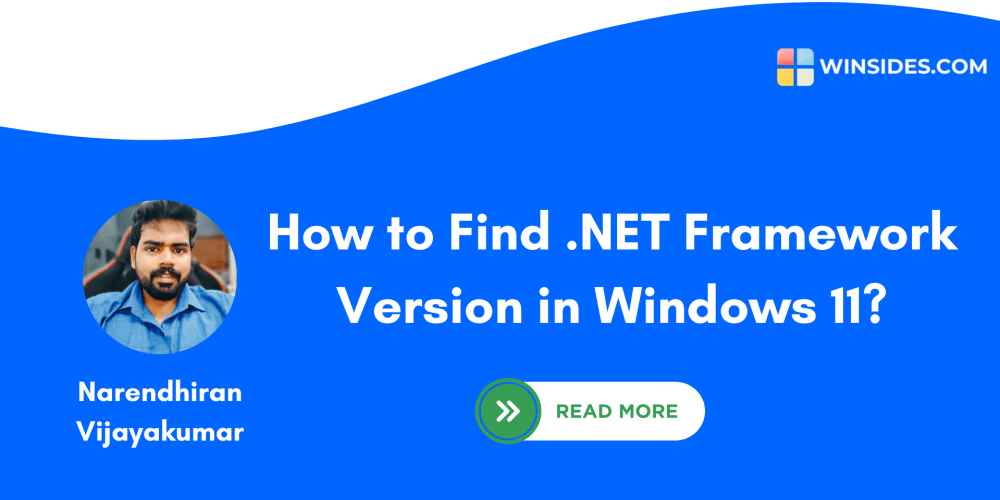Databases: A Comprehensive Guide
Introduction
In the digital age, data is king. From personal information to business transactions, vast amounts of data are generated and stored every second. To manage this data effectively and extract valuable insights, we need a robust system – a database. A database is essentially a structured collection of data, organized to facilitate efficient access, management, and analysis. It acts as the foundation for many applications and services we use daily, from online shopping to social media platforms.
This article will delve into the world of databases, exploring different types, the powerful language of SQL, and real-world use cases that demonstrate their importance.
Understanding the Basics
What is a Database?
At its core, a database is a system designed to store, organize, and retrieve data. It acts like a digital filing cabinet, allowing you to store information in a structured manner, making it easily accessible and manageable.
Why are Databases Important?
Databases play a crucial role in modern technology and business:
- Data Management: Databases provide a centralized location to store and manage large volumes of data efficiently.
- Data Integrity: They ensure data consistency and accuracy through data validation and constraints.
- Data Security: Databases implement security measures to protect sensitive information from unauthorized access.
- Data Analysis: They enable data analysis and reporting, helping businesses make informed decisions.
- Application Development: Databases provide the backbone for various applications, powering everything from e-commerce websites to banking systems.
Types of Databases
Databases come in various forms, each suited to different needs and applications. Here are some of the most common types:
1. Relational Databases (RDBMS)
Relational databases are the most widely used type, storing data in tables with rows and columns. This structure allows for relationships between different tables, ensuring data integrity and consistency.
Key Features:
- Structured Data: Data is organized in tables with rows and columns.
- Data Relationships: Tables can be linked based on common fields, creating relationships.
- Data Integrity: Enforces data consistency through constraints and relationships.
- SQL Support: Relational databases primarily use SQL (Structured Query Language) for data manipulation.
Examples: MySQL, PostgreSQL, Oracle, SQL Server
2. NoSQL Databases
NoSQL databases emerged to address the limitations of relational databases when dealing with large volumes of unstructured or semi-structured data. They offer more flexibility in data modeling and scalability.
Key Features:
- Flexible Data Models: Can handle various data formats, including JSON, XML, and graphs.
- High Scalability: Designed to handle large amounts of data and traffic.
- Distributed Architecture: Data can be spread across multiple servers, enhancing performance.
Examples: MongoDB, Cassandra, Redis, Couchbase
3. In-Memory Databases
In-memory databases store data entirely in the computer's RAM, enabling extremely fast data access and processing. They are ideal for applications requiring real-time analytics and low latency.
Key Features:
- High Speed: Data is stored in RAM, allowing for ultra-fast data retrieval.
- Low Latency: Minimal delays in data access, perfect for real-time applications.
- Limited Storage: Data is lost if the system restarts, making it suitable for temporary data storage.
Examples: Redis, Memcached, SAP HANA
4. Object-Oriented Databases
Object-oriented databases store data as objects, which contain both data and methods (functions) to operate on that data. This approach allows for complex data relationships and inheritance.
Key Features:
- Object-Oriented Paradigm: Data is stored as objects with attributes and methods.
- Encapsulation: Objects hide internal data and expose methods for interaction.
- Inheritance: Objects can inherit properties and methods from parent objects.
Examples: ObjectStore, Versant, GemStone
5. Graph Databases
Graph databases represent data as nodes and edges, allowing for efficient analysis of relationships and connections between data points. They are ideal for social networks, knowledge graphs, and recommendation systems.
Key Features:
- Node-Edge Structure: Data is represented as nodes (entities) and edges (relationships).
- Relationship-Centric: Focuses on connections and relationships between data points.
- Efficient Pathfinding: Enables quick traversal of relationships for data analysis.
Examples: Neo4j, OrientDB, ArangoDB
SQL: The Language of Databases
SQL (Structured Query Language) is the standard language for communicating with relational databases. It allows you to perform various tasks, including:
- Data Retrieval: Select specific data from tables using SELECT statements.
- Data Insertion: Add new data to tables using INSERT statements.
- Data Update: Modify existing data in tables using UPDATE statements.
- Data Deletion: Remove data from tables using DELETE statements.
- Database Management: Create, alter, and drop tables, databases, and other database objects.
Basic SQL Syntax
Here's a simplified example of an SQL query:
SELECT * FROM Customers WHERE Country = 'USA';
This query selects all columns (*) from the 'Customers' table where the 'Country' column value is 'USA'.
SQL Data Types
SQL supports various data types to store different kinds of information:
- Numeric: INT, DECIMAL, FLOAT
- Text: VARCHAR, CHAR, TEXT
- Date and Time: DATE, TIME, DATETIME
- Boolean: BOOLEAN
- Binary: BLOB, VARBINARY
SQL Clauses
SQL queries often use specific clauses to refine data retrieval and manipulation:
- SELECT: Specifies the columns to retrieve.
- FROM: Indicates the table(s) to query.
- WHERE: Filters data based on specified conditions.
- GROUP BY: Groups rows based on one or more columns.
- ORDER BY: Sorts the results in ascending or descending order.
- LIMIT: Restricts the number of rows returned.
SQL Operators
SQL uses operators to perform comparisons and logical operations:
- Comparison Operators: = (equal to), != (not equal to), > (greater than), < (less than), >= (greater than or equal to), <= (less than or equal to)
- Logical Operators: AND, OR, NOT
- Arithmetic Operators: +, -, *, /, %
Database Use Cases
Databases are essential for a wide range of applications and industries:
1. E-commerce
Online stores rely heavily on databases to manage product information, customer details, order history, and inventory. Databases power shopping carts, payment processing, and personalized recommendations.
2. Social Media
Social media platforms use databases to store user profiles, posts, connections, and interactions. They also leverage databases for real-time updates, friend suggestions, and content recommendations.
3. Healthcare
Hospitals and healthcare providers use databases to manage patient records, medical history, prescriptions, and appointments. Databases play a crucial role in patient care, research, and data analysis.
4. Finance
Banks and financial institutions use databases to store account information, transactions, and customer profiles. They also employ databases for risk management, fraud detection, and regulatory compliance.
5. Education
Schools and universities use databases to manage student records, course information, grades, and attendance. Databases are also used for research, data analysis, and administrative tasks.
Best Practices for Database Design and Management
To ensure efficient and reliable database operations, consider these best practices:
- Normalization: Design database schemas to minimize data redundancy and maintain data integrity.
- Indexing: Create indexes on frequently accessed columns to speed up data retrieval.
- Security: Implement access control measures to protect sensitive data from unauthorized access.
- Backup and Recovery: Regularly back up your databases to prevent data loss in case of system failures.
- Performance Optimization: Monitor database performance and optimize queries and indexes to improve efficiency.
- Regular Maintenance: Schedule regular database maintenance tasks, such as vacuuming, analysis, and updates.
Conclusion
Databases are the backbone of modern technology, enabling efficient data management, analysis, and application development. By understanding the different types of databases, the powerful SQL language, and best practices for database design and management, you can harness the full potential of data to enhance your applications, make informed decisions, and drive innovation.