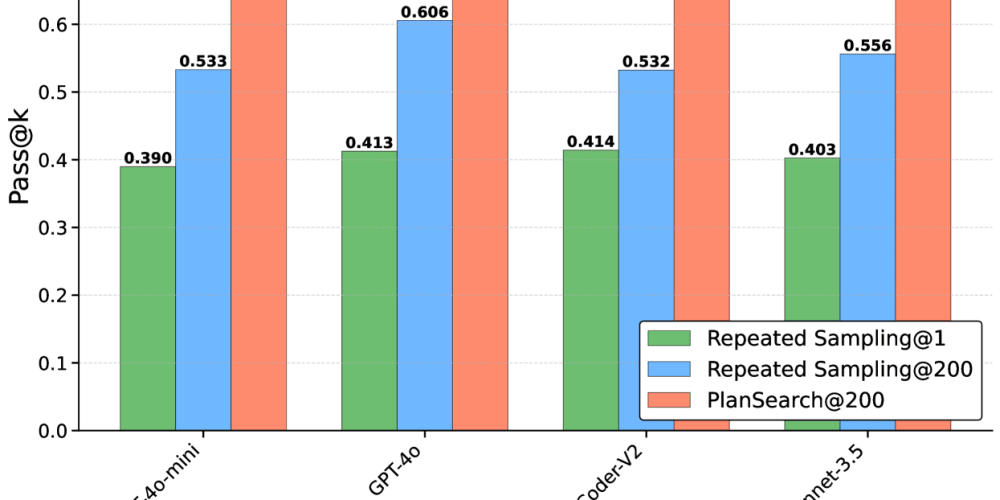<!DOCTYPE html>
The State in a React Redux E-commerce Application
<br> body {<br> font-family: sans-serif;<br> margin: 20px;<br> }</p> <div class="highlight"><pre class="highlight plaintext"><code> h1, h2, h3 { margin-top: 30px; } code { background-color: #f0f0f0; padding: 5px; border-radius: 3px; } pre { background-color: #f0f0f0; padding: 10px; border-radius: 3px; overflow-x: auto; } </code></pre></div> <p>
The State in a React Redux E-commerce Application
In the world of e-commerce, building a robust and interactive web application is crucial for success. React, a JavaScript library for building user interfaces, and Redux, a predictable state management library, are powerful tools that can help developers create dynamic and engaging e-commerce experiences. At the heart of any React Redux application lies the concept of
state
, which represents the data and information that defines the application's current state. This article delves into the significance of state in a React Redux e-commerce application, explores its key concepts, and provides practical examples to illustrate its implementation.
Understanding State in React Redux
State in a React Redux application refers to the data that influences the rendering and behavior of the application's components. It can include various pieces of information, such as:
-
User information
: Logged-in user details, shopping cart items, order history, and address information. -
Product data
: Catalog of products, inventory levels, prices, and product images. -
Cart data
: Items in the shopping cart, quantities, and total price. -
UI state
: Component visibility, active tabs, and form input values.
In a React Redux e-commerce application, state is managed in a centralized store, often referred to as the Redux store. The Redux store acts as a single source of truth, ensuring that all components have access to the same consistent data. This centralized approach simplifies data management and reduces potential errors caused by inconsistent data across multiple components.
The Role of Redux in State Management
Redux plays a vital role in managing the application's state. It provides a framework for handling state updates and ensuring that changes are propagated throughout the application. Here's how Redux works:
-
Store
: The central repository for the application's state. It holds the current state object and allows components to access and modify it. -
Actions
: Plain JavaScript objects that represent an intent to change the state. Actions are dispatched to the store to trigger state updates. -
Reducers
: Functions that define how the state is updated in response to actions. They take the current state and an action as input and return a new state object. -
Selectors
: Functions that extract specific data from the state. Selectors promote code reusability and make it easier to retrieve data without directly accessing the state.
The key principle of Redux is unidirectional data flow, which ensures that changes to the state flow in a predictable and consistent manner. This predictability makes it easier to debug and understand how the application's state evolves over time.
Step-by-Step Guide: Implementing State in a React Redux E-commerce Application
Let's illustrate how state can be implemented in a React Redux e-commerce application with a simple example. We'll create a basic shopping cart application that allows users to add products to their cart, update quantities, and view the total price.
- Setting Up the Project
Begin by creating a new React project and installing the necessary dependencies:
npx create-react-app my-ecommerce-app
cd my-ecommerce-app
npm install react-redux redux
Create a Redux store to hold the application's state. We'll start with a simple state object containing an empty cart:
// src/store/store.js
import { createStore } from 'redux';
import cartReducer from './cartReducer';
const store = createStore(cartReducer);
export default store;
The
cartReducer
function will handle state updates related to the shopping cart. Here's a basic implementation:
// src/store/cartReducer.js
const initialState = {
cart: [],
};const cartReducer = (state = initialState, action) => {
switch (action.type) {
case 'ADD_TO_CART':
return {
...state,
cart: [...state.cart, action.payload],
};
case 'UPDATE_CART_ITEM':
return {
...state,
cart: state.cart.map((item) => {
if (item.id === action.payload.id) {
return { ...item, quantity: action.payload.quantity };
}
return item;
}),
};
default:
return state;
}
};export default cartReducer;
- Defining Actions
Create actions to trigger state updates. We'll define actions for adding items to the cart and updating item quantities.
// src/store/actions.js
export const addToCart = (product) => ({
type: 'ADD_TO_CART',
payload: product,
});export const updateCartItem = (itemId, quantity) => ({
type: 'UPDATE_CART_ITEM',
payload: { id: itemId, quantity },
});
- Connecting to React Components
Use the
Provider
component from
react-redux
to make the Redux store available to all components in the application:
// src/App.js
import React from 'react';
import { Provider } from 'react-redux';
import store from './store/store';
import Cart from './components/Cart';
import ProductList from './components/ProductList';function App() {
return (
);
}export default App;
- Accessing and Modifying State
Use
useSelector
and
useDispatch
hooks from
react-redux
to access the state and dispatch actions from components.
// src/components/ProductList.js
import React from 'react';
import { useSelector, useDispatch } from 'react-redux';
import { addToCart } from '../store/actions';const ProductList = () => {
const products = [
{ id: 1, name: 'Product 1', price: 10 },
{ id: 2, name: 'Product 2', price: 20 },
{ id: 3, name: 'Product 3', price: 30 },
];
const cart = useSelector((state) => state.cart);
const dispatch = useDispatch();const handleAddToCart = (product) => {
dispatch(addToCart(product));
};return (
Product List
{products.map((product) => (
- ))}
{product.name}
${product.price}
handleAddToCart(product)}>Add to Cart
);
};export default ProductList;
// src/components/Cart.js
import React from 'react';
import { useSelector, useDispatch } from 'react-redux';
import { updateCartItem } from '../store/actions';const Cart = () => {
const cart = useSelector((state) => state.cart);
const dispatch = useDispatch();const handleQuantityChange = (itemId, quantity) => {
dispatch(updateCartItem(itemId, quantity));
};const calculateTotalPrice = () => {
return cart.reduce((total, item) => total + item.price * item.quantity, 0);
};return (
Shopping Cart
{cart.map((item) => (
- ))}
{item.name}
${item.price}
handleQuantityChange(item.id, parseInt(e.target.value, 10))} />
Total: ${calculateTotalPrice()}
);
};export default Cart;
In this example, the
ProductList
component uses
useSelector
to access the
cart
state and
useDispatch
to dispatch the
addToCart
action. The
Cart
component similarly uses
useSelector
and
useDispatch
to display the cart items and handle quantity updates. Each time an action is dispatched, the Redux store updates its state, and the connected components automatically re-render to reflect the changes.
Benefits of Using State in a React Redux E-commerce Application
Using state effectively in a React Redux e-commerce application offers numerous benefits, including:
-
Improved Data Consistency
: Centralized state management ensures that all components access the same consistent data, reducing potential errors caused by conflicting data sources. -
Simplified Data Flow
: Unidirectional data flow makes it easier to track and debug how the application's state evolves, simplifying development and maintenance. -
Enhanced Code Reusability
: Selectors provide a way to extract specific data from the state, promoting code reusability and reducing repetitive code. -
Improved Application Performance
: Redux's efficient state management and optimized rendering strategies can enhance the overall performance of the application. -
Better Testability
: The predictable and centralized nature of Redux makes it easier to write tests for your application's logic and behavior.
Best Practices for State Management
Here are some best practices for managing state in a React Redux e-commerce application:
-
Keep State Atomic
: Break down large state objects into smaller, independent state slices to improve maintainability and modularity. -
Use Selectors Wisely
: Leverage selectors to extract specific data from the state, promoting code reusability and reducing complexity. -
Avoid Mutating State
: Reducers should always return a new state object instead of modifying the existing one. This ensures immutability and prevents unexpected side effects. -
Normalize Data
: Consider normalizing data to optimize data access and avoid redundant information. -
Implement Middleware
: Middleware can be used to enhance the Redux workflow by adding features like logging, error handling, and asynchronous actions. -
Consider State Persistence
: If you need to preserve the application's state across sessions, explore techniques like local storage or server-side storage.
Conclusion
State management is a fundamental aspect of building complex and interactive e-commerce applications. React Redux provides a powerful framework for effectively managing state, ensuring data consistency, and enhancing the overall development experience. By understanding the key concepts and best practices discussed in this article, developers can effectively leverage Redux to create robust, scalable, and maintainable e-commerce applications that provide seamless and engaging user experiences.