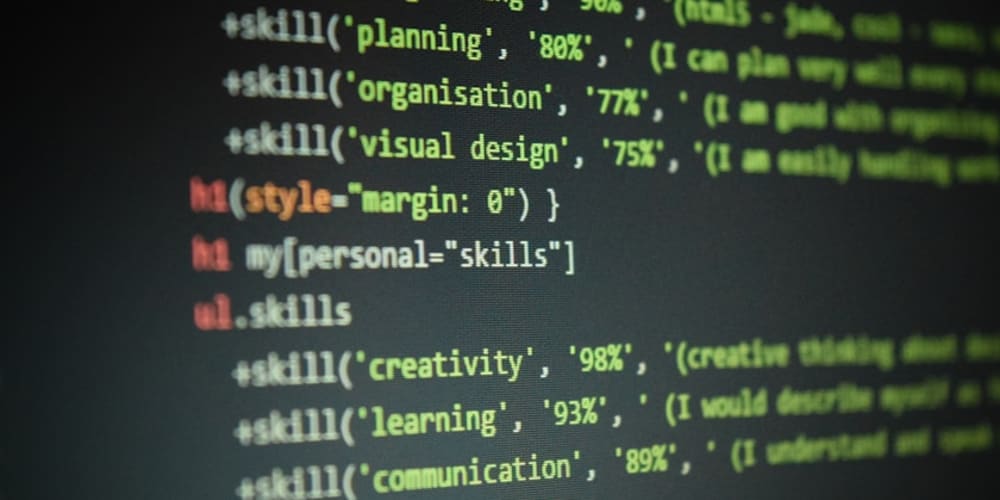<!DOCTYPE html>
Automate Your Software Development Workflow with DevOps Essentials
<br> body {<br> font-family: sans-serif;<br> margin: 20px;<br> }<br> h1, h2, h3 {<br> color: #333;<br> }<br> code {<br> background-color: #eee;<br> padding: 2px 5px;<br> font-family: monospace;<br> }<br> img {<br> max-width: 100%;<br> height: auto;<br> display: block;<br> margin: 10px auto;<br> }<br>
Automate Your Software Development Workflow with DevOps Essentials
In today's fast-paced software development environment, organizations are constantly seeking ways to deliver high-quality software products at lightning speed. DevOps, a combination of cultural philosophies, practices, and tools, has emerged as a transformative approach that empowers teams to automate and streamline their development workflows, resulting in faster deployments, increased efficiency, and enhanced collaboration.
This comprehensive guide will delve into the fundamental concepts of DevOps, explore key tools and techniques, and provide practical examples to help you automate your software development workflow and unlock its full potential.
Understanding the Core Principles of DevOps
DevOps is not simply a set of tools; it's a cultural shift that fosters collaboration, communication, and automation throughout the software development lifecycle. Its core principles include:
-
Collaboration:
Breaking down silos between development, operations, and security teams to create a shared understanding and responsibility. -
Automation:
Automating repetitive tasks, such as build, testing, deployment, and monitoring, to reduce errors, accelerate workflows, and free up developers for more creative work. -
Continuous Integration/Continuous Delivery (CI/CD):
Integrating code changes frequently and automating the delivery pipeline to ensure faster deployments and reduced risks. -
Infrastructure as Code (IaC):
Defining and managing infrastructure using code, enabling consistent provisioning, scalability, and reproducibility. -
Monitoring and Feedback:
Continuously monitoring applications and infrastructure to identify issues early, gather feedback, and improve future releases.

Essential DevOps Tools and Techniques
Let's explore some essential tools and techniques that empower DevOps teams to streamline their workflows:
Version Control Systems
Version control systems (VCS) track changes to code over time, allowing developers to collaborate effectively, revert to previous versions, and manage code branches. Popular VCS include:
-
Git:
The most widely used VCS, known for its distributed nature, branching capabilities, and powerful command-line interface. -
GitHub:
A web-based platform that provides hosting, collaboration, and code management features for Git repositories. -
Bitbucket:
Another popular platform for Git repositories, offering integration with Jira, Trello, and other Atlassian tools.
Continuous Integration and Continuous Delivery (CI/CD)
CI/CD pipelines automate the process of building, testing, and deploying code changes. Popular CI/CD tools include:
-
Jenkins:
An open-source automation server that allows you to build, test, and deploy applications automatically. -
CircleCI:
A cloud-based CI/CD platform that simplifies the setup and execution of pipelines. -
Travis CI:
A popular CI/CD platform known for its ease of use and integration with GitHub.

Infrastructure as Code (IaC)
IaC tools allow you to define and manage infrastructure resources using code. This provides consistency, reproducibility, and automation for provisioning and managing your infrastructure. Popular IaC tools include:
-
Terraform:
A widely used infrastructure-as-code tool that supports multiple cloud providers and allows you to define and manage your infrastructure in a declarative way. -
Ansible:
An automation tool that allows you to provision, configure, and manage servers and other infrastructure components using playbooks. -
Chef:
A configuration management tool that uses cookbooks to define and automate the configuration of servers and applications.
Containerization
Containerization packages applications and their dependencies into self-contained units called containers, ensuring consistent execution across different environments. Docker is the leading containerization platform, providing tools for building, running, and managing containers.

Monitoring and Logging
Monitoring and logging tools provide visibility into application performance and infrastructure health, allowing you to identify issues, troubleshoot problems, and optimize performance. Popular tools include:
-
Prometheus:
An open-source monitoring system that collects and stores metrics for real-time analysis and alerting. -
Grafana:
A powerful visualization tool that allows you to create dashboards and reports based on data from Prometheus, Elasticsearch, and other data sources. -
ELK Stack (Elasticsearch, Logstash, Kibana):
A popular open-source log management solution for collecting, indexing, and analyzing logs.
Implementing DevOps in Your Software Development Workflow
Now that you have a solid understanding of DevOps principles and essential tools, let's explore how to implement them in your development workflow:
- Embrace a Collaborative Culture
Start by fostering a culture of collaboration between development, operations, and security teams. Encourage cross-functional communication and shared responsibility for the entire software development lifecycle.
Create a CI/CD pipeline that automates the process of building, testing, and deploying your application. Choose a suitable CI/CD tool, such as Jenkins, CircleCI, or Travis CI, and configure it to run automated tests, deploy code to different environments, and perform other tasks.
Use IaC tools like Terraform or Ansible to define and manage your infrastructure resources in code. This ensures consistency, reproducibility, and automation when provisioning and managing your infrastructure.
Containerize your applications using Docker to create self-contained units that can be easily deployed and scaled across different environments. This simplifies the deployment process and ensures consistency.
Utilize monitoring and logging tools, such as Prometheus and Grafana, to gain insights into your application's performance and infrastructure health. Set up alerts to notify you of potential issues and ensure timely resolution.
Example: Automating a Simple Web Application Deployment
Let's illustrate how to automate the deployment of a simple web application using Docker, Jenkins, and Git:
-
Create a Dockerfile:
Define a Dockerfile to build a container image for your web application. This file specifies the base image, dependencies, and the application code.
FROM node:18 WORKDIR /app COPY package.json . RUN npm install COPY . . CMD ["npm", "start"] -
Create a Jenkins Pipeline:
Configure a Jenkins pipeline to automate the build, test, and deployment process.
pipeline { agent any stages { stage('Build') { steps { sh 'docker build -t my-web-app . ' } } stage('Test') { steps { sh 'docker run my-web-app npm test' } } stage('Deploy') { steps { sh 'docker push my-web-app' sh 'kubectl apply -f deployment.yaml' } } } } - Configure Git Integration: Integrate your Git repository with Jenkins, so that whenever code is pushed to the repository, the pipeline automatically triggers.
- Run the Pipeline: Trigger the pipeline manually or automatically via Git integration, and watch as the application is built, tested, and deployed to your Kubernetes cluster.
Conclusion: Embracing DevOps for a Streamlined Development Workflow
By implementing DevOps principles and utilizing its powerful tools, you can transform your software development workflow, enabling faster deployments, improved quality, and enhanced collaboration. Remember to embrace a collaborative culture, establish a robust CI/CD pipeline, adopt IaC, leverage containerization, and continuously monitor and analyze your application and infrastructure.
The journey to DevOps is an ongoing process. Start small, experiment with different tools and techniques, and continuously refine your workflow to optimize for efficiency and effectiveness. The benefits of embracing DevOps are undeniable, leading to faster time-to-market, increased productivity, and a more agile and resilient development process.