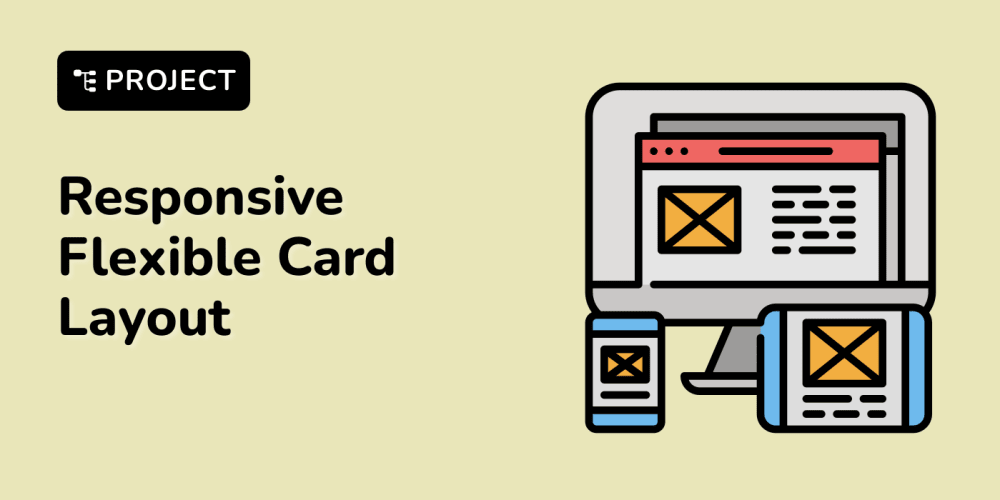<!DOCTYPE html>
Mastering Django: How to Render HTML Like a Pro!
<br> body {<br> font-family: sans-serif;<br> line-height: 1.6;<br> margin: 0;<br> padding: 20px;<br> }<br> h1, h2, h3 {<br> color: #333;<br> }<br> code {<br> background-color: #f0f0f0;<br> padding: 2px 5px;<br> border-radius: 3px;<br> }<br> img {<br> max-width: 100%;<br> height: auto;<br> display: block;<br> margin: 20px auto;<br> }<br>
Mastering Django: How to Render HTML Like a Pro!
In the world of web development, Django shines as a powerful and versatile framework that empowers you to build robust and scalable web applications with ease. While Django excels at handling backend logic and data management, it's crucial to understand how to effectively render HTML to create beautiful and user-friendly front-ends.
This comprehensive guide dives deep into the art of rendering HTML in Django, equipping you with the knowledge and techniques to elevate your web development skills. From fundamental concepts to advanced strategies, you'll learn how to seamlessly integrate HTML templates, utilize dynamic data, and create stunning web pages that captivate your users.
Understanding the Foundation: Template Engine and Views
At the heart of Django's HTML rendering capabilities lies the template engine, a powerful tool that facilitates the separation of presentation logic from your application's core logic. The template engine enables you to define reusable HTML structures and inject dynamic data from your backend views.
Django's template language, built on Python syntax, provides a clean and intuitive way to create templates, insert variables, and control the flow of your HTML content. Let's break down the key components:
- Views: The Bridge Between Data and Templates
Views are Python functions that handle incoming requests, process data, and return responses. In the context of HTML rendering, views are responsible for fetching data from your database, models, or other sources and passing it to the template engine.
Here's an example of a basic view function that renders a template:
from django.shortcuts import render
def index(request):
context = {
'title': 'Welcome to My Django App!',
'message': 'This is a simple example of rendering HTML in Django.',
}
return render(request, 'index.html', context)
In this example, the index view function prepares a context dictionary containing data to be passed to the index.html template. The render function then combines the template with the context data, resulting in the final HTML output sent to the user's browser.
- Templates: Structuring Your HTML
Templates are HTML files that utilize Django's template language to dynamically generate the final HTML output. Templates provide a modular and maintainable approach to managing your front-end code, allowing you to separate presentation logic from your Python views.
Here's a simple example of an index.html template:
<!DOCTYPE html>
<html lang="en">
<head>
<meta charset="utf-8"/>
<meta content="width=device-width, initial-scale=1.0" name="viewport"/>
<title>
{{ title }}
</title>
</head>
<body>
<h1>
{{ title }}
</h1>
<p>
{{ message }}
</p>
</body>
</html>
The double curly braces {{ }} indicate variables from the context. When Django renders the template, it replaces these placeholders with the corresponding values passed from the view.
Mastering the Template Language: Dynamic Content and Control Flow
Beyond basic variable substitution, Django's template language provides powerful features for dynamic content generation and control flow, allowing you to create complex and interactive web pages. Let's explore some essential techniques:
- Variable Access and Manipulation
Templates can access and manipulate data passed from views using variables. You can use dot notation to access attributes of objects:
<p>
The user's name is: {{ user.first_name }} {{ user.last_name }}
</p>
You can also perform simple arithmetic and logical operations within template tags:
<p>
Total items: {{ cart.items|length }}
</p>
<p>
Discount: {{ price * 0.1 }}
</p>
- Control Flow: Loops and Conditionals
The for loop allows you to iterate over lists and dictionaries:
<h2>
Products
</h2>
<ul>
{% for product in products %}
<li>
{{ product.name }} - ${{ product.price }}
</li>
{% endfor %}
</ul>
The if statement lets you conditionally render content based on data:
{% if user.is_authenticated %}
<p>
Welcome, {{ user.username }}!
</p>
{% else %}
<p>
Please log in.
</p>
{% endif %}
- Template Inheritance: Building Reusable Structures
Template inheritance allows you to create base templates that define common structure and styles, and extend them with specific content in child templates. This promotes code reusability and maintainability.
Here's a base template (base.html):
<!DOCTYPE html>
<html lang="en">
<head>
<meta charset="utf-8"/>
<meta content="width=device-width, initial-scale=1.0" name="viewport"/>
<title>
{% block title %}{% endblock %}
</title>
{% block stylesheets %}{% endblock %}
</head>
<body>
<header>
<h1>
My Website
</h1>
{% block navigation %}{% endblock %}
</header>
<main>
{% block content %}{% endblock %}
</main>
<footer>
<p>
© 2023 My Company
</p>
</footer>
{% block scripts %}{% endblock %}
</body>
</html>
And a child template (index.html) that extends the base template:
{% extends 'base.html' %}
{% block title %}Home{% endblock %}
{% block content %}
<h1>
Welcome to Our Homepage
</h1>
<p>
This is the main content area.
</p>
{% endblock %}
In this example, the child template overrides the title, content, and other blocks defined in the base template, inheriting the remaining structure and styles.
Advanced Template Techniques: Filters and Custom Tags
Django's template engine offers further flexibility and customization through filters and custom tags.
- Filters: Transforming Data
Filters apply transformations to variables within templates. Django includes built-in filters for formatting data, such as date, add, length, and safe:
<p>
Today's date: {{ today|date:"F j, Y" }}
</p>
<p>
Price with tax: ${{ price|add:price * 0.07 }}
</p>
<p>
Number of items: {{ items|length }}
</p>
You can also create custom filters to perform specific transformations based on your application's needs.
- Custom Tags: Extending Template Functionality
Custom tags allow you to extend the template language with your own logic, creating reusable components and simplifying complex tasks.
from django import template
register = template.Library()
@register.simple_tag
def get_latest_posts(num):
return Post.objects.order_by('-published_date')[:num]
@register.inclusion_tag('posts/latest_posts.html')
def show_latest_posts(num):
posts = get_latest_posts(num)
return {'posts': posts}
In this example, the get_latest_posts custom tag retrieves a specified number of latest posts, and the show_latest_posts inclusion tag renders a template with the results. Custom tags allow you to encapsulate complex logic within templates, improving code readability and maintainability.
Best Practices for Effective HTML Rendering
To ensure that your HTML rendering is efficient, maintainable, and visually appealing, adhere to these best practices:
-
Separate concerns:
Keep your views focused on backend logic, while templates handle the presentation logic. This promotes modularity and easier maintenance. -
Use inheritance:
Leverage template inheritance to reduce code duplication and create consistent structures across your website. -
Keep templates clean and concise:
Avoid complex logic within templates. If necessary, create custom tags to encapsulate logic and improve readability. -
Follow HTML and CSS standards:
Ensure your HTML is valid and your CSS is well-organized for consistent rendering across different browsers and devices. -
Test your templates thoroughly:
Use automated tests to ensure that your templates render correctly and dynamically as expected.
Conclusion: Elevating Your Django HTML Rendering Skills
Mastering HTML rendering in Django is crucial for creating compelling and interactive web applications. By understanding the fundamentals of templates, views, and the template language, you can harness the power of Django to generate dynamic HTML content with ease.
Remember to prioritize best practices, utilize inheritance effectively, and consider custom tags for complex logic. With these techniques, you can create beautiful, responsive, and maintainable front-ends for your Django projects, ensuring a seamless and enjoyable user experience.