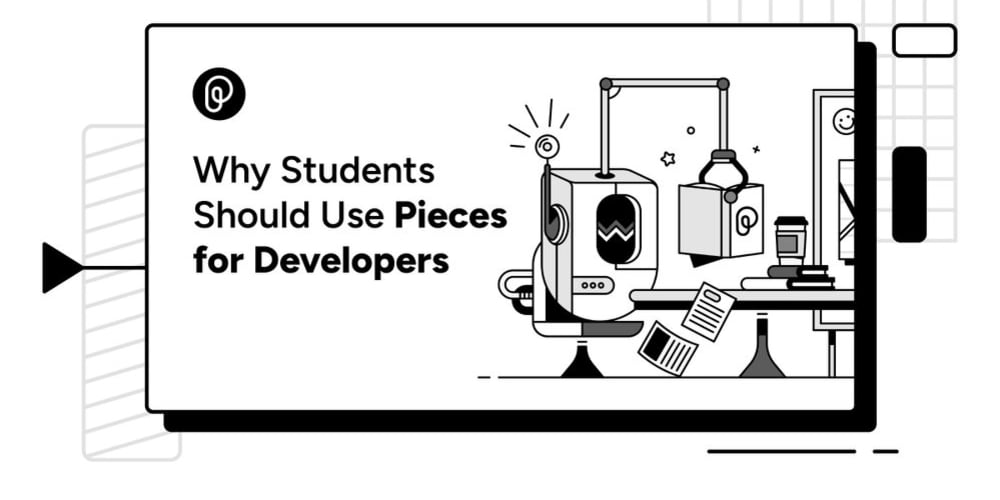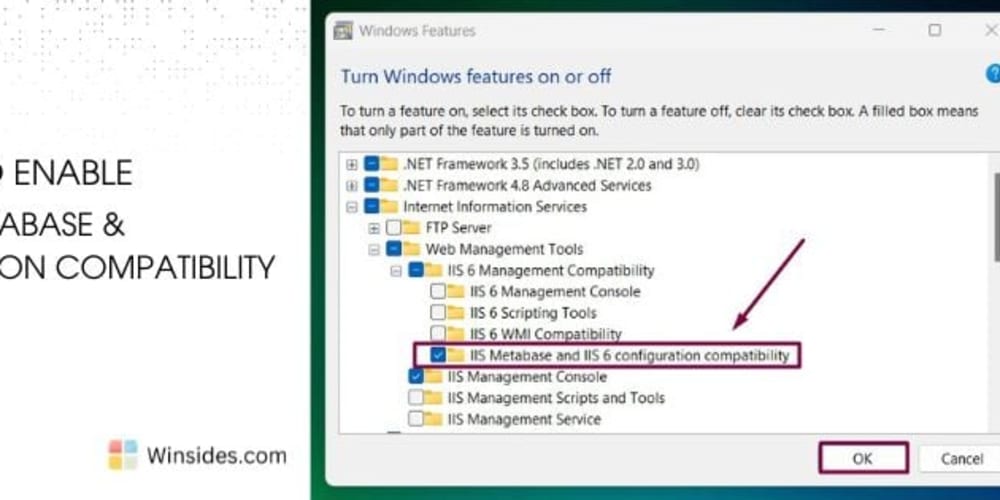<!DOCTYPE html>
Consistent Design: The Key to a Seamless User Experience
<br>
body {<br>
font-family: sans-serif;<br>
line-height: 1.6;<br>
margin: 0;<br>
padding: 0;<br>
}</p>
<div class="highlight"><pre class="highlight plaintext"><code> h1, h2, h3 {
font-weight: bold;
}
img {
max-width: 100%;
height: auto;
display: block;
margin: 1rem auto;
}
.container {
max-width: 800px;
margin: 2rem auto;
padding: 1rem;
}
.code-block {
background-color: #f0f0f0;
padding: 1rem;
border-radius: 5px;
margin-bottom: 1rem;
}
</code></pre></div>
<p>
Consistent Design: The Key to a Seamless User Experience
In the digital landscape, where users are bombarded with countless interfaces and applications,
consistent design
is more than just a stylistic preference; it's a crucial factor in creating a seamless and intuitive user experience. Imagine browsing a website where the button styles change with every page, or using an app where the navigation menu shifts locations. This inconsistency can lead to confusion, frustration, and ultimately, a negative user experience.
This article will delve into the importance of consistent design, exploring the core principles, practical techniques, and real-world examples that will help you build websites and applications that are not only visually appealing but also incredibly user-friendly.
What is Consistent Design?
Consistent design, simply put, is the practice of maintaining a cohesive and predictable visual language across all elements of a user interface (UI). This encompasses everything from color palettes, typography, and imagery to button styles, navigation menus, and the overall layout.
Consistency isn't about being rigid or repetitive; it's about establishing a set of rules and guidelines that ensure a unified look and feel, while still allowing for flexibility and creativity.
Why is Consistent Design Important?
The benefits of consistent design are multifaceted and directly impact the user's perception and interaction with your product:
-
Reduced cognitive load:
Consistency allows users to easily navigate and understand your interface. They don't have to constantly learn new patterns or decipher inconsistent elements. This reduces cognitive strain and allows users to focus on the task at hand. -
Enhanced usability:
Consistent design creates a sense of familiarity and predictability. Users can quickly locate desired actions and information, leading to a more efficient and enjoyable experience. -
Improved brand identity:
Consistent design reinforces your brand identity. A unified visual language across all your touchpoints helps users recognize and connect with your brand. -
Increased user trust:
A well-designed and consistent interface inspires trust in your product. Users perceive it as reliable and professional, encouraging them to engage further. -
Simplified development:
Consistent design promotes code reuse and streamlines development processes. This leads to faster development times and reduced maintenance costs.
Key Principles of Consistent Design
To achieve effective consistency, it's essential to adhere to a set of core principles:
1. Visual Hierarchy
Establish a clear visual hierarchy within your design. Use typography, size, color, and spacing to guide the user's eye to the most important elements. This ensures users can quickly understand the information and navigate your interface efficiently.

2. Color Palette
Choose a limited but versatile color palette that reflects your brand identity. Use these colors consistently across all elements, such as buttons, backgrounds, and text. Avoid using too many colors, as it can overwhelm users and make the interface look cluttered.

3. Typography
Select a few clear and readable fonts for your design. Use different font sizes and weights to create visual interest and hierarchy. Maintain consistent font styles across different elements like headings, body text, and labels.

4. Spacing and Alignment
Consistent spacing and alignment create a sense of order and visual harmony. Use consistent margins, padding, and alignment for all elements. This makes the interface appear clean and organized, improving readability and usability.

5. Button Styles
Button styles play a crucial role in user interaction. Maintain consistent button shapes, colors, and sizes throughout the interface. Use clear and concise labels to indicate their functionality. Different button types (primary, secondary, etc.) should have distinct visual cues to distinguish their purposes.

6. Navigation
The navigation system should be consistent and easy to understand. Use familiar patterns like top-level menus, breadcrumbs, or sidebars. Ensure that navigation elements are consistently styled and located in the same position across different pages.

Techniques and Tools for Achieving Consistency
Here are some practical techniques and tools that can help you maintain consistent design across your projects:
1. Design Systems
A design system is a comprehensive collection of reusable components, styles, and guidelines that define the visual language of your product. Design systems help maintain consistency by providing a centralized source of truth for all design elements.

Popular design systems include:
-
Material Design
(
https://material.io/ ): Google's design system for Android and web applications. -
Bootstrap
(
https://getbootstrap.com/ ): A popular CSS framework that provides pre-built components and styles for web development. -
Atomic Design
(
https://bradfrost.com/blog/post/atomic-web-design/ ): A methodology for breaking down UI components into smaller, independent parts.
2. Style Guides
A style guide is a document that outlines the visual and interaction guidelines for your product. It includes specifications for typography, color palette, spacing, button styles, and other design elements.

3. Design Tokens
Design tokens are variables that represent design values, such as colors, font sizes, and spacing. They allow designers and developers to work with a shared set of values, ensuring consistency across different platforms and devices.

4. Component Libraries
Component libraries provide pre-built UI components that can be easily reused throughout your project. This helps maintain consistency by ensuring that all components have the same styling and functionality.

Examples of Consistent Design
1. Google
Google is known for its clean, minimalist, and consistent design. Across all its products, Google maintains a consistent color palette, typography, and layout, creating a recognizable and user-friendly experience.

2. Apple
Apple is another excellent example of consistent design. Its focus on simplicity, clarity, and user-centricity is evident in its products, from the iPhone to the Mac. Apple's design language is characterized by its use of subtle animations, clean typography, and a limited color palette.

3. Airbnb
Airbnb's design is both visually appealing and highly functional. The company utilizes a consistent color palette, typography, and imagery to create a cohesive brand identity and a seamless user experience.

Conclusion
Consistent design is not just a stylistic choice; it's a fundamental aspect of creating successful and user-friendly digital products. By following the principles outlined in this article and implementing practical techniques like design systems and style guides, you can ensure that your interfaces are intuitive, visually appealing, and contribute to a positive user experience.
Remember, consistent design is an ongoing process. It requires ongoing refinement, adaptation, and collaboration between designers and developers. By embracing consistency as a core value, you can build products that resonate with users and leave a lasting impression.