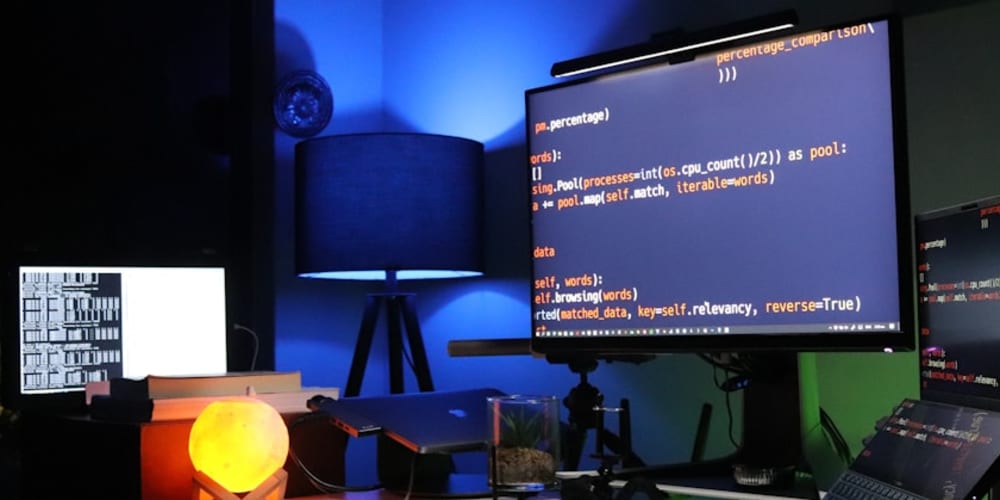<!DOCTYPE html>
Building a Health-Based App: Agility with React.js and Bootstrap 4
<br> body {<br> font-family: Arial, sans-serif;<br> }<br> .code-block {<br> background-color: #f5f5f5;<br> padding: 10px;<br> border-radius: 5px;<br> margin-bottom: 15px;<br> }<br> .code-block pre {<br> margin: 0;<br> padding: 0;<br> }<br> img {<br> max-width: 100%;<br> display: block;<br> margin: 15px auto;<br> }<br>
Building a Health-Based App: Agility with React.js and Bootstrap 4
In the age of personalized health and wellness, mobile apps have become essential tools for individuals seeking to manage their well-being. From tracking fitness progress to managing dietary habits, these applications offer a range of features designed to empower users to take control of their health. This article will delve into the process of building a robust health-based mobile app using the powerful combination of React.js and Bootstrap 4.
Introduction
This project aims to develop a mobile application called "Agility" that assists users in achieving their health and fitness goals. Agility will be built using React.js, a JavaScript library for creating user interfaces, and Bootstrap 4, a popular CSS framework for responsive design.
Why React.js and Bootstrap 4?
-
React.js
is a highly efficient and versatile library for building dynamic and interactive user interfaces. Its component-based architecture allows for modular development, making it easier to maintain and scale applications. -
Bootstrap 4
provides a comprehensive set of pre-designed components, such as buttons, grids, navigation menus, and more, allowing developers to create visually appealing and responsive layouts with minimal effort.
Core Concepts and Techniques
1. React.js Fundamentals
Before diving into the development process, let's review the essential concepts of React.js:
-
Components:
React applications are built using reusable components that represent individual parts of the UI. Components can be nested to create complex layouts. -
JSX:
JSX is a syntax extension for JavaScript that allows us to write HTML-like structures within JavaScript code. It simplifies the process of creating UI elements. -
Props:
Props are used to pass data from parent components to child components. They allow for dynamic rendering of content based on user interactions or data changes. -
State:
State is used to manage data that can change over time within a component. It allows for interactive user experiences by updating the UI based on user actions. -
Hooks:
Hooks are functions that allow us to access React features like state and lifecycle methods within functional components. They provide a cleaner and more concise way to manage component logic.
2. Bootstrap 4 for Design and Responsiveness
Bootstrap 4 offers a rich collection of pre-built CSS classes for styling and layout. Its grid system provides a flexible way to create responsive designs that adapt to different screen sizes.
-
Grid System:
Bootstrap's grid system allows us to arrange UI elements in rows and columns. The grid classes automatically adjust the layout based on screen size, ensuring optimal display on various devices. -
Components:
Bootstrap provides pre-built components like buttons, forms, navigation menus, and more. These components are styled and responsive, saving developers time and effort. -
Customization:
Bootstrap allows for extensive customization through variables, mixins, and plugins, enabling developers to create unique designs while leveraging the framework's foundation.
Development Process
1. Project Setup
Let's start by setting up a new React project using Create React App:
npx create-react-app agility
cd agility
After creating the project, install Bootstrap 4 using npm or yarn:
npm install bootstrap
Now, import Bootstrap's CSS into your
index.css
file:
@import '~bootstrap/dist/css/bootstrap.min.css';
2. Creating Components
Break down the app's UI into smaller, reusable components. For example, the main components of "Agility" could include:
-
Login/Signup Component:
Provides authentication for users. -
Dashboard Component:
Displays user information, health metrics, and progress. -
Workout Tracker Component:
Allows users to track their workouts and view their progress. -
Nutrition Tracker Component:
Enables users to log their food intake and monitor their calorie consumption.
3. Implementing Functionality
Add functionality to each component. For example, the Workout Tracker component could:
-
Display past workouts:
Fetch workout data from a database or API. -
Add new workouts:
Allow users to input details like exercise type, duration, and intensity. -
Update workout information:
Enable users to edit past workout entries. -
Visualize progress:
Use charts or graphs to display workout trends.
4. Integrating Bootstrap for Styling
Use Bootstrap's grid system and components to create a visually appealing and responsive UI. For instance:
-
Dashboard Layout:
Employ Bootstrap's grid system to arrange the dashboard components into rows and columns, ensuring a clean and organized layout. -
Navigation:
Utilize Bootstrap's navigation bar component for intuitive navigation between different sections of the app. -
Forms:
Leverage Bootstrap's form elements for user input fields in components like the workout tracker or nutrition tracker.

Step-by-Step Tutorial: Building a Simple Workout Tracker Component
Let's create a basic Workout Tracker component using React.js and Bootstrap 4:
import React, { useState } from 'react';function WorkoutTracker() {
const [workouts, setWorkouts] = useState([]);const handleWorkoutAdd = (newWorkout) => {
setWorkouts([...workouts, newWorkout]);
};return (
Workout Tracker
);
}function WorkoutForm({ onWorkoutAdd }) {
const [exercise, setExercise] = useState('');
const [duration, setDuration] = useState('');const handleSubmit = (event) => {
event.preventDefault();
const newWorkout = { exercise, duration };
onWorkoutAdd(newWorkout);
setExercise('');
setDuration('');
};return (
Exercise:
setExercise(e.target.value)}
/>
Duration (minutes):
setDuration(e.target.value)}
/>
Add Workout
);
}
function WorkoutList({ workouts }) {
return (
-
{workouts.map((workout, index) => (
- {workout.exercise}: {workout.duration} minutes ))}
);
}
export default WorkoutTracker;
This code demonstrates a basic Workout Tracker component that allows users to add workouts and view a list of their past entries. It utilizes:
-
State Management:
The
WorkoutTracker
-
Component Communication:
WorkoutForm
WorkoutTracker
-
Bootstrap Styling:
Bootstrap's form elements and list classes are used for styling.
Conclusion
Building a health-based app using React.js and Bootstrap 4 offers numerous advantages. React.js's component-based architecture and state management capabilities allow for efficient development, while Bootstrap provides a solid foundation for creating responsive and visually appealing UIs. By understanding the core concepts and techniques outlined in this article, developers can effectively leverage these technologies to create robust and engaging health and fitness applications.
Best Practices
-
Modular Development:
Break down the app into smaller, reusable components. This improves code organization and maintainability. -
State Management:
Choose a suitable state management solution for complex applications. Libraries like Redux or Zustand can help manage state across multiple components. -
Responsive Design:
Utilize Bootstrap's grid system and responsive utilities to ensure the app looks and functions well across various devices. -
Accessibility:
Consider accessibility guidelines when designing the UI. Use ARIA attributes and follow best practices for keyboard navigation and screen reader compatibility. -
Testing:
Write comprehensive unit tests and integration tests to ensure the app's functionality and stability.
By implementing these best practices, you can create a high-quality health-based app that meets user expectations and provides a seamless and engaging experience.
<br>
<br>
<br>