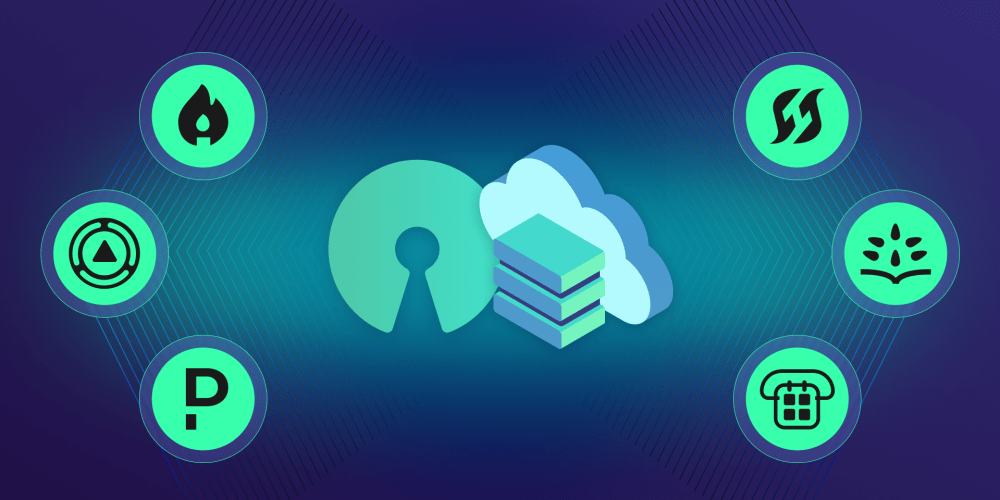Pytest and PostgreSQL: Fresh Database for Every Test (Part II)
In the first part of this series, we explored the challenges of testing applications interacting with PostgreSQL databases. We highlighted the need for a clean database state for each test to ensure isolation and avoid interference. We also introduced the concept of using fixtures in Pytest to manage the database setup and teardown process. In this second part, we'll delve deeper into the implementation and best practices for creating a fresh database for every test.
The Importance of Fresh Databases for Testing
Imagine you have a complex application heavily reliant on a PostgreSQL database. Your tests might touch multiple tables, add or modify data, and perform various operations. Without proper database management, these interactions could lead to a chaotic state where tests interfere with each other, making it difficult to isolate and debug failures.
Here's why fresh databases are crucial for effective testing:
- Test Isolation: Each test should run independently, without being affected by previous tests. A fresh database ensures that every test starts with a known, clean state.
- Reproducibility: Test results should be consistent and reproducible across different runs. A fresh database eliminates the possibility of unpredictable data changes influencing the outcome.
- Reliability: By isolating tests, you increase the reliability of your test suite. You can be confident that a failing test is due to the specific code under test and not some leftover data from a previous test.
- Ease of Debugging: If a test fails, a fresh database helps isolate the problem by eliminating the possibility of data inconsistencies caused by other tests.
Implementing Fresh Database for Tests
Pytest provides a powerful mechanism to manage database setup and teardown using fixtures. Fixtures are functions that are executed before and after each test, allowing you to create and clean up the database environment.
1. Using a Transaction for Test Isolation
One common approach is to use a transaction to wrap each test. This creates a temporary, isolated environment within which the test can operate without affecting the main database state.
Let's illustrate with an example:
import pytest
import psycopg2
@pytest.fixture
def db_connection():
conn = psycopg2.connect(
host="localhost",
database="your_database_name",
user="your_user",
password="your_password"
)
conn.autocommit = False # Disable autocommit for transactions
yield conn
conn.rollback() # Rollback changes for isolation
conn.close()
def test_create_user(db_connection):
with db_connection.cursor() as cur:
cur.execute("INSERT INTO users (name, email) VALUES ('John Doe', 'john.doe@example.com')")
db_connection.commit()
# Assert the user is created
cur.execute("SELECT * FROM users WHERE name = 'John Doe'")
result = cur.fetchone()
assert result is not None
In this example, the `db_connection` fixture establishes a connection to the PostgreSQL database. The `yield` keyword marks the point where the fixture returns the connection object to the test function. After the test completes, the `conn.rollback()` call ensures that any changes made within the test are rolled back, leaving the database in its original state.
2. Creating a Temporary Database
Another option is to create a temporary database for each test. This approach provides a completely isolated environment without relying on transactions. However, it requires more setup and cleanup, but offers greater control and flexibility.
Let's demonstrate with a code snippet:
import pytest
import psycopg2
@pytest.fixture
def temporary_database():
conn = psycopg2.connect(
host="localhost",
database="template1", # Use template database
user="your_user",
password="your_password"
)
with conn.cursor() as cur:
temp_db_name = f"test_{pytest.config.getoption('test_name')}"
cur.execute(f"CREATE DATABASE {temp_db_name} WITH TEMPLATE = template1")
conn.commit()
yield temp_db_name
conn = psycopg2.connect(
host="localhost",
database="postgres",
user="your_user",
password="your_password"
)
with conn.cursor() as cur:
cur.execute(f"DROP DATABASE {temp_db_name}")
conn.commit()
@pytest.fixture
def db_connection(temporary_database):
conn = psycopg2.connect(
host="localhost",
database=temporary_database,
user="your_user",
password="your_password"
)
yield conn
conn.close()
def test_data_integrity(db_connection):
# ... perform test operations on temporary database ...
In this approach, the `temporary_database` fixture creates a new database based on the `template1` database. The `yield` returns the name of the temporary database, which is used by the `db_connection` fixture to establish a connection to the temporary database. After the test completes, the `temporary_database` fixture drops the temporary database, ensuring a clean slate for the next test.
3. Utilizing a Database Migration Tool
For larger projects with complex database schemas, using a database migration tool like `Flyway` or `Liquibase` can streamline the process of creating and managing database changes across different environments, including testing.
With a migration tool, you define your database schema changes in scripts or files. These scripts can be applied to create the necessary tables and structure for your tests. You can then use the migration tool to roll back changes after each test, leaving the database in its initial state.
Here's an example using Flyway:
from flywaydb.core import Flyway
@pytest.fixture
def flyway_migration():
flyway = Flyway.configure()
.dataSource("jdbc:postgresql://localhost:5432/your_database_name", "your_user", "your_password")
.locations("filesystem:migrations") # Path to migration scripts
.load()
flyway.migrate()
yield flyway
flyway.clean() # Rollback migrations
def test_database_structure(flyway_migration):
# ... perform tests against migrated database ...
The `flyway_migration` fixture uses Flyway to apply migrations to the database. The migrations are defined in the `migrations` directory. After the test completes, Flyway cleans the database, reverting it to its original state.
Best Practices for Fresh Database Setup
Following these best practices can enhance your testing process and ensure clean databases for each test:
- Separate Test Data: Use distinct test data and avoid using production data in your tests. This prevents accidental data corruption and ensures consistency across different environments.
- Minimize Data Manipulation: Limit the amount of data manipulation within your tests to avoid unnecessary overhead and potential complications. Focus on the specific aspects you're testing.
- Use Fixtures Effectively: Employ fixtures strategically to handle database setup, connection management, and cleanup tasks. This promotes code reusability and reduces redundancy.
- Implement Test Data Generation: Utilize libraries or tools to generate realistic test data that matches your application's requirements. This ensures that your tests are comprehensive and representative of real-world scenarios.
- Document Your Approach: Clearly document your chosen method for managing database setup and teardown in your testing documentation. This helps other developers understand how the database is handled during tests.
Conclusion
Creating a fresh database for every test is essential for effective and reliable software testing. By isolating tests and ensuring a clean slate for each run, you eliminate interference and make debugging easier. We've explored various techniques, from transaction-based isolation to temporary database creation and using migration tools, to achieve this goal.
Remember to choose the approach that best suits your project's needs and to follow best practices for data management, fixture usage, and documentation. By diligently managing your database setup and teardown processes, you can significantly improve the quality and consistency of your software tests, leading to more robust and reliable applications.