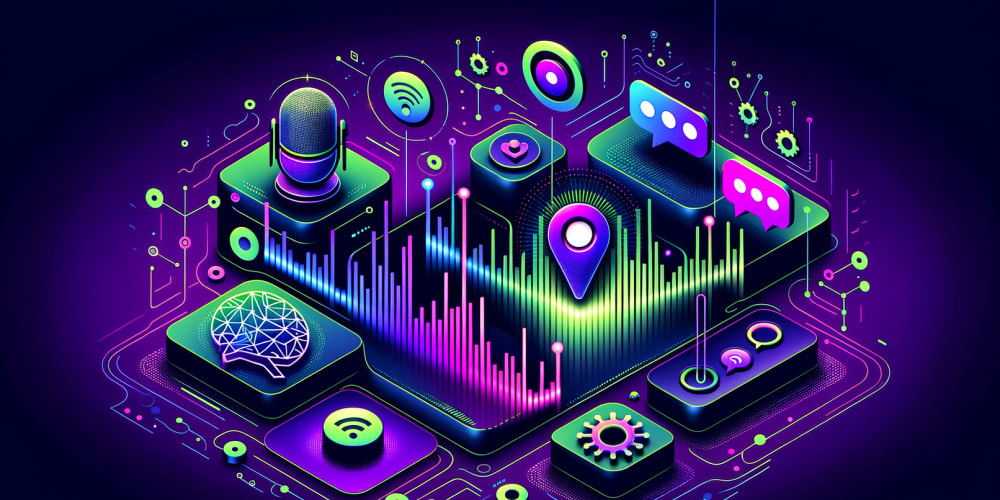Nyla the Cat: Email Boss Battler - A Guide to Taking Back Your Inbox
Introduction:
In today's fast-paced world, email has become the primary mode of communication for both personal and professional life. However, the constant influx of messages can quickly overwhelm even the most organized individual, turning our inboxes into digital battlegrounds. Enter Nyla the Cat, our furry warrior against email overload!
Nyla, a feline master of focus and efficiency, embodies the spirit of reclaiming control over our inboxes. This article explores the key concepts and practical techniques inspired by Nyla's approach, empowering you to battle email overwhelm and regain a sense of calm amidst the digital storm.
Image 1: A picture of a cat (Nyla) sitting on a laptop, intently focused on the screen.
The Nyla Method: Mastering Inbox Management
The Nyla method, inspired by the cat's innate ability to prioritize and manage her time, emphasizes these core principles:
Focus: Nyla teaches us to focus on the task at hand, be it grooming, napping, or hunting. When it comes to email, this translates to dedicating focused time blocks to addressing messages, avoiding the temptation to constantly check and respond.
Efficiency: Nyla is a master of efficiency, moving swiftly and decisively from one activity to another. Similarly, we need to optimize our email workflow, streamlining processes and minimizing distractions.
Prioritization: Nyla prioritizes her needs, focusing on essential tasks like finding the perfect sunbeam for a nap or securing a juicy treat. Likewise, we must prioritize emails based on urgency and importance, tackling high-priority messages first.
Delegation: Nyla may delegate the task of catching mice to her human companion. Similarly, we can learn to delegate tasks or responsibilities, freeing up time and mental energy.
Tools of the Trade: Equipping Your Inbox Arsenal
1. Inbox Zero Strategy:
- The Goal: Reaching inbox zero means having zero unread emails.
-
The Process:
- Process emails in batches: Dedicate specific time slots for email management, avoiding constant checking throughout the day.
- Apply the four Ds: Delete, Delegate, Do, Defer.
- Use folders and labels: Organize emails into relevant folders or categories to easily locate information.
Image 2: A flowchart illustrating the "four Ds" process of email management.
2. Unsubscribe Power:
- The Problem: Unwanted subscriptions and newsletters clog our inboxes and distract us from important messages.
- The Solution: Unsubscribe from irrelevant subscriptions using the "unsubscribe" link found at the bottom of emails.
3. Email Filtering and Rules:
- The Benefit: Automating email organization and prioritizing messages.
- The Process: Set up filters and rules based on sender, subject line, or keywords to automatically categorize, move, or flag emails.
4. Email Scheduling and Delay:
- The Purpose: Gain control over your email flow and avoid sending messages at inappropriate times.
- The Tools: Utilize scheduling features available in email clients or through third-party apps to send emails at a later time.
5. Email Tracking and Analytics:
- The Insight: Understand your email usage patterns and identify areas for improvement.
- The Tools: Utilize email analytics tools that track open rates, click-through rates, and other metrics to refine your communication strategy.
Nyla's Secret Weapons: Advanced Tactics
1. The "Do Not Disturb" Mode:
- The Principle: Mirroring Nyla's ability to enter a state of deep sleep and ignore distractions, activate "Do Not Disturb" mode on your email client to minimize interruptions during focused work sessions.
2. The "Snooze" Technique:
- The Logic: Similar to Nyla's ability to nap until a particular time, utilize the "Snooze" function to temporarily postpone dealing with emails until a more appropriate moment.
3. The "Selective Attention" Approach:
- The Skill: Nyla can effortlessly focus on a single prey, even amidst chaos. Similarly, train yourself to focus on the most important email at hand, ignoring distractions from other incoming messages.
Mastering the Art of Email Ninja:
1. The Power of Silence:
- The Message: Silence can be a powerful tool. Sometimes, the best response to an email is no response at all.
2. The Art of "Reply All" Avoidance:
- The Principle: Nyla doesn't need to involve everyone in her hunting activities. Similarly, consider whether every email requires a "Reply All," especially in large group conversations.
3. The "Subject Line Savvy":
- The Hook: A concise and clear subject line can attract attention and encourage quick action.
Image 3: A visual representation of the "Do Not Disturb" mode activated on an email client.
4. The "Email Diet" Plan:
- The Goal: Reduce email consumption by limiting check-ins and opting out of unnecessary subscriptions.
5. The "Email Meditation" Technique:
- The Practice: Dedicate a few minutes each day to quiet reflection on your email habits and identify areas for improvement.
Conclusion: Embracing the Nyla Way of Email
Nyla, the email boss battler, inspires us to reclaim control over our inboxes, turning them from sources of stress into tools for efficient communication. By adopting the key principles of focus, efficiency, prioritization, and delegation, we can transform our email management skills.
Ultimately, the Nyla method empowers us to conquer inbox overwhelm and live a more balanced and productive life, free from the tyranny of endless email notifications.
Image 4: A graphic showcasing a positive and stress-free environment with a relaxed person enjoying a cup of coffee while managing emails efficiently.
Remember, like Nyla, we have the power to choose how we engage with our inboxes. Embrace the Nyla method, and let your email journey be filled with calm, clarity, and a sense of mastery.