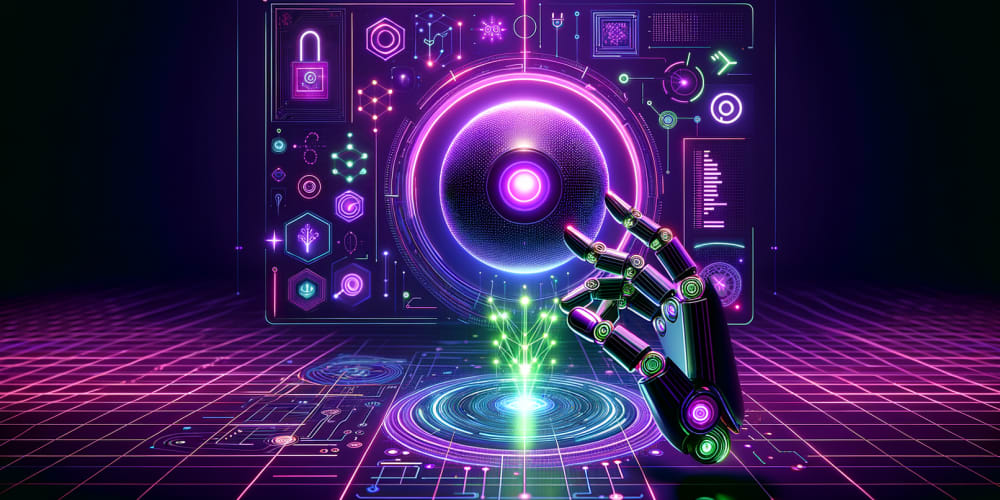<!DOCTYPE html>
Merging and Bundling Open API YAML Files for Swagger
<br> body {<br> font-family: sans-serif;<br> line-height: 1.6;<br> margin: 0;<br> padding: 20px;<br> }</p> <div class="highlight"><pre class="highlight plaintext"><code> h1, h2, h3, h4, h5, h6 { font-weight: normal; } h1 { font-size: 2.5em; margin-bottom: 1.5em; } h2 { font-size: 2em; margin-bottom: 1em; } h3 { font-size: 1.5em; margin-bottom: 0.8em; } code { font-family: monospace; background-color: #eee; padding: 2px 5px; border-radius: 3px; } pre { background-color: #eee; padding: 10px; border-radius: 5px; overflow-x: auto; } img { max-width: 100%; height: auto; margin-bottom: 10px; } .code-block { margin-bottom: 20px; } </code></pre></div> <p>
Merging and Bundling Open API YAML Files for Swagger
In the realm of API development, clear documentation is paramount. Swagger, a popular open-source framework, provides a robust solution for defining, documenting, and visualizing APIs using the OpenAPI Specification (OAS). This specification leverages YAML files to define API endpoints, parameters, responses, and more. As projects scale and APIs evolve, managing multiple YAML files for individual API components can become challenging. This is where the ability to merge and bundle these YAML files comes into play, streamlining documentation and enabling centralized API management.
Why Merge and Bundle Open API YAML Files?
Merging and bundling Open API YAML files offer a multitude of benefits, including:
-
Simplified Documentation:
Consolidating individual API definitions into a single master file fosters a unified and coherent documentation experience. -
Improved Maintainability:
Centralizing API definitions simplifies updates and modifications, minimizing the risk of inconsistencies across multiple files. -
Enhanced Collaboration:
With a single, comprehensive document, teams can collaborate more effectively on API development and documentation. -
Optimized API Management:
A bundled YAML file enables seamless integration with API management platforms and tools, facilitating automation and governance.
Techniques for Merging and Bundling Open API YAML Files
Several techniques and tools can facilitate the merging and bundling of Open API YAML files. Let's explore some of the most common approaches:
- Manual Merging with YAML Tools
While the most basic method, manual merging offers flexibility but can be error-prone, especially with large and complex APIs. Using YAML editing tools like Sublime Text, Atom, or VS Code, you can manually combine multiple YAML files by:
- Create a Master File: Start with a new YAML file that will serve as the central repository for your API definitions.
-
Include Individual Files:
Use YAML's "include" keyword to import the contents of individual YAML files into the master file. For example:
openapi: 3.0.0 info: title: My API version: 1.0.0 paths: /users: get: include: users.yaml /products: post: include: products.yaml - Resolve Conflicts: If overlapping definitions exist in multiple files, manually resolve them to ensure a consistent and accurate API description.
Several command-line tools offer convenient ways to merge and bundle Open API YAML files. Here are some popular options:
-
Swagger CLI:
Swagger CLI provides a comprehensive suite of tools for working with OpenAPI specifications. Its
swagger-mergecommand allows combining multiple YAML files into a single one. - OpenAPI Merge: OpenAPI Merge is a lightweight tool specifically designed for merging OpenAPI files. It simplifies the merging process and offers options for resolving conflicts.
- YAML Merge: YAML Merge is a general-purpose YAML merging tool that can be used for merging OpenAPI files. It supports advanced options for customizing the merging behavior.
For example, using Swagger CLI, you can merge multiple YAML files into a single file named merged.yaml with the following command:
swagger-merge users.yaml products.yaml -o merged.yaml
Various libraries and frameworks provide advanced capabilities for merging and bundling OpenAPI files within your development workflow. Some popular options include:
- OpenAPI Generator: OpenAPI Generator is a powerful library that supports generating code, documentation, and other artifacts from OpenAPI specifications. It offers built-in functionalities for merging multiple OpenAPI files.
- Springfox: Springfox is a popular framework for generating OpenAPI documentation for Spring Boot applications. It integrates seamlessly with Spring's configuration and enables the merging of OpenAPI definitions from multiple sources.
- Swagger-UI: Swagger-UI is a powerful tool for visualizing and interacting with OpenAPI specifications. It can be configured to consume multiple YAML files, effectively bundling API documentation.
Modern API management platforms like Apigee, Tyk, and Kong provide comprehensive features for managing and documenting APIs. They often include built-in support for merging and bundling OpenAPI files, simplifying the process and enhancing API lifecycle management.
Example: Merging and Bundling OpenAPI YAML Files for a Bookstore API
Let's consider a simple bookstore API with two YAML files, users.yaml and books.yaml:
To merge these files into a single bookstore.yaml file using Swagger CLI, we can execute the following command:
swagger-merge users.yaml books.yaml -o bookstore.yaml
The resulting bookstore.yaml file would include the combined definitions from both users.yaml and books.yaml:
Now, this consolidated bookstore.yaml file can be used for generating API documentation, interacting with API management tools, and more.
Best Practices for Merging and Bundling Open API YAML Files
To ensure seamless and efficient merging and bundling, consider these best practices:
- Use Version Control: Leverage version control systems like Git to track changes to your OpenAPI files and facilitate collaboration.
- Maintain Consistency: Ensure a consistent naming convention and structure across all your YAML files to simplify merging and reduce the risk of conflicts.
- Document Merging Rules: Clearly document the rules and strategies used for merging YAML files to maintain transparency and consistency within your team.
- Use Validation Tools: Validate your merged OpenAPI files using tools like the OpenAPI Validator to ensure their correctness and compliance with the OAS.
- Choose the Right Approach: Select the most appropriate merging technique based on your project requirements, including the size and complexity of your API, your team's expertise, and your preferred tools.
Conclusion
Merging and bundling Open API YAML files are essential practices for streamlining API documentation, enhancing maintainability, and promoting collaboration within API development teams. By leveraging the appropriate techniques and tools, developers can effectively consolidate multiple YAML files into a single, comprehensive definition that facilitates API management, documentation, and automation. Remember to adhere to best practices for ensuring consistency, correctness, and efficient collaboration throughout the merging process.