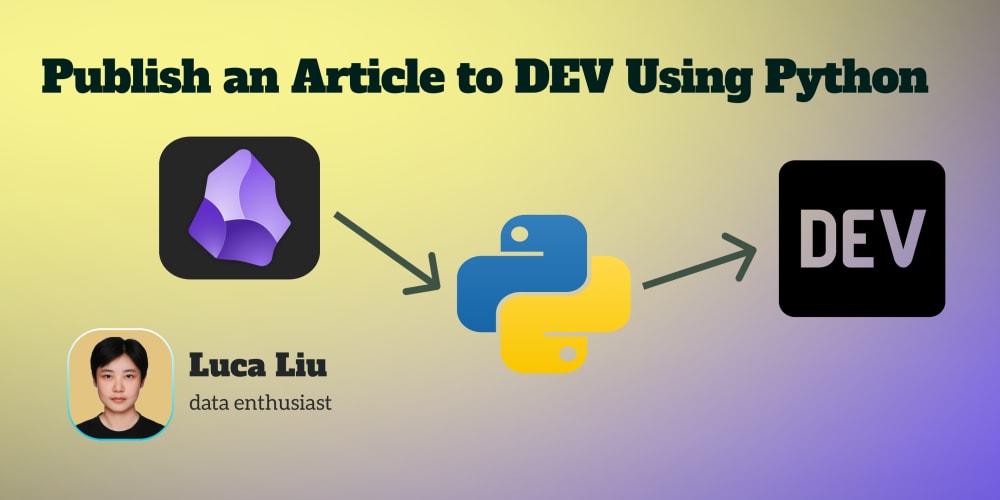<!DOCTYPE html>
Why Choose Flutter Over React Native? A Deep Dive into the Pros and Cons
<br> body {<br> font-family: sans-serif;<br> line-height: 1.6;<br> margin: 0;<br> padding: 20px;<br> }<br> h1, h2, h3 {<br> margin-top: 2rem;<br> }<br> img {<br> max-width: 100%;<br> height: auto;<br> display: block;<br> margin: 20px auto;<br> }<br> pre {<br> background-color: #f5f5f5;<br> padding: 10px;<br> overflow-x: auto;<br> }<br> code {<br> font-family: monospace;<br> }<br>
Why Choose Flutter Over React Native? A Deep Dive into the Pros and Cons
In the ever-evolving landscape of mobile app development, choosing the right framework is crucial for success. Two popular contenders, Flutter and React Native, have gained immense popularity, offering developers powerful tools to build engaging cross-platform apps.
This article delves deep into the strengths and weaknesses of both Flutter and React Native, providing you with a comprehensive understanding to make an informed decision for your next mobile app project.
Introduction: The Rise of Cross-Platform Development
The demand for cross-platform app development has skyrocketed, as businesses seek to reach a wider audience with minimal development effort. Both Flutter and React Native address this need, enabling developers to build apps that run seamlessly on iOS and Android using a single codebase.
But how do these two frameworks compare? Which one is right for you?
Understanding Flutter
Developed by Google, Flutter is a relatively new but rapidly gaining traction. It leverages the Dart programming language and uses a unique approach called "hot reload" to speed up development. Flutter offers a rich set of widgets, allowing developers to create beautiful and performant user interfaces.

Key Advantages of Flutter
-
Fast Development and Hot Reload: Flutter's "hot reload" feature allows developers to see changes reflected in the app instantly, significantly accelerating the development cycle.
- Beautiful and Customizable UI: Flutter's rich widget library and extensive customization options enable developers to craft stunning user interfaces.
- Performance and Smoothness: Flutter apps are known for their native-like performance and smooth animations, thanks to its rendering engine that uses the Skia graphics library.
- Single Codebase: Developers can write a single codebase for both iOS and Android, reducing development time and cost.
-
Strong Community Support: Flutter has a vibrant and growing community, providing ample resources, libraries, and support for developers.
Potential Drawbacks of Flutter
-
Relatively New: Compared to React Native, Flutter is a newer framework, which might limit the availability of libraries and third-party integrations.
- Dart Programming Language: While Dart is a relatively easy language to learn, developers who are more familiar with JavaScript may need some time to adapt.
-
Larger App Size: Flutter apps tend to be slightly larger than their React Native counterparts, potentially impacting download times.
Understanding React Native
Developed by Facebook, React Native has been a popular choice for cross-platform development since its inception. It leverages the JavaScript ecosystem and utilizes React's component-based architecture to build user interfaces.
Key Advantages of React Native
-
Mature Framework and Strong Community: React Native has been around for several years, boasting a mature ecosystem with a vast library of components, tools, and a thriving community.
- JavaScript Proficiency: Developers already familiar with JavaScript can easily transition to React Native, leveraging their existing skills.
- Extensive Ecosystem: React Native benefits from the extensive JavaScript ecosystem, offering access to numerous libraries, frameworks, and tools.
-
Native Module Integration: React Native allows developers to integrate with native modules for accessing platform-specific features.
Potential Drawbacks of React Native
-
Performance Issues: Compared to Flutter, React Native apps may experience performance issues, especially when dealing with complex animations or high-demand scenarios.
- Bridge Communication: The bridge between the JavaScript code and native components can lead to performance bottlenecks.
- Limited UI Customization: While React Native provides a good set of components, it may not offer the same level of UI customization and flexibility as Flutter.
-
Platform-Specific Code: While React Native aims for a single codebase, developers may still need to write platform-specific code for certain features.
Comparative Analysis: Flutter vs. React Native
Here's a detailed comparison of Flutter and React Native across key aspects:
| Feature | Flutter | React Native | |---|---|---| | Programming Language | Dart | JavaScript | | UI Development | Declarative, widget-based | Component-based | | Performance | Generally faster | Can experience performance issues | | Development Speed | Fast due to hot reload | Can be slower due to bridge communication | | Learning Curve | Moderate | Easier for JavaScript developers | | Community Support | Growing and active | Large and mature | | Ecosystem | Rich but still evolving | Extensive, with a vast ecosystem | | App Size | Larger | Smaller | | UI Customization | High | Moderate |Real-World Case Studies
-
Google Ads: Google chose Flutter to build their mobile app for managing ads campaigns, citing its performance and developer productivity.
- Nubank: The Brazilian fintech company Nubank opted for React Native to develop their mobile banking app, leveraging its JavaScript expertise.
-
Instagram: Instagram uses React Native for parts of their mobile app, highlighting its ability to handle complex functionalities.
Step-by-Step Guide: Building a Simple App with Flutter
Let's build a basic "Hello World" app using Flutter to demonstrate its ease of use:
-
Install Flutter: Download and install Flutter from the official website.
- Set up your environment: Configure your development environment according to the Flutter installation instructions.
- Create a new project: Open your terminal and run the following command:
flutter create my_hello_world_app
-
Open the project: Navigate to the project directory and open the
main.dartfile in your IDE. - Add the following code:
import 'package:flutter/material.dart';
void main() {
runApp(MyApp());
}
class MyApp extends StatelessWidget {
@override
Widget build(BuildContext context) {
return MaterialApp(
title: 'Hello World',
home: Scaffold(
appBar: AppBar(
title: Text('My First Flutter App'),
),
body: Center(
child: Text(
'Hello World!',
style: TextStyle(fontSize: 24),
),
),
),
);
}
}
-
Run the app: Run the command
flutter runin your terminal to start the app on your simulator or connected device.Conclusion: Choosing the Right Framework
Both Flutter and React Native offer powerful tools for cross-platform app development. The best choice depends on your specific project requirements, team expertise, and development priorities.
Choose Flutter if:
- You prioritize performance and native-like UI.
- You want a fast development experience with hot reload.
- You're comfortable with the Dart programming language.
Choose React Native if:
- You have a strong JavaScript background.
- You need access to a vast ecosystem of libraries and tools.
- You prefer a mature framework with extensive community support.
Ultimately, the decision boils down to understanding your project goals and choosing the framework that aligns best with your needs and resources.