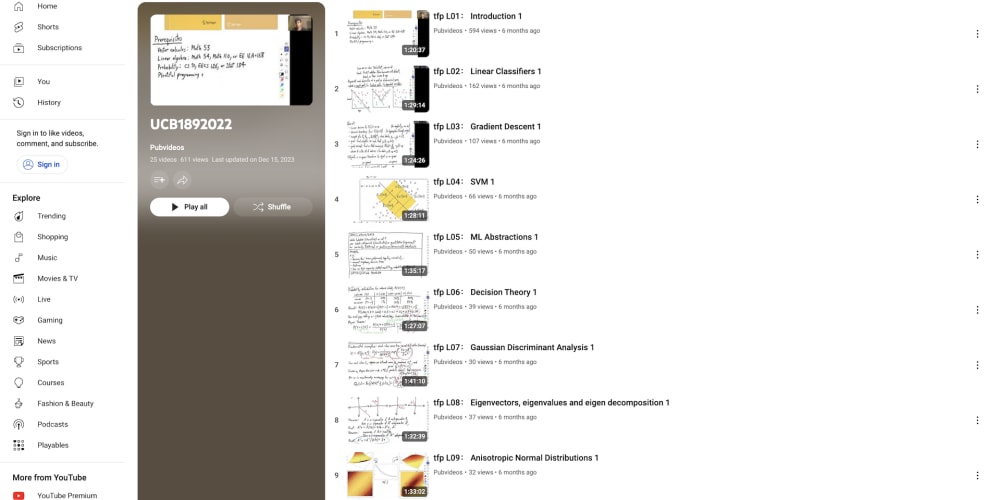<!DOCTYPE html>
Custom RxJS Operators: Boosting Your Angular Apps
<br> body {<br> font-family: sans-serif;<br> margin: 0;<br> padding: 20px;<br> }<br> h1, h2, h3 {<br> margin-top: 30px;<br> }<br> code {<br> background-color: #eee;<br> padding: 5px;<br> border-radius: 3px;<br> font-family: monospace;<br> }<br> img {<br> max-width: 100%;<br> height: auto;<br> }<br> .code-block {<br> margin-top: 15px;<br> margin-bottom: 15px;<br> background-color: #f0f0f0;<br> padding: 15px;<br> border-radius: 5px;<br> }<br>
Custom RxJS Operators: Unleash the Power of Angular
Angular applications are renowned for their responsiveness and dynamic nature, powered by the reactive programming paradigm. At the heart of this reactive framework lies RxJS, a powerful library that provides operators for manipulating streams of data. While RxJS offers a rich set of built-in operators, there are times when custom operators become the key to unlocking truly efficient and elegant solutions.
This article will delve into the world of custom RxJS operators, exploring their significance, implementation techniques, and practical applications. By understanding how to craft your own operators, you'll gain a deeper understanding of RxJS and unlock new possibilities for building robust and performant Angular applications.
The Power of Custom RxJS Operators
Custom RxJS operators empower you to:
-
Abstract Complex Logic:
Encapsulate reusable and complex logic into concise, composable operators, simplifying your codebase and making it more readable. -
Enhance Reusability:
Create operators that can be shared across different components or modules, reducing code duplication and promoting consistency. -
Improve Readability:
By giving meaningful names to custom operators, you can express complex logic in a more declarative and understandable way. -
Tailor Functionality:
Design operators that perfectly fit the specific needs of your application, extending the functionality of RxJS beyond its built-in offerings. -
Simplify Error Handling:
Use custom operators to handle errors in a standardized and consistent manner throughout your application.
Creating Custom RxJS Operators: A Step-by-Step Guide
Let's dive into the practical aspects of crafting your own custom RxJS operators. We'll use a simple example to illustrate the process:
- Define the Operator Function
The foundation of any custom operator is a function that takes an observable as input and returns a new observable. Here's how you'd define an operator called
debounceTimeWithReset
, which debounces emissions for a specific duration, resetting the timer if new emissions occur:
import { Observable, OperatorFunction, timer } from 'rxjs';
import { debounceTime, switchMap, take, tap } from 'rxjs/operators';
function debounceTimeWithReset
(duration: number): OperatorFunction
{
return (source: Observable
) =>
source.pipe(
switchMap((value) =>
timer(duration).pipe(
take(1),
tap(() => console.log('Debounced emission:', value))
)
)
);
}
- Utilize the Operator
Now, you can use your custom operator within your Angular component:
import { Component } from '@angular/core';
import { debounceTimeWithReset } from './custom-operators';
@Component({
selector: 'app-my-component',
templateUrl: './my-component.html',
styleUrls: ['./my-component.css']
})
export class MyComponent {
searchInput$ = new Subject
();
constructor() {
this.searchInput$
.pipe(
debounceTimeWithReset(500)
)
.subscribe((searchTerm) => {
// Perform search operation with debounced input
console.log('Performing search:', searchTerm);
});
}
}
In this example, the
debounceTimeWithReset
operator is applied to a subject that represents user input in a search field. The operator ensures that search requests are only sent after a delay (500ms), preventing excessive requests and improving user experience.
- Operator Composition
Custom operators are highly composable, enabling you to combine them for more advanced functionality. For example, you could create an operator called
distinctUntilChangedDebounced
, combining the
distinctUntilChanged
and
debounceTimeWithReset
operators for filtering repeated values while applying a debounce delay:
import { distinctUntilChanged } from 'rxjs/operators';
function distinctUntilChangedDebounced
(duration: number): OperatorFunction
{
return (source: Observable
) =>
source.pipe(
distinctUntilChanged(),
debounceTimeWithReset(duration)
);
}
Advanced Custom Operator Techniques
Let's explore some more advanced concepts related to custom RxJS operators:
- State Management with Operators
Custom operators can be used to manage state within your Angular components. Consider creating an operator called
withState
, which takes an initial state and updates it based on incoming emissions:
import { BehaviorSubject } from 'rxjs';
import { scan, tap } from 'rxjs/operators';
function withState
(initialState: T): OperatorFunction
{
const state$ = new BehaviorSubject
(initialState);
return (source: Observable
) =>
source.pipe(
scan((acc, value) => {
state$.next(value); // Update the state
return value;
}, initialState),
tap((value) => console.log('Current state:', value))
);
}
This operator keeps track of the current state and emits it along with each incoming emission, allowing you to manage and react to state changes directly within your RxJS streams.
- Operator Factories
In some cases, you might need to create operators with dynamic parameters. Operator factories allow you to create operators on the fly with specific configurations:
function createDebounceTimeWithReset
(duration: number): OperatorFunction
{
return (source: Observable
) =>
source.pipe(
switchMap((value) =>
timer(duration).pipe(
take(1),
tap(() => console.log('Debounced emission:', value))
)
)
);
}
// Usage:
const debouncedOperator = createDebounceTimeWithReset(1000);
const debouncedStream = source$.pipe(debouncedOperator);
Operator factories provide flexibility and allow you to create tailored operators based on the specific needs of your application.
- Error Handling with Custom Operators
Effective error handling is crucial for building robust Angular applications. Custom operators can streamline and standardize error handling throughout your codebase:
function handleErrors
(errorMessage: string): OperatorFunction
{
return (source: Observable
) =>
source.pipe(
catchError((error) => {
console.error(Error occurred: ${errorMessage}, error);
return throwError(() => error); // Re-throw for further handling
})
);
}
This operator provides a centralized way to handle errors, logging the error message and re-throwing the error for further processing by the subscription.
Real-World Examples
Let's explore some practical scenarios where custom RxJS operators can significantly enhance Angular applications:
For handling pagination, custom operators can simplify the process of fetching data in chunks as the user scrolls:
function loadMore
(perPage: number, loadMore$: Observable
): OperatorFunction
{
return (source: Observable
) =>
source.pipe(
switchMap((data) => {
const currentPage = data.length / perPage;
return loadMore$.pipe(
switchMap(() =>
fetchMoreData(currentPage + 1, perPage).pipe(
map((newData) => [...data, ...newData])
)
)
);
})
);
}
// Usage:
loadMore$.pipe(loadMore(10, loadMore$)).subscribe((data) => {
// Update the UI with the new data
});
This operator takes the current data, the items per page, and an observable that signals when to load more data. It fetches the next page of data and concatenates it with the existing data, providing a seamless pagination experience.
- Debounced Form Submission
To prevent excessive form submissions due to rapid user input, you can use a custom debounce operator:
function debouncedSubmit(duration: number): OperatorFunction
{
return (source: Observable
) =>
source.pipe(
debounceTime(duration),
tap(() => {
// Submit the form
console.log('Form submitted!');
})
);
}
// Usage:
formSubmit$.pipe(debouncedSubmit(500)).subscribe();
This operator ensures that the form is only submitted after a delay (500ms), preventing multiple submissions and improving the responsiveness of your application.
Conclusion
Custom RxJS operators provide a powerful mechanism for enhancing the code structure, readability, and efficiency of your Angular applications. By understanding the techniques and principles outlined in this article, you can create your own custom operators to streamline complex logic, promote reusability, and tailor functionality to the specific needs of your project.
Remember that the key to effective custom operators lies in clear naming conventions, proper documentation, and a focus on creating modular and reusable building blocks. As you explore the world of RxJS operators, embrace the power of customization and unleash the full potential of reactive programming within your Angular applications.