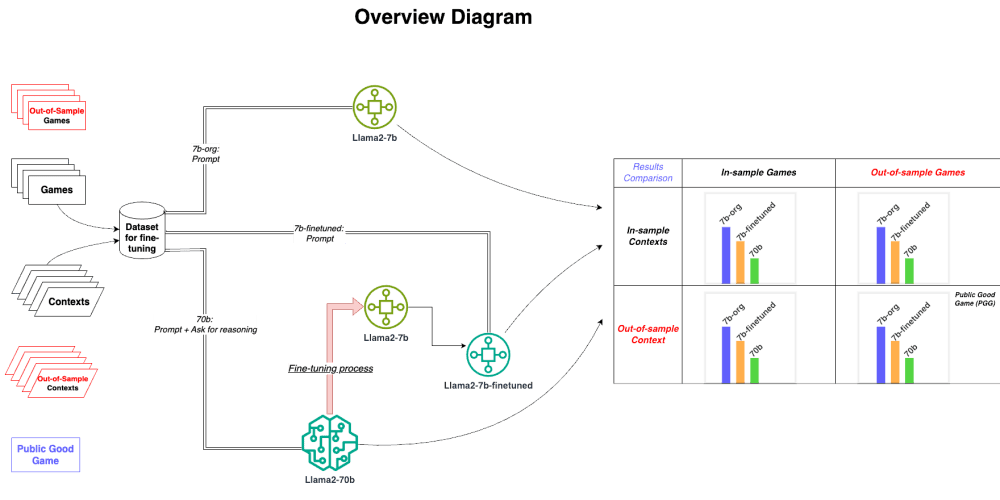Unlocking WhatsApp Secrets: Analyzing Chat Data with Next.js 14 Web App
Introduction
WhatsApp, with its billions of users worldwide, has become an indispensable tool for communication, both personal and professional. The vast amount of data generated within these chats holds immense value – insights into user behavior, sentiment analysis, and even potential business opportunities. However, accessing and analyzing this data can be a daunting task.
This article aims to empower you with the knowledge and tools to unlock the secrets hidden within your WhatsApp chat data using a robust and modern web app built with Next.js 14. We will embark on a journey covering data extraction, processing, visualization, and analysis, all while leveraging the power of a server-side rendered, SEO-friendly, and performance-optimized framework.
The Importance of WhatsApp Data Analysis
The importance of analyzing WhatsApp data goes beyond mere curiosity. It allows you to gain a deeper understanding of:
- User behavior: Track communication patterns, understand how people interact with each other, and identify potential issues or areas for improvement.
- Sentiment analysis: Gauge the emotional tone of conversations, identify positive and negative feedback, and understand public opinion on specific topics.
- Business opportunities: Analyze customer inquiries, feedback, and preferences to tailor marketing strategies, improve product offerings, and enhance customer service.
- Personal insights: Reflect on your communication habits, identify recurring themes, and gain valuable insights into your personal life.
Step-by-Step Guide: Building Your WhatsApp Data Analyzer
We will focus on building a Next.js 14 web app capable of:
- Data Extraction: Retrieving your WhatsApp chat data from your phone or backups.
- Data Processing: Cleaning, parsing, and structuring the extracted data.
- Data Visualization: Displaying the processed data in meaningful charts and graphs.
- Analysis and Insights: Deriving actionable insights from the visualized data.
Tools and Technologies:
- Next.js 14: A powerful, server-side rendered React framework, providing optimized performance, SEO-friendliness, and a streamlined development experience.
- Node.js: A runtime environment enabling server-side execution of JavaScript code, crucial for data processing and serverless functionalities.
- MongoDB: A flexible and scalable NoSQL database to store and manage your WhatsApp chat data.
- ECharts: A comprehensive JavaScript charting library for creating interactive and visually appealing charts.
- WhatsApp Web API: A platform that allows developers to access WhatsApp functionality programmatically, though note that using the official API for data extraction might not be straightforward and is subject to WhatsApp's terms of service.
1. Data Extraction:
Disclaimer: Before you proceed, ensure that you have the necessary permissions and are abiding by WhatsApp's terms of service and data privacy guidelines. This article focuses on technical aspects and does not endorse or encourage unethical data collection or usage.
- Using WhatsApp Backups: The most common and readily accessible approach is to extract data from WhatsApp backups. These backups, usually stored on your device or in cloud storage, contain chat history, media, and other relevant information.
- Third-party Tools: Several dedicated tools can help extract WhatsApp data, such as WA Extractor, Whatsover, and WhatsTool. These tools often offer user-friendly interfaces and features to simplify the extraction process.
2. Data Processing:
Once you have extracted your WhatsApp data, it needs to be cleaned, parsed, and structured for effective analysis. This process involves:
- File Format Conversion: Converting the extracted data, often in the form of text files or database dumps, into a standardized format like JSON or CSV.
- Data Cleaning: Removing irrelevant information, such as timestamps, media file paths, and duplicate entries.
- Data Parsing: Breaking down the data into meaningful elements, like sender, receiver, message content, and timestamps.
- Data Structuring: Organizing the parsed data into a structured format suitable for storing in a database or for analysis.
Example: Here's a simple example of how you could process a WhatsApp chat log file:
// Assuming the chat log is stored in a text file named "chat.txt"
const fs = require('fs');
// Read the chat log file
const chatLog = fs.readFileSync('chat.txt', 'utf-8');
// Split the log into individual messages
const messages = chatLog.split('\n');
// Process each message to extract relevant data
const processedData = messages.map((message) => {
// Example: Splitting by a delimiter to extract sender and message
const [sender, content] = message.split(': ');
return {
sender,
content,
// Add other fields as needed
};
});
// Output the processed data
console.log(processedData);
3. Data Visualization:
Next, let's visualize the processed data to gain insights and identify patterns. We'll utilize ECharts, a robust and interactive JavaScript charting library.
- Creating Charts: ECharts offers a wide variety of chart types, such as line charts, bar charts, pie charts, scatter plots, and more. You can customize these charts with labels, tooltips, legends, and interactive features.
- Data Mapping: Mapping your processed data to the appropriate chart components, such as X-axis, Y-axis, and data points.
- Customization: Tailoring the charts to your specific needs, such as adding themes, styling elements, and interactive features.
Example: Here's an example of creating a simple line chart with ECharts:
import React, { useState, useEffect } from 'react';
import ReactECharts from 'echarts-for-react';
// ...
const [chartData, setChartData] = useState([]);
useEffect(() => {
// Load and process your data here (e.g., from a database)
// Example:
setChartData([
{ name: 'Jan', value: 10 },
{ name: 'Feb', value: 20 },
{ name: 'Mar', value: 15 },
// ...
]);
}, []);
// ...
const option = {
xAxis: {
type: 'category',
data: chartData.map((item) => item.name),
},
yAxis: {
type: 'value',
},
series: [
{
data: chartData.map((item) => item.value),
type: 'line',
},
],
};
// ...
return (
// ...
<reactecharts 400="" height:="" option="{option}" style="{{" }}="">
</reactecharts>
// ...
);
4. Analysis and Insights:
Once you have visualized your data, you can analyze the trends, patterns, and insights revealed. Some key questions to consider include:
- Who are the most frequent communicators? Identify the individuals or groups most active in your chat data.
- What are the most common topics discussed? Analyze message content to understand the themes and keywords dominating conversations.
- How does communication evolve over time? Track changes in communication patterns, frequency, and sentiment across different periods.
- What are the most popular media types shared? Identify the types of images, videos, or files commonly shared within the chat.
Next.js 14 Integration:
Now, let's integrate these data processing and visualization elements into a Next.js 14 web app for a robust and user-friendly experience.
Next.js 14 App Structure:
- Pages: Create pages for various sections of your app, like data extraction, data processing, visualization, and analysis.
- Components: Break down the UI into reusable components for elements like charts, data tables, input forms, and navigation bars.
- API Routes: Utilize Next.js API routes for backend functionalities, such as handling data upload, processing, and database interactions.
- Data Store: Utilize a suitable database, such as MongoDB, to store and retrieve the processed WhatsApp data.
Example: Let's outline a simplified Next.js app structure:
- pages/index.js: Home page with instructions and data upload form.
- pages/processing.js: Displays the progress of data processing.
- pages/visualization.js: Provides interactive charts and visualizations based on the processed data.
- pages/analysis.js: Allows users to perform analysis and generate reports.
- api/process-data.js: Handles data upload, processing, and database storage.
- components/Chart.js: Reusable component for displaying various chart types using ECharts.
Code Example: Here's a snippet showing a basic Next.js page to display a chart:
'use client';
import React, { useState, useEffect } from 'react';
import ReactECharts from 'echarts-for-react';
import { getChartData } from '../lib/data';
// ...
const VisualizationPage = () => {
const [chartData, setChartData] = useState([]);
useEffect(() => {
getChartData()
.then((data) => setChartData(data));
}, []);
// ...
const option = {
// ... chart options
};
// ...
return (
<div>
<h1>
WhatsApp Data Visualization
</h1>
<reactecharts 400="" height:="" option="{option}" style="{{" }}="">
</reactecharts>
</div>
);
};
export default VisualizationPage;
Conclusion:
Unlocking the secrets hidden within your WhatsApp chat data requires a combination of data extraction, processing, visualization, and analysis. By leveraging the power of Next.js 14 and its server-side rendering capabilities, we can build a robust and user-friendly web app to explore this valuable data.
Remember to prioritize data privacy and security while adhering to WhatsApp's terms of service and legal requirements. This guide provides a foundation for building your own WhatsApp data analyzer, and you can further customize and enhance it based on your specific needs and analysis goals.
Best Practices:
- Data Security: Store data securely, utilizing encryption and access control measures.
- Data Privacy: Respect users' privacy and obtain consent before collecting or analyzing data.
- Scalability: Design your application to handle large datasets efficiently.
- Usability: Create an intuitive and user-friendly interface for data exploration and analysis.
- Documentation: Document your code and processes for maintainability and future reference.
By harnessing the power of Next.js and the wealth of available tools, you can gain valuable insights from your WhatsApp data and unlock a world of possibilities for personal reflection, business optimization, and deeper understanding of human communication.