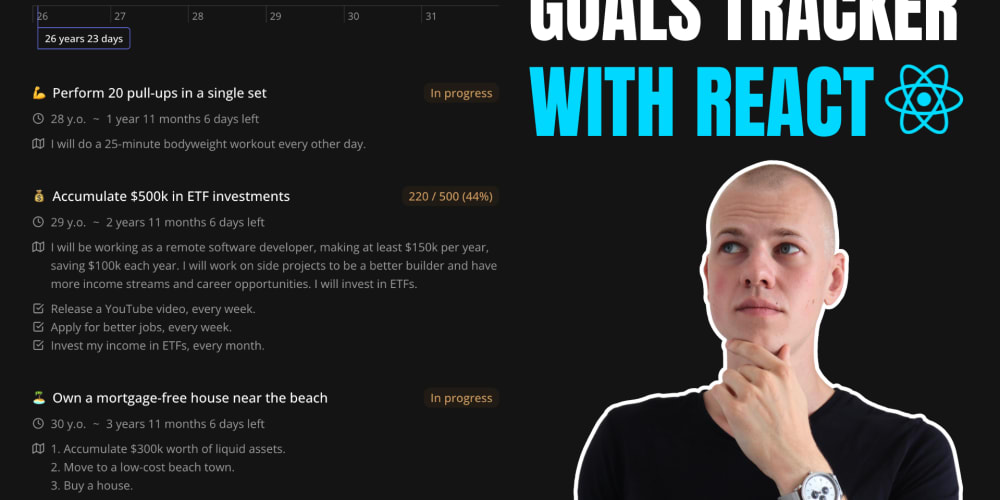<!DOCTYPE html>
Combining Bootstrap and Tailwind CSS in React
Combining Bootstrap and Tailwind CSS in React
A comprehensive guide to leveraging both frameworks for powerful styling.
Introduction
In the world of web development, choosing the right CSS framework can significantly impact the efficiency and aesthetics of your project. Both Bootstrap and Tailwind CSS are popular choices, each offering unique advantages and features. However, sometimes the need arises to leverage the strengths of both frameworks in a single project. This article will delve into the techniques and considerations for seamlessly integrating Bootstrap and Tailwind CSS within your React application.
This approach can bring the best of both worlds, providing a solid foundation from Bootstrap's pre-built components and a vast customization potential from Tailwind's utility-first methodology.
Understanding the Benefits
The primary reasons for combining Bootstrap and Tailwind CSS lie in their complementary strengths:
-
Bootstrap:
- Pre-built components like navbars, carousels, modals, and more.
- Well-established and widely adopted, leading to easier collaboration.
- Responsive design principles baked in for cross-device compatibility.
-
Tailwind CSS:
- Highly customizable utility classes for pixel-perfect control.
- Extensive color palettes, fonts, and spacing options.
- Focus on creating custom and unique design elements.
Integration Strategies
There are several approaches to integrate Bootstrap and Tailwind CSS in a React project. Let's examine the most common and effective methods.
1. Using both frameworks directly
This involves including both Bootstrap and Tailwind CSS stylesheets in your project:
// In your index.js (or similar file)
import "bootstrap/dist/css/bootstrap.min.css";
import "tailwindcss/dist/tailwind.min.css";
This straightforward approach grants access to both framework's classes. However, it can lead to potential styling conflicts. To mitigate this, you can utilize CSS specificity or namespaces.
2. Creating a custom CSS file
A more organized approach involves creating a separate CSS file where you import relevant classes from both Bootstrap and Tailwind CSS:
// custom.css
@import "bootstrap/dist/css/bootstrap.min.css";
@import "tailwindcss/dist/tailwind.min.css";// Define custom styles or overrides .my-custom-class { ... } </code> </pre> <p> Then, import this custom CSS file into your React application: </p> <pre> <code> // In your App.js or relevant component import "./custom.css"; </code> </pre> <p> This method provides better control and avoids potential name collisions. </p> <h3> 3. Utilizing a component library </h3> <p> Several React component libraries incorporate Bootstrap and Tailwind CSS styling. These libraries streamline development by providing ready-made components that are styled according to the chosen framework: </p> <ul> <li> <strong> Reactstrap: </strong> A component library built on Bootstrap for React. It offers readily available Bootstrap components with a React-centric API. </li> <li> <strong> React Tailwind CSS: </strong> A component library for Tailwind CSS, providing convenient access to Tailwind's utility classes through pre-built React components. </li> </ul>
Example: Combining Bootstrap Grid with Tailwind Styling
Let's see a practical example of integrating Bootstrap's grid system with Tailwind CSS styling:
import React from 'react';
import 'bootstrap/dist/css/bootstrap.min.css';
import 'tailwindcss/dist/tailwind.min.css';function MyComponent() { return ( <div classname="container"> <div classname="row"> <div classname="col-md-6 bg-blue-500 text-white p-4 rounded-lg"> <h2 classname="text-2xl font-bold mb-4">Content Section 1</h2> <p classname="text-lg">This content uses Bootstrap grid and Tailwind styling for colors and typography.</p> </div> <div classname="col-md-6 bg-green-500 text-white p-4 rounded-lg"> <h2 classname="text-2xl font-bold mb-4">Content Section 2</h2> <p classname="text-lg">Tailwind's utility classes allow for fine-grained styling control.</p> </div> </div> </div> ); } export default MyComponent; </code> </pre> <img alt="Example Output" class="rounded-lg shadow-md mb-4" src="example-image.png"/> <p> This code demonstrates how to use Bootstrap's grid system with "col-md-6" classes to create a two-column layout. Then, Tailwind CSS utility classes like "bg-blue-500," "text-white," and "p-4" are applied to each section for background colors, text color, and padding. You can further customize the styling by utilizing Tailwind's vast array of utility classes. </p>
Handling Conflicts and Specificity
Integrating Bootstrap and Tailwind CSS requires managing potential conflicts between their styles. Here are some best practices:
-
CSS Specificity:
CSS specificity dictates which styles are applied when multiple rules target the same element. If a Tailwind class has the same selector as a Bootstrap class, the more specific rule will override the other. To override Bootstrap styles with Tailwind, use more specific selectors, such as class names with greater specificity. -
Namespaces:
Assign unique namespaces to your custom classes to avoid conflicts. You can prefix your classes with a unique identifier like "tw-" or "bs-". For example, "tw-bg-blue-500" and "bs-bg-primary" would be unlikely to clash. -
!important Declaration:
Use the "!important" declaration cautiously to override styles. However, overusing this can lead to CSS maintenance issues.
Best Practices and Considerations
-
Keep your CSS organized:
Use CSS modules or other techniques to modularize your CSS files and prevent conflicts. Consider utilizing a CSS preprocessor like Sass for better organization and maintainability. -
Minimize conflicts:
Understand the selector hierarchy of both frameworks to avoid unwanted style clashes. Be mindful of global styles and how they might affect your project's overall design. -
Use component libraries strategically:
Choose a component library that aligns with your project's needs and frameworks. If you're heavily relying on Bootstrap's components, Reactstrap might be a good fit. If you prefer a more customized approach with Tailwind, React Tailwind CSS can be helpful. -
Performance optimization:
Minimize the number of external stylesheets loaded and optimize your CSS files for better performance. Consider using CSS minification and tree-shaking techniques.
Conclusion
Combining Bootstrap and Tailwind CSS in a React project presents a compelling strategy for achieving a balanced blend of ready-made components and highly customizable styling. By understanding the key principles of integration, managing potential conflicts, and adopting best practices, you can leverage the strengths of both frameworks to create elegant, responsive, and performant web applications. Remember to prioritize clarity, organization, and mindful selection of components to ensure a smooth and efficient development process.
This article was written to explore the combination of Bootstrap and Tailwind CSS in React projects. It aims to provide a comprehensive understanding and practical guidance for developers seeking to leverage both frameworks.
<br>
<br>
<br>