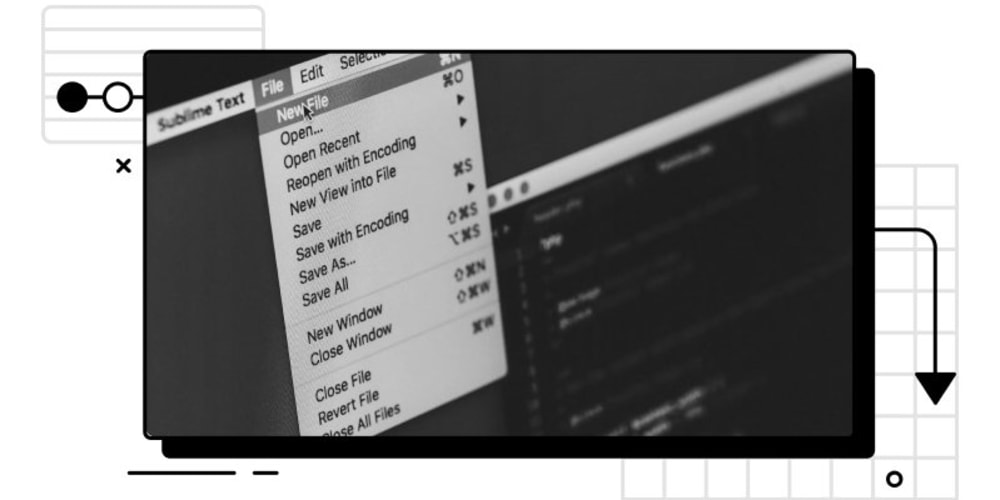<!DOCTYPE html>
Understanding Asynchronous Programming in JavaScript
<br> body {<br> font-family: Arial, sans-serif;<br> line-height: 1.6;<br> }</p> <div class="highlight"><pre class="highlight plaintext"><code>h1, h2, h3 { margin-top: 2em; } code { font-family: monospace; background-color: #f0f0f0; padding: 0.2em; border-radius: 3px; } pre { background-color: #f0f0f0; padding: 1em; border-radius: 3px; overflow-x: auto; } </code></pre></div> <p>
Understanding Asynchronous Programming in JavaScript
In the world of web development, JavaScript has become an indispensable tool. It's used to add interactive elements, dynamic content, and responsiveness to websites. However, as applications become more complex, developers face a common challenge: managing asynchronous operations. This is where understanding asynchronous programming in JavaScript becomes critical.
Introduction to Asynchronous Programming
Asynchronous programming is a paradigm that allows programs to execute operations without blocking the main thread. This means that other tasks can continue to run while a long-running operation completes. In essence, asynchronous operations allow your code to be more efficient and responsive, especially when dealing with tasks that might take time, such as fetching data from a server or performing complex calculations.
To illustrate, consider a scenario where you need to load a large image from a remote server. If your code executes this task synchronously, the entire browser will freeze until the image loads. However, with asynchronous programming, you can initiate the image loading process and continue executing other tasks while the image downloads in the background.
Key Concepts
Several key concepts underpin asynchronous programming in JavaScript, each offering a distinct way to handle asynchronous operations:
- Callbacks
Callbacks are the most fundamental approach to asynchronous programming in JavaScript. A callback is a function that is passed as an argument to another function. When the first function finishes its task, it calls the callback function to execute further code.
Let's look at a simple example using the setTimeout function:
function greet(name) {
console.log(Hello, ${name}!);
}setTimeout(greet, 2000, "World"); // Executes "greet" after 2 seconds
console.log("This message will appear before the greeting.");
In this example, greet is a callback function. setTimeout calls greet after a delay of 2 seconds, demonstrating how asynchronous operations can be managed using callbacks.
- Promises
Promises are a more elegant and structured way to manage asynchronous operations. They represent the eventual outcome of an asynchronous operation, which could be either successful or unsuccessful. A promise can be in one of three states:
- Pending: The operation is ongoing.
- Fulfilled (Resolved): The operation completed successfully.
- Rejected: The operation failed.
Promises provide a mechanism to handle both successful and failed outcomes in a structured manner using .then() and .catch() methods.
function fetchData(url) {
return new Promise((resolve, reject) => {
const xhr = new XMLHttpRequest();
xhr.open("GET", url);
xhr.onload = () => resolve(xhr.responseText);
xhr.onerror = () => reject(new Error("Failed to fetch data."));
xhr.send();
});
}fetchData("https://api.example.com/data")
.then(data => {
console.log("Data fetched successfully:", data);
})
.catch(error => {
console.error("Error fetching data:", error);
});
This code defines a function fetchData that returns a promise representing the fetching of data from a specific URL. The then() method handles the successful outcome, while catch() handles the error scenario.
- Async/Await
The async/await syntax, introduced in ES7, simplifies asynchronous operations by allowing you to write asynchronous code that looks and feels like synchronous code. This approach makes your code more readable and maintainable.
async function fetchDataAsync(url) {
try {
const response = await fetch(url);
const data = await response.json();
return data;
} catch (error) {
console.error("Error fetching data:", error);
return null;
}
}async function main() {
const data = await fetchDataAsync("https://api.example.com/data");
if (data) {
console.log("Data fetched successfully:", data);
}
}main();
In this code, fetchDataAsync is an asynchronous function. The await keyword pauses the execution until the fetch operation completes. This example demonstrates the readability and simplicity of async/await.
Examples of Asynchronous Code
Here are some common scenarios where asynchronous programming is essential in JavaScript:
- Handling User Input
When a user interacts with your web application, events like button clicks or form submissions trigger asynchronous operations. You need to handle these events asynchronously to prevent the browser from becoming unresponsive.
const button = document.getElementById("myButton");button.addEventListener("click", async () => {
// Perform asynchronous tasks, such as:
// - Sending a request to the server
// - Updating the UI with new dataconst response = await fetch("/api/data");
const data = await response.json();console.log("Data received:", data);
// Update UI elements with data
});
- Fetching Data from APIs
Applications often need to retrieve data from external APIs. Asynchronous programming is crucial for efficient data fetching, allowing other tasks to run while data loads in the background.
async function getWeather(city) {
const apiUrl =https://api.openweathermap.org/data/2.5/weather?q=${city}&amp;appid=YOUR_API_KEY;
const response = await fetch(apiUrl);
const data = await response.json();
return data;
}async function displayWeather() {
const city = "London";
const weatherData = await getWeather(city);
console.log("Weather for", city, ":", weatherData);
}displayWeather();
- Working with Files
Asynchronous operations are essential when working with files, particularly when dealing with large files or files that take time to process.
const fileInput = document.getElementById("fileInput");fileInput.addEventListener("change", async (event) => {
const file = event.target.files[0];
const reader = new FileReader();reader.onload = async (event) => {
const fileContent = event.target.result;
// Process the file content, such as:
// - Uploading to a server
// - Displaying the content in the UI
};reader.onerror = (error) => {
console.error("Error reading file:", error);
};await reader.readAsText(file);
});
Best Practices
Writing asynchronous code effectively requires adhering to best practices that ensure readability, maintainability, and error handling:
- Avoid Callback Hell
Nested callbacks, also known as "callback hell," can make your code difficult to read and understand. Promises and async/await offer structured alternatives to mitigate this issue.
Promises provide a more readable and organized way to manage asynchronous operations compared to callbacks. Embrace promises wherever possible.
async/await for Better Readability
async/await syntax enhances the readability of asynchronous code, making it look and feel like synchronous code. Utilize this syntax for improved code clarity.
Always include error handling mechanisms in your asynchronous code using .catch() for promises or try...catch blocks for async/await. This ensures that errors are caught and handled appropriately.
For complex asynchronous workflows, break down tasks into smaller, manageable functions. This improves code organization and modularity.
Conclusion
Asynchronous programming is an integral part of modern JavaScript development. It enables your applications to remain responsive while handling long-running operations. While mastering asynchronous programming can be challenging, the benefits of improved performance, responsiveness, and code readability far outweigh the learning curve.
By understanding the concepts of callbacks, promises, and async/await, and by adhering to best practices, you can write efficient, maintainable, and error-resistant asynchronous code in JavaScript.